How to connect Instagram to a Facebook Business Manager
To connect Instagram to your Facebook Business Manager:
1. Go to https://business.facebook.com/
2. Select the Business
3. On the next page click the square fly-out menu in the left nav and then click on Business Settings
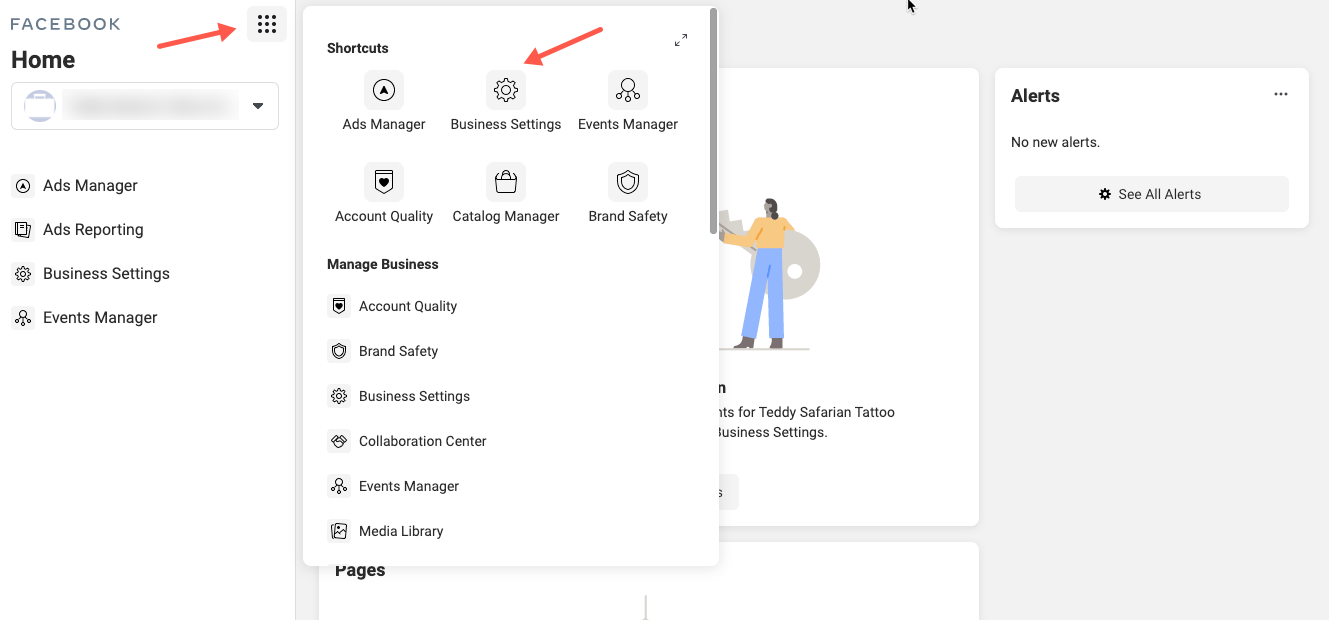
4. Next in Facebook Business Settings go to Accounts > Instagram Accounts and click Add
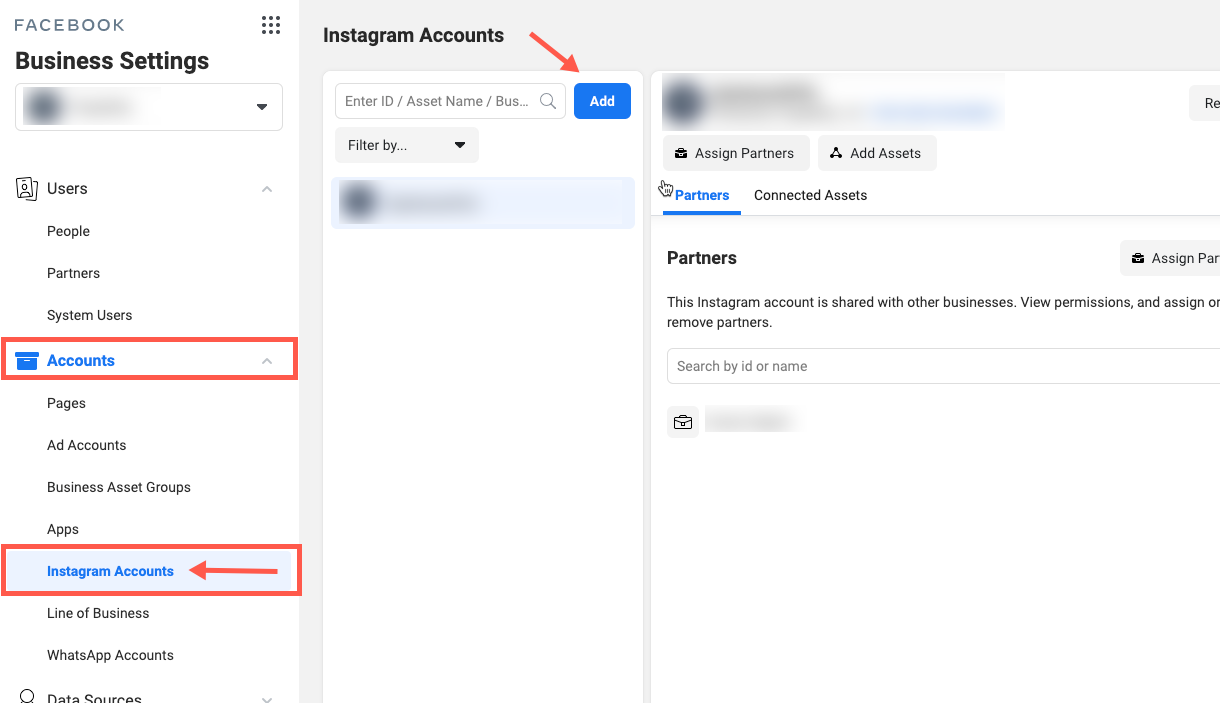
5. Once you click Add you will be prompted to Connect Your Instagram Account
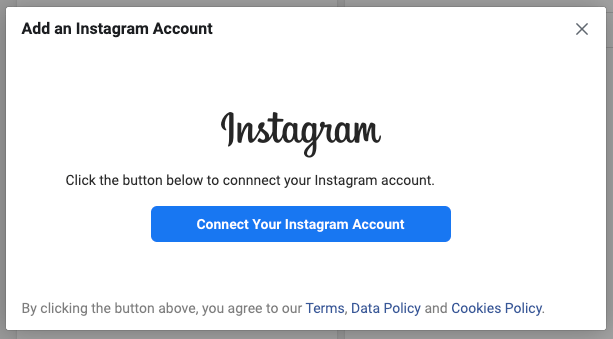
Note:
Make sure you are already logged in to the respective Instagram account on your browser.
Back to the 👉 Facebook Business Manager Guide
[…] ⚙️ How to connect Instagram to a Facebook Business Manager account […]