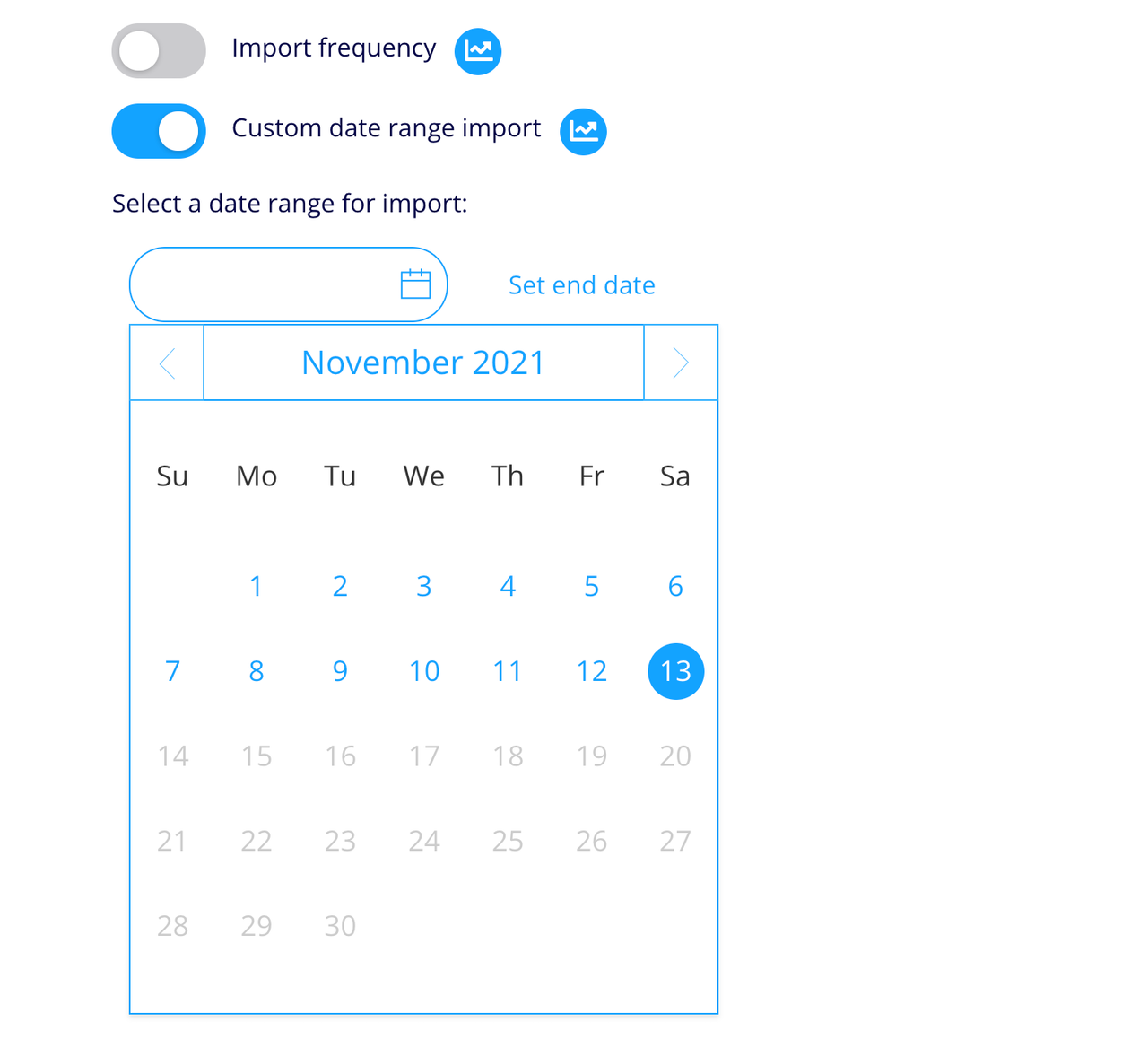Features
Review our UTM tagging and cost data import features below and learn how to link non-Google Ads cost and Google Analytics conversion data for accurate performance-based E-commerce and Lead Gen reporting in Google Analytics.
Create Customized URL Parameters with Ease
Effortlessly auto-tag ads with your custom URL Parameter structure.
Easily mix static and dynamic values, or concatenate multiple fields to create URL parameters that match your specific configuration.
- Concatenate Fields
- Dynamic Values
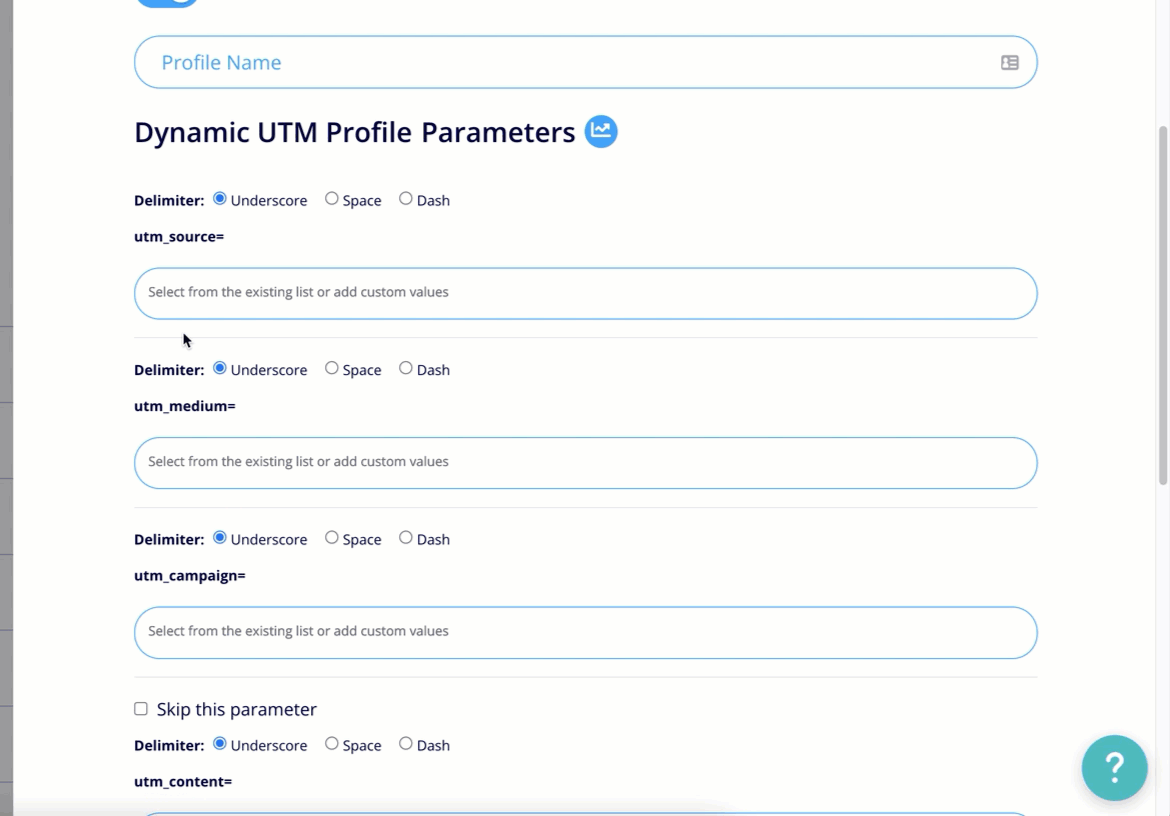
Measure CPL and ROAS in GA
Automatically import non-Google ads cost data daily into Google Analytics using your UTM Profile Schema.
Blends cost, session, and conversion data to accurately Measure CPL and ROAS in Google Analytics
- Automatic Data MAPPING
- connects to google analytics
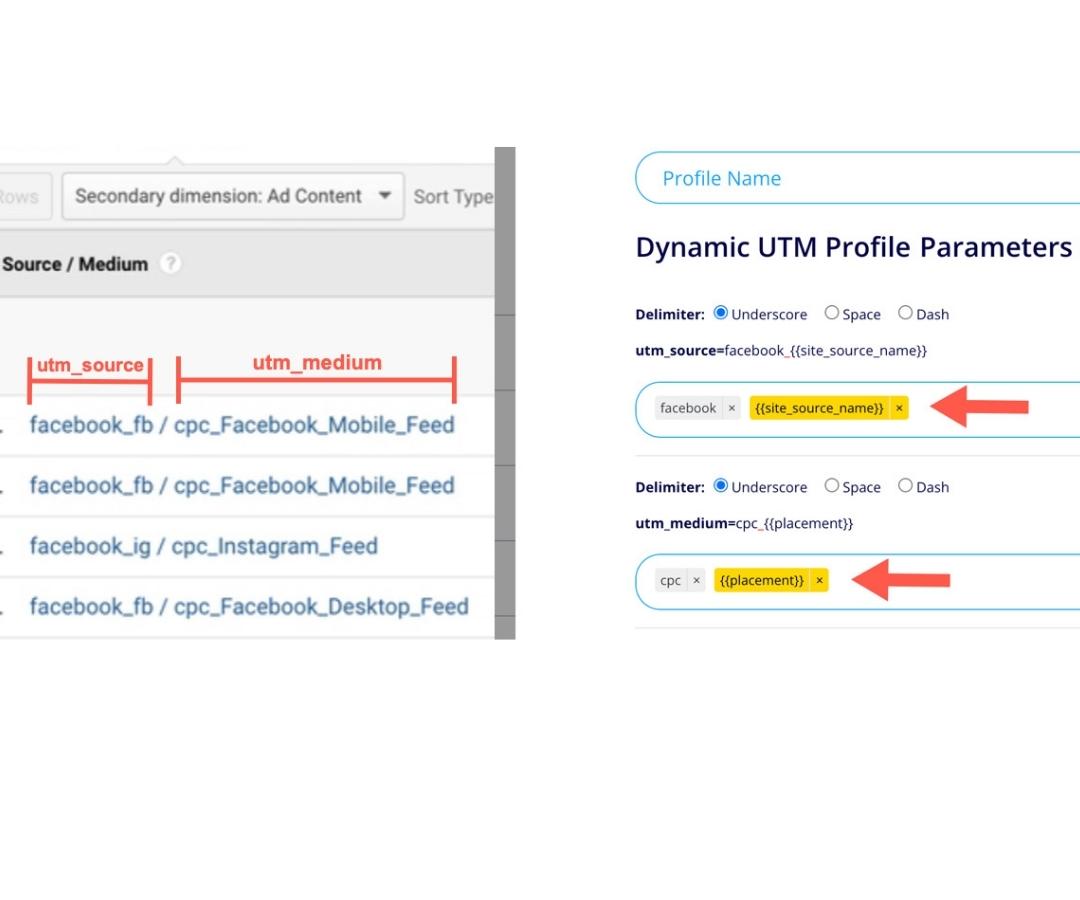
Batch Tagging
Are you tagging ads across large accounts? Minimize ad disruption and tag ads in pre-defined batches.
- Flexible Workflows
- Minimize Disruption
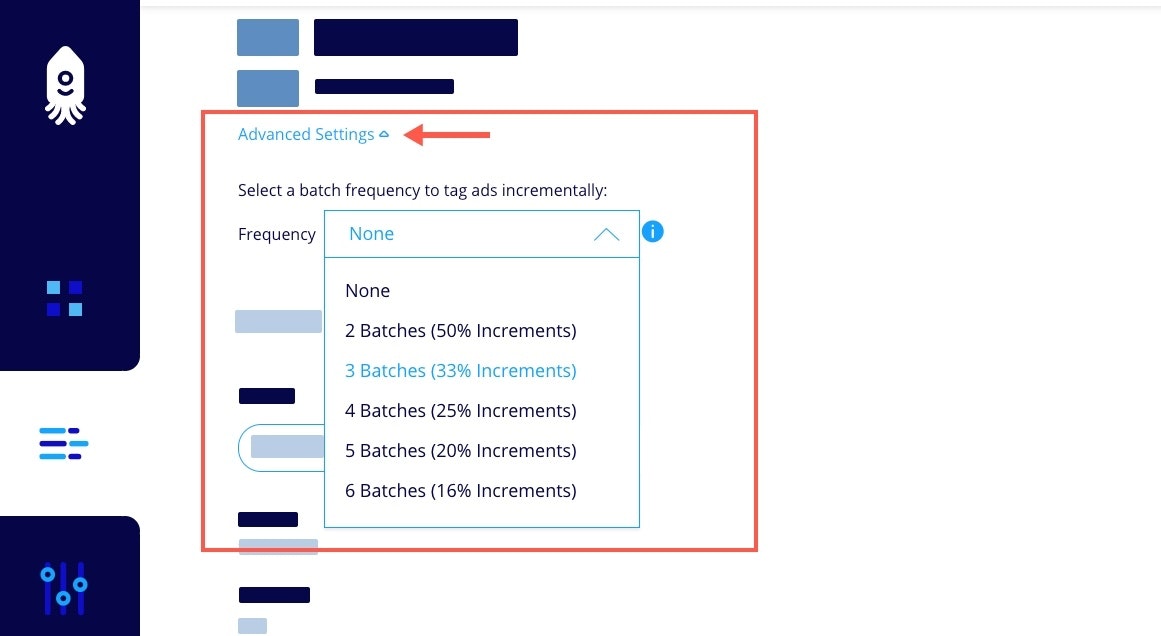
Custom Data Range Import
Get historical cost data into Google Analytics and customize the lookback window for your cost data imports.
- Custom Lookback Window
- Import Historical Data