How to delete an ad account in the Facebook Business Manager
To delete an ad account in the Facebook Business Manager:
1. Go to https://business.facebook.com/
2. Select the Business
3. On the next page click the square fly-out menu in the left nav and then click on Business Settings
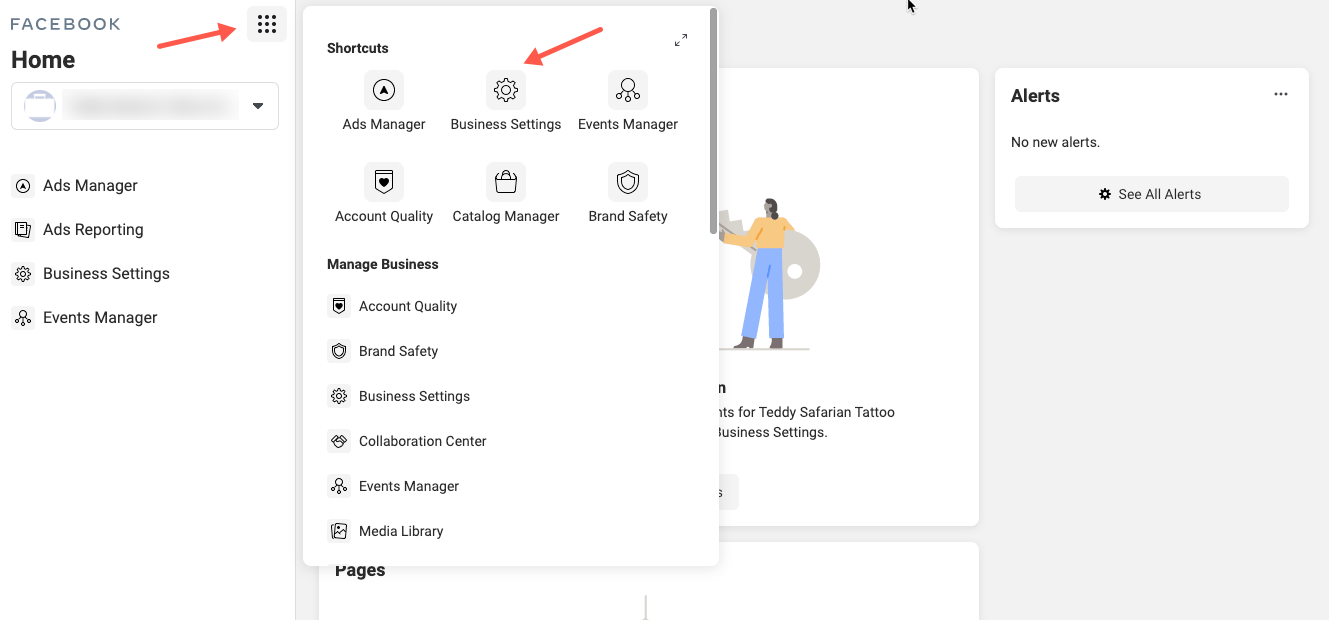
4. Next, in Facebook Business Settings go to Accounts > Ad Accounts and click on the ad account you want to disable
Facebook does not allow you to completely delete an ad account. However, you can close an ad account by selecting deactivate and then toggle Hide closed ad accounts
Note: You will only see the option to deactivate an ad account that you own
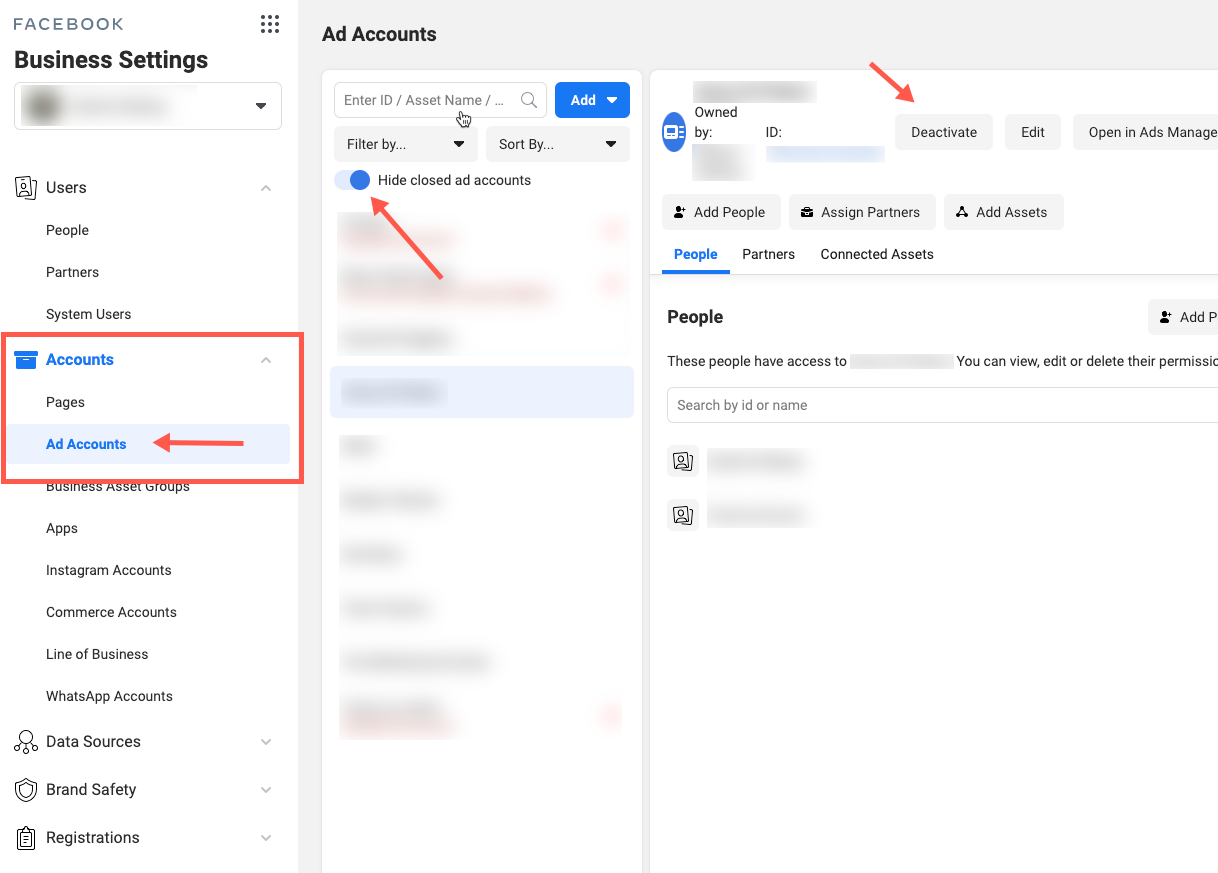
Back to the 👉 Facebook Business Manager Guide
[…] ⚙️ How to delete an ad account in the Facebook Business Manager […]