Invalid Video in Ad Creative
EasyAutoTagging cannot process ads when the ad has an invalid video, you do not have the required permission to the video, or the ad is using an Invalid Video ID.
Please select a valid Video ID or get the required permissions for the affected ads.
If you do not wish to process the affected ads, there is nothing you need to do.
Once you have made these changes you can reprocess any affected ads directly from your Data Connector dashboard 👇
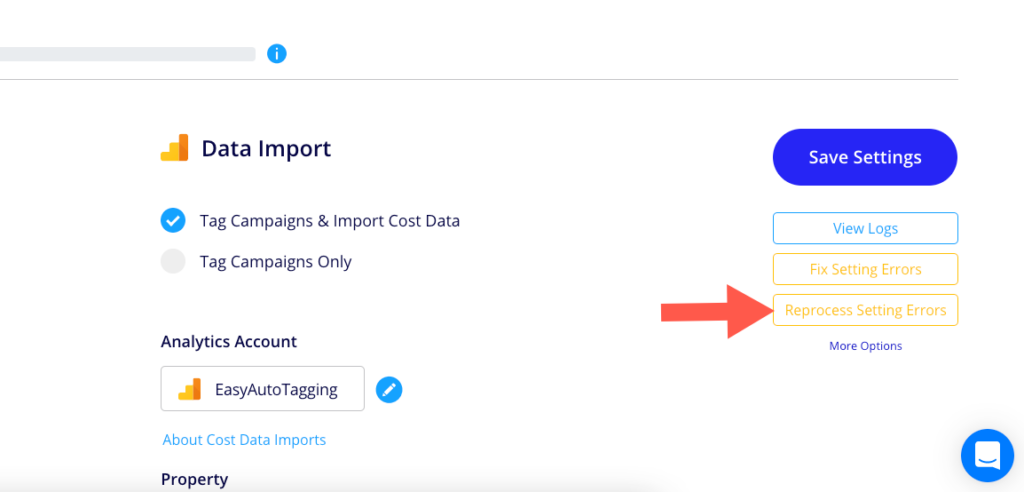
Back to your 👉 Dashboard
Access our 👉 Help Center
Error details: Invalid parameter : Invalid video in ad creative : Unable to use the video in an ad creative. Video id ---,---,---,---,--- might not be id of a video, or you might not have permission to see it.