Verify Cost Data Imports in Google Analytics
There can be a delay before your cost data is displayed in the Google Analytics cost analysis report. The delay varies across accounts and is dependent on Google.
However, you can verify that the cost data import has successfully completed.
In the Google Analytics dashboard go to Admin
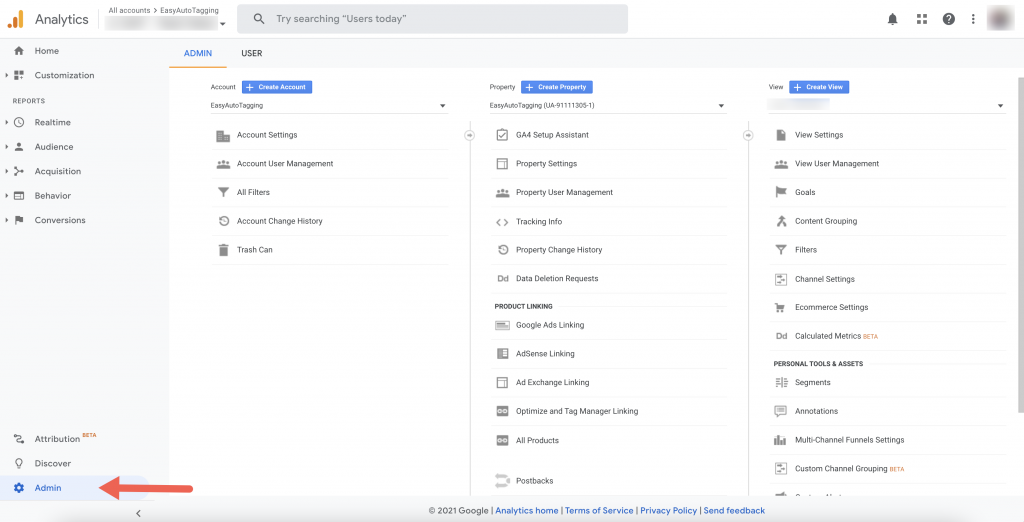
Next in the Properties column go to Data Import

Now find your Cost Data Set and click on Manage uploads

You can see the most recent Upload date, Status or Download a CSV of the file.
