Invalid Image In Your Facebook Ad
Easyautotagging cannot process ads missing critical information or that have an incomplete ad set up.
Please check your ads to make sure that the set up is complete and update/replace the image in your ad.
Once you have made the required changes you can reprocess any affected ads directly from your Data Connector dashboard 👇
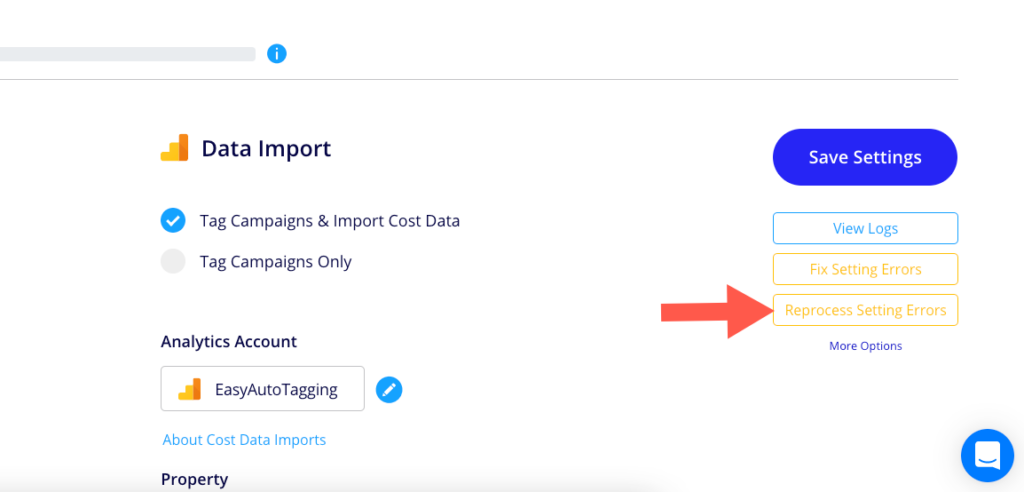
Back to your 👉 Dashboard
Access our 👉 Help Center
Error details: Invalid parameter : Invalid Image In Ad : Your Ad contains Images we were not able to load. You can try removing and adding the Images again, creating a new Ad with these Images, or replacing the Images in the Ad.