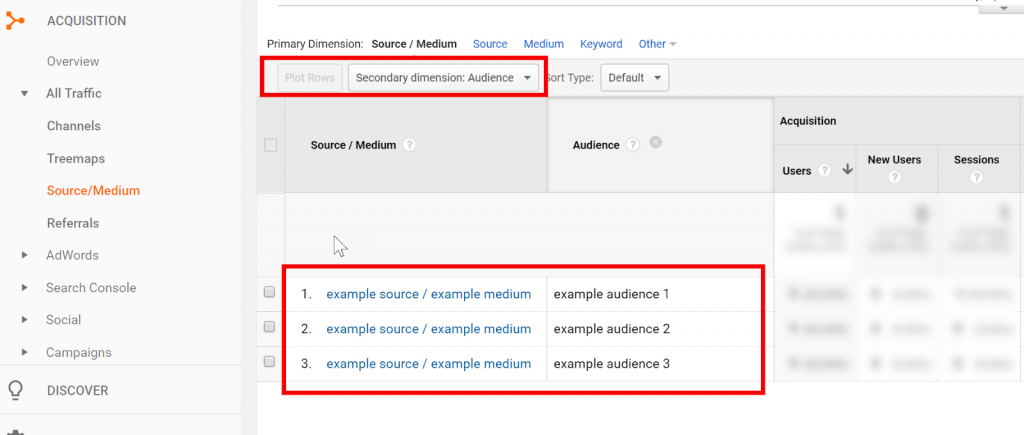Mapping Custom Parameters to Custom Dimensions
Setting Up Custom UTM Parameters
If find yourself limited by standard parameters you can add Custom UTM Parameters in your Profile.
However, to correctly map these to custom dimensions within Google Analytics requires a few additional steps.
The set up to achieve this is pretty simple as long as you are managing your tags via Google Tag Manager.
Note: In the near future we are looking to include the custom dimension set up via the Google Analytics API.
Creating Custom UTM Parameters
Since these are custom, you can define these however you want. I like to follow the Google format, but that is not required.
Make sure to come up with a clean and consistent naming structure that can be applied account wide.
For this example, I will create a custom parameter so that I can pass my Facebook Campaign Audiences to a Google Analytics custom dimension called Audience.
My Profile Custom UTM Parameter will look like this:
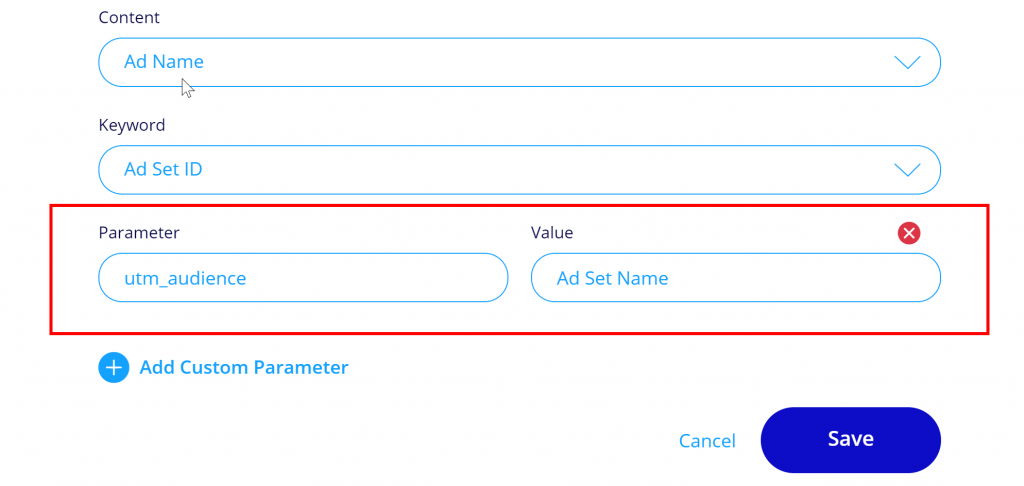
Creating The Custom Dimension
Now that we have our Custom UTM Parameter defined let’s set up our Custom Dimension.
In Google Analtyics go to admin, navigate to the middle Property column and click on Custom Dimension under Custom Definitions.
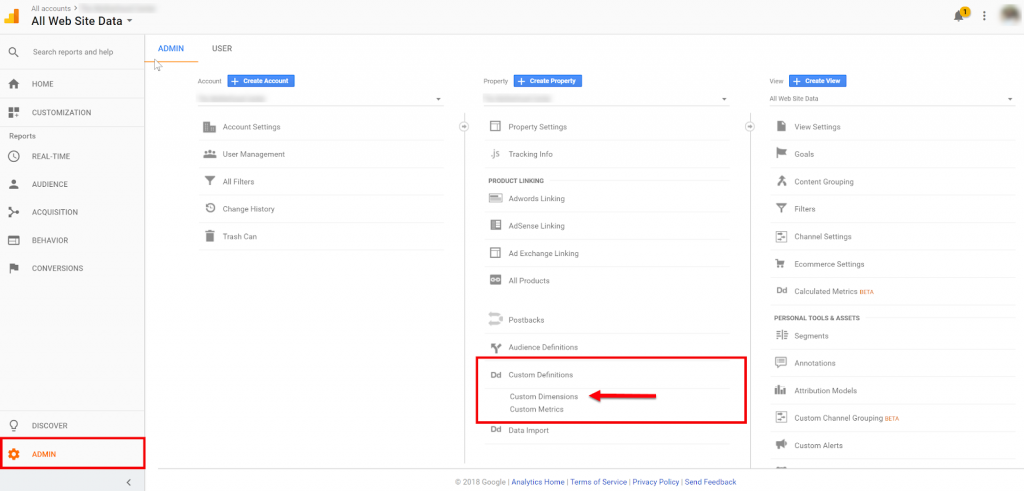
Click create +New Custom Dimension.
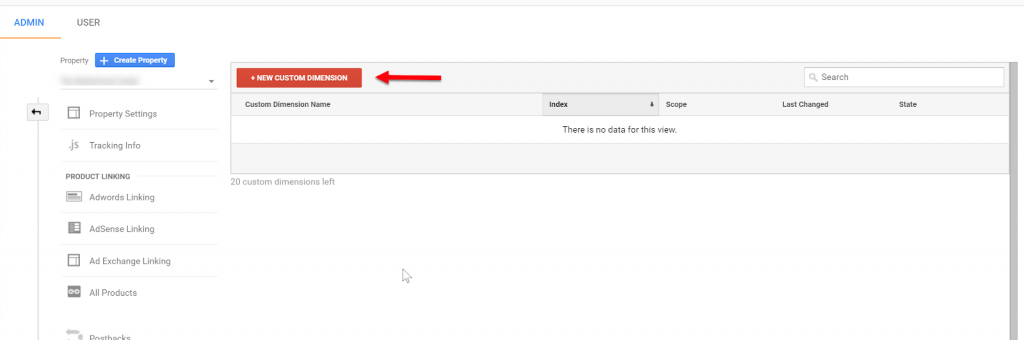
Give the Custom Dimension a Name and call it Audience and set the Scope level to Session.
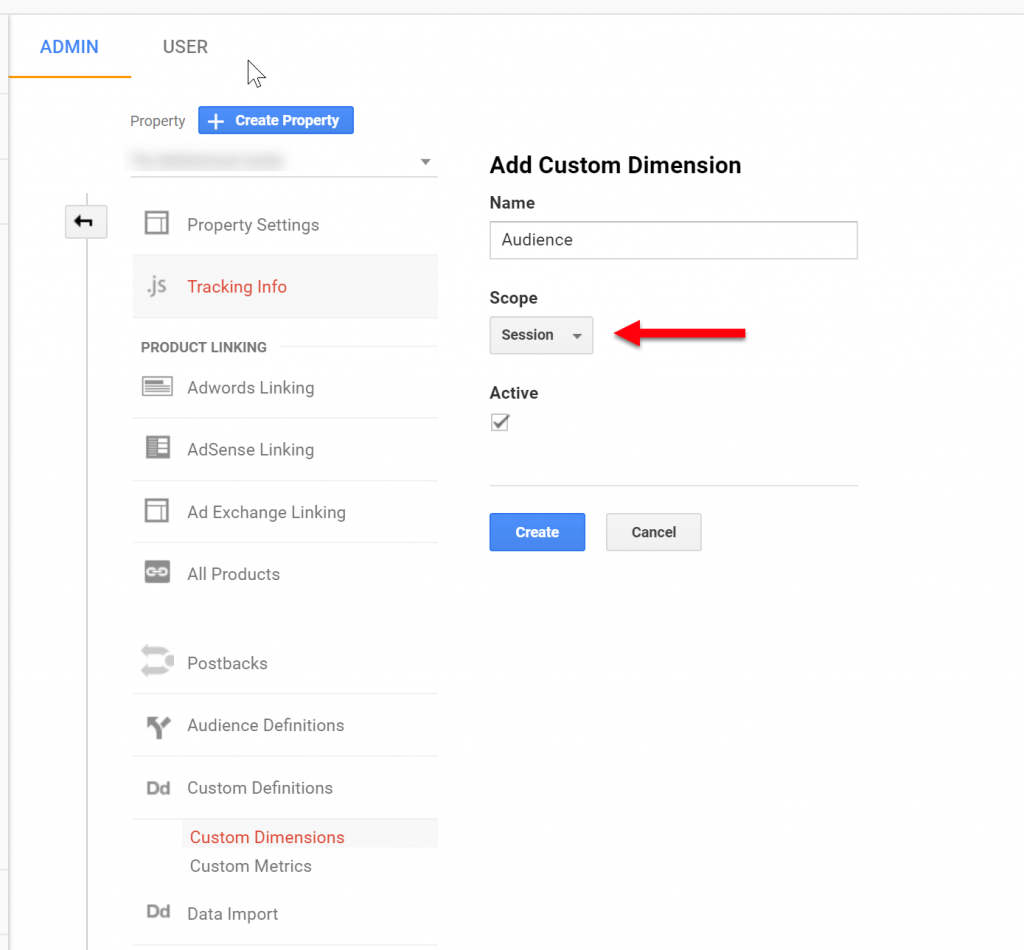
Remember your custom dimension Index Number since we will be using it in the next step.
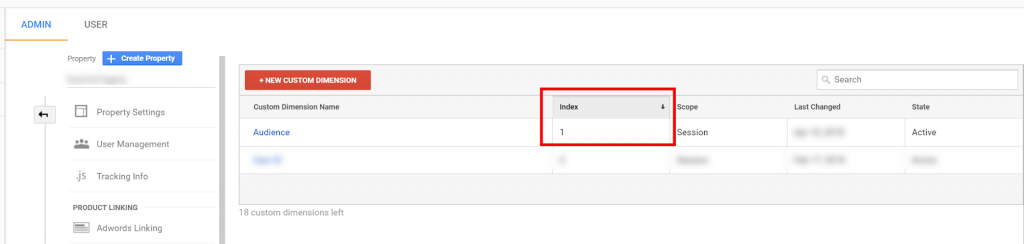
Passing Custom UTM Parameters Value to Custom Dimensions
Ok, let’s head over to the Google Tag Manager for the remainder of the setup.
First, we need to create a User-Defined Variables and call it utm_audience
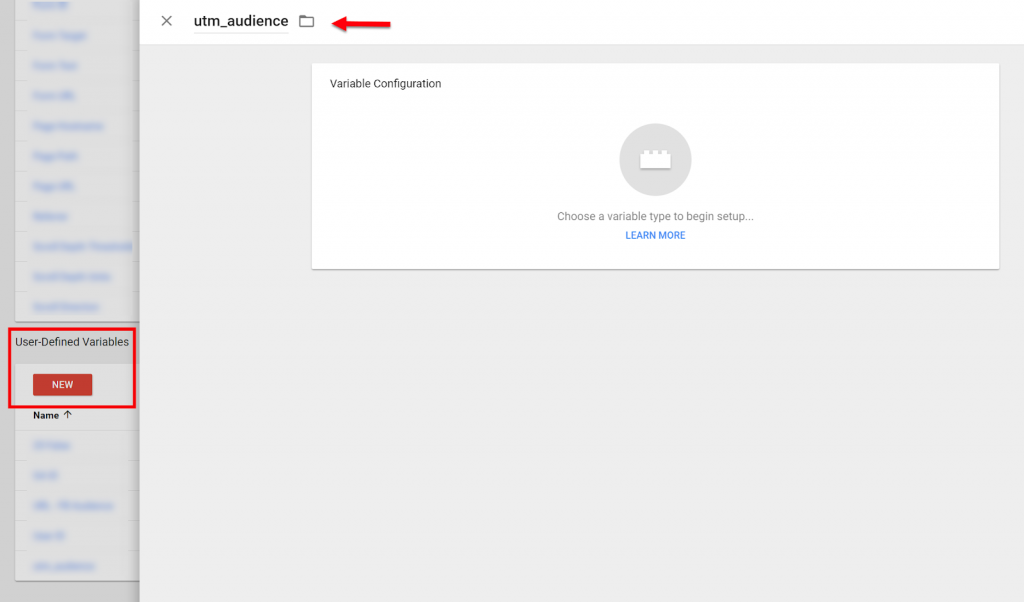
Choose URL as the Variable Type
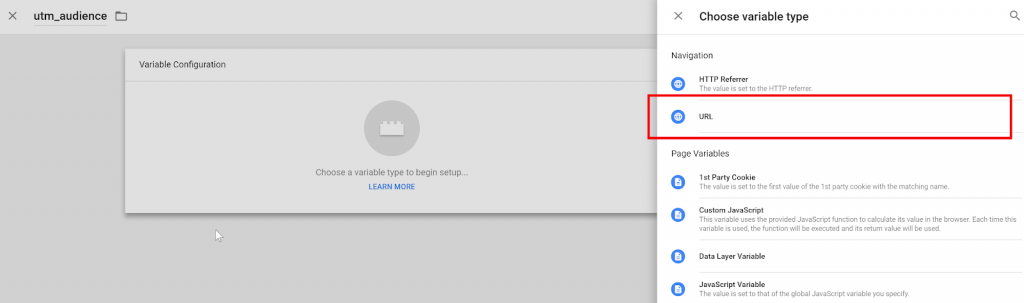
Change the Component Type to Query and define the Query Key as utm_audience and click save.
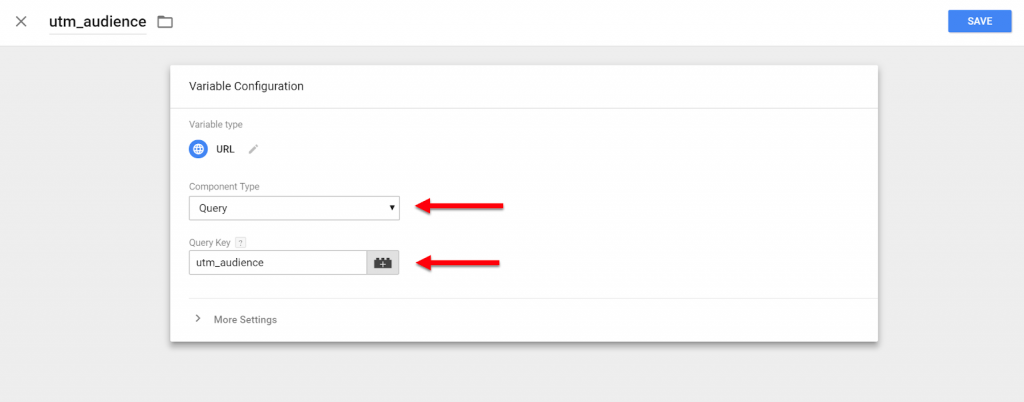
Now head over to your Google Analytics Tag in GTM and expand More Settings.
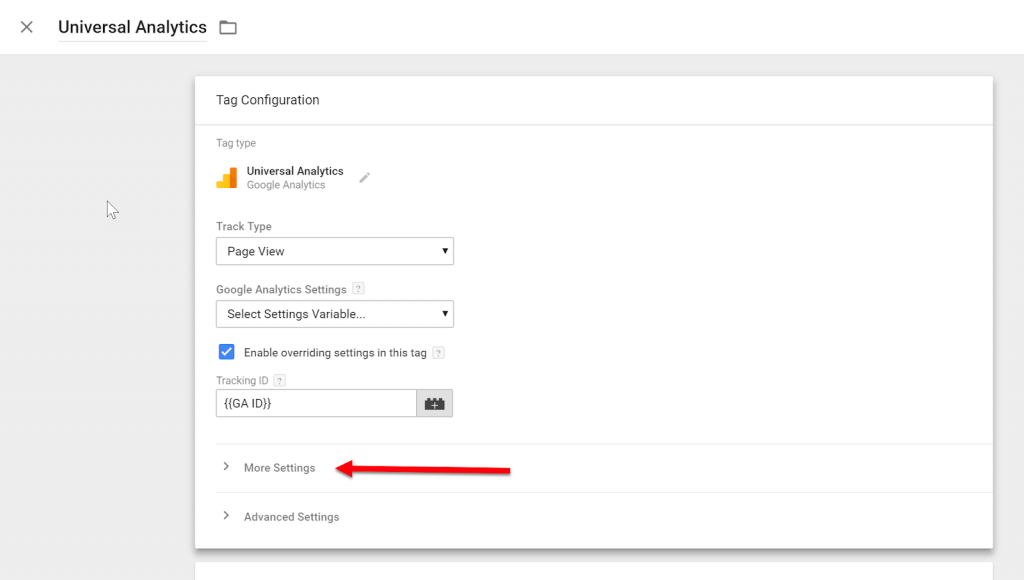
Under Custom Dimensions define the Index Number that corresponds with your Audience Dimension and set the Dimension Value using the utm_audience variable.

Click save, publish your changes and you are done.
Finding the data in Google Analytics
You can now access your custom dimension in custom reports or standard reports as a secondary dimension.
For example, below I am looking at the standard source/medium report with Audience pulled in as a Secondary Dimension.