Feature Update – A New URL Parameter Builder
We have revamped the UTM Profile experience to be more flexible so that you can configure UTM Profiles to match your custom URL Parameter Structure.
This release includes the following changes:
- Concatenate static and dynamic URL Parameter values.
- Customize the delimiter as an underscore, space, or dash.
- Updated UI with drag and reorder functionality.
Watch the video or continue reading to learn more about each feature.
Concat Static and Dynamic URL Parameter Values
Not everyone follows the same UTM structure. As a result, we have received many requests to allow for more customizations when it comes to building URL Parameters.
For example, for utm_source it is standard practice to use facebook or {{site_source_name}}. However, there are many use cases where utm_source needs to contain facebook so that reporting filters do not break and {{site_source_name}} is added for reporting granularity.
To achieve this you can concatenate URL Parameter values which look like this facebook_{{site_source_name}}. You can now do this when building URL Parameters with our new UTM Profile experience.
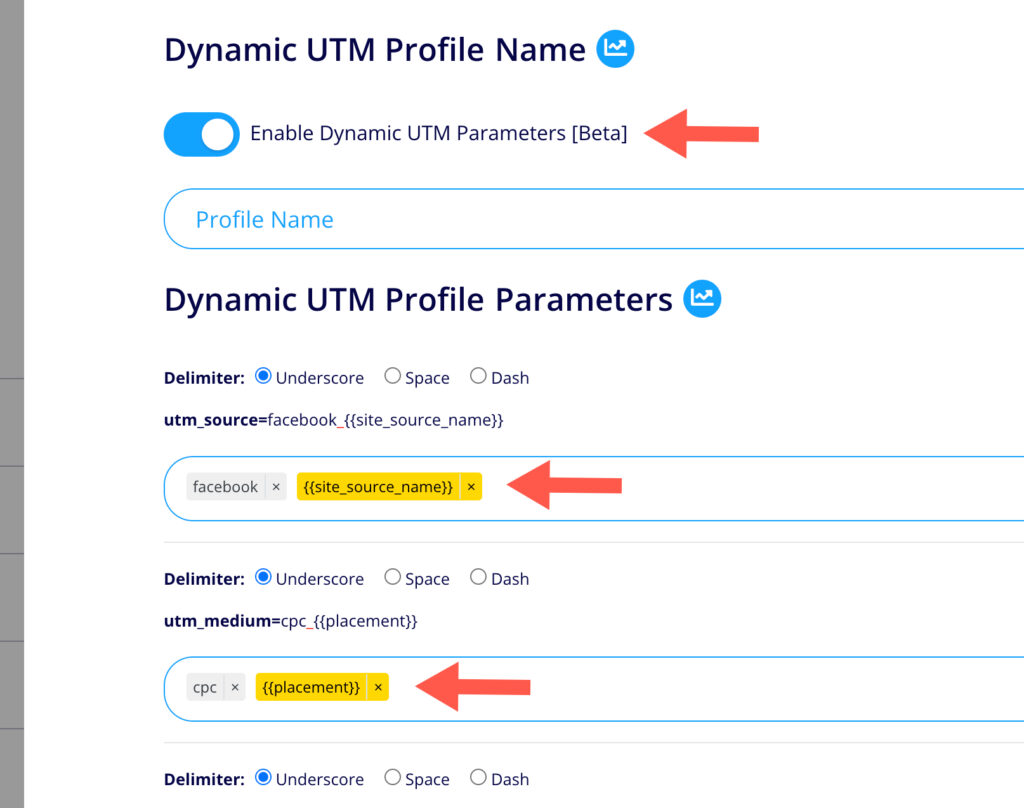
Until now you were only able to use a single static or dynamic value for each URL Parameter field. The main reason is that our system needed to maintain the URL Parameter structure for cost data imports.
With the release of Dynamic UTM Profiles, we created a process called reverse data mapping. Reverse data mapping makes it possible to format the cost data import schema back to resolved dynamic URL Parameters. As a result, cost, session, and conversion data automatically blend in Google Analytics.
With the release of UTM Profiles 2.0, you now can join static and dynamic values which will maintain your custom and concatenated UTM structure when formatting the cost data import schema.
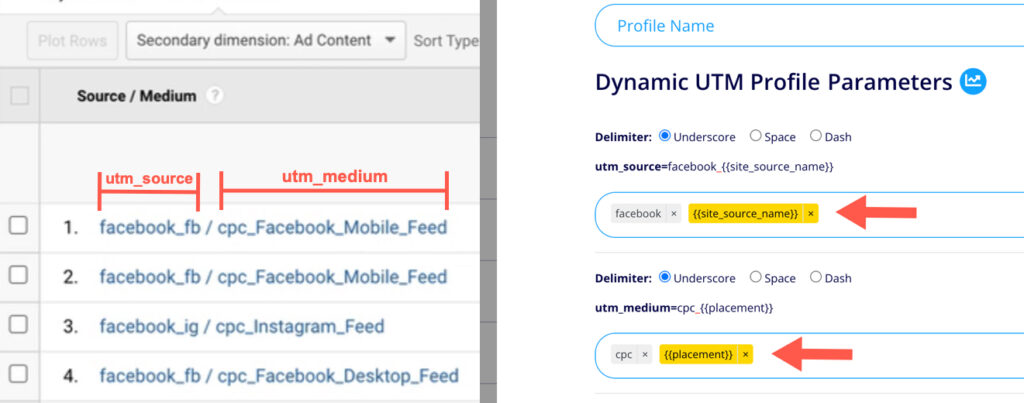
Customize the Delimiter as an Underscore, Space, or Dash.
We have added the ability to customize the delimiter for joined URL Parameter values. Whether you are joining static or dynamic values the delimiter is important to maintain the integrity of your UTM structure.
As a result, you have the option to select underscore, space, or dash as the delimiter for joined values for each URL Parameter field.
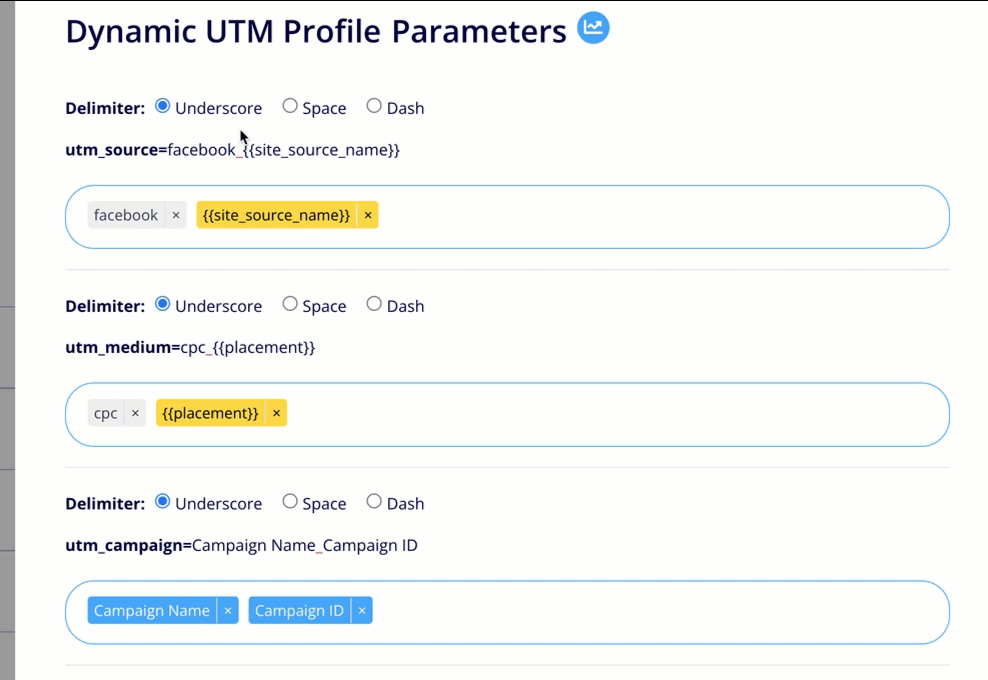
New URL Parameter Builder Drag and Reorder Functionality
You can now add, remove drag and reorder static and dynamic values for each parameter field. This provides a smoother user experience and maximum flexibility when building your URL Parameters.
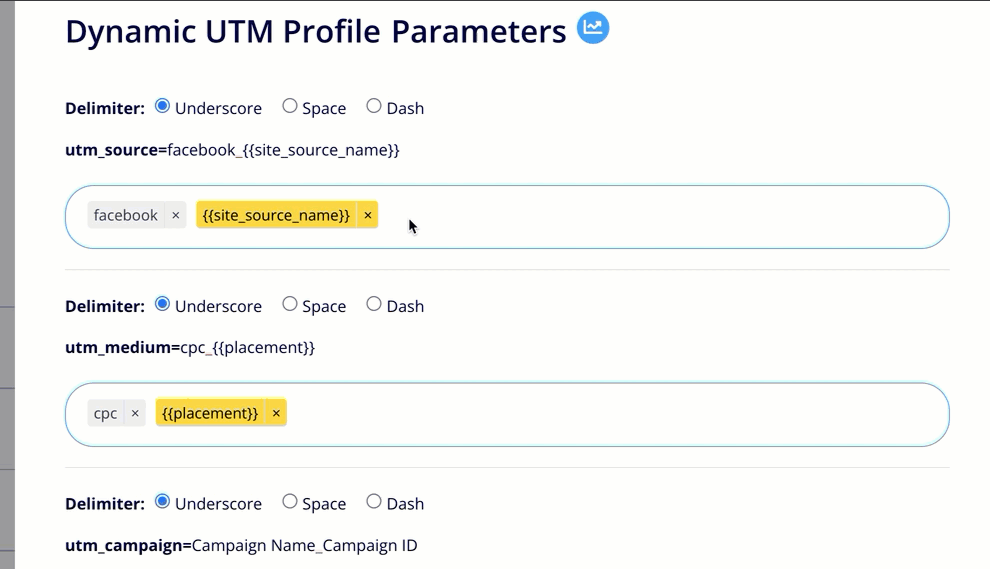
Conclusion
We are constantly working hard on new features and integrations. If you have any questions, feedback, or feature requests let us know in the comments below.
Best,
The EasyAutoTagging Support Team
Leave a comment