No Permission to Access Profile
For EasyAutoTagging to process ads in your ad account please ensure that you have admin level permissions across assets. To clarify, this includes the Ads Manager and any associated Facebook/Instagram Pages. In addition, make sure to connect Instagram to your Ad account.
You can also refresh your Facebook Account connection to EasyAutoTagging by following these steps.
If you do not have the correct permission EasyAutoTagging will not be able to process ads in your account.
Once you have made these changes you can reprocess any affected ads directly from your Data Connector dashboard 👇
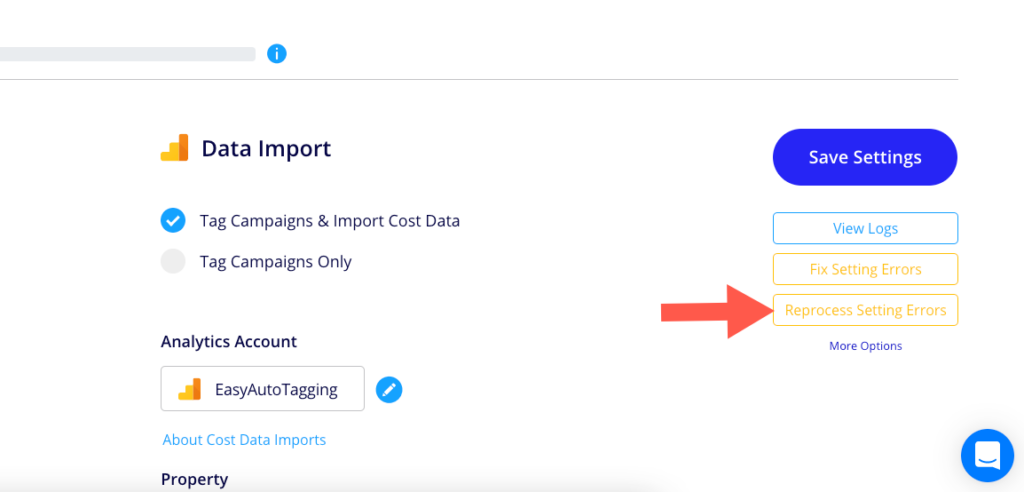
Back to your 👉 Dashboard
Access our 👉 Help Center
Application does not have permission for this action : No permission to access this profile : You don't have the required permission to access this profile