Facebook Object Store URL Error
The Object Store URL error typically occurs when you are duplicating an ad from a non-app install campaign to a campaign driving users to the app store. You are also not able to copy an ad from an iOS to an Android campaign.
Unfortunately, if you are encountering this error the creative needs to be rebuilt from scratch.
If you do not wish to process affected ads, there is nothing you need to do.
Once you have made these changes you can reprocess any affected ads directly from your Data Connector dashboard 👇
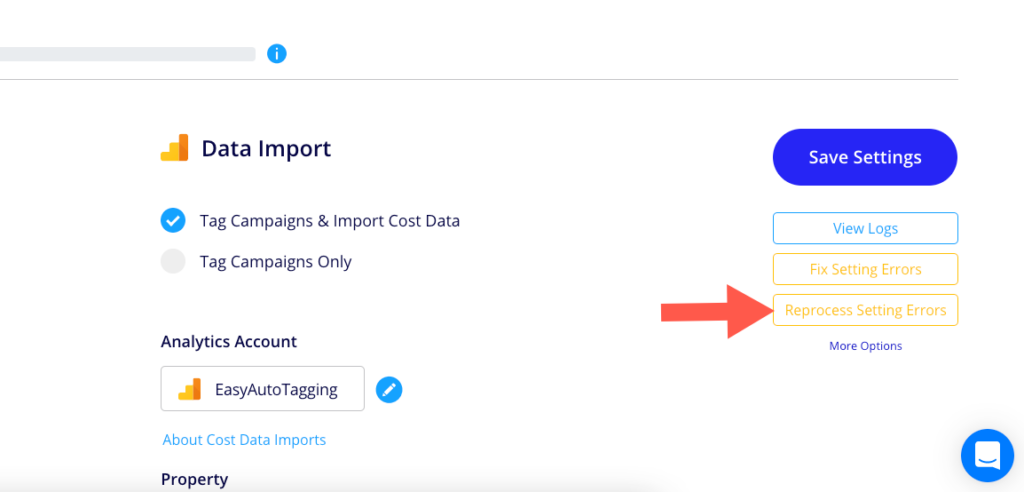
Back to your 👉 Dashboard
Access our 👉 Help Center
Error details: Invalid parameter : Object Store URL does not match promoted object : Please ensure that the CTA exists and the URL associated with your ad creative matches the object store URL set on your promoted object.