Announcing Our Latest Beta Release: Google Analytics 4 (GA4) Integration
Written by: EasyAutoTagging Staff Read time 2 minutes
We’re excited to announce the Beta release of our Google Analytics 4 (GA4) integration. GA4 brings you a range of advanced features such as cross-platform tracking, smarter insights, improved attribution modeling, and enhanced data controls. With our integration, you can automate cost data imports and measure ROAS and CPL in GA4 seamlessly, making it easier than ever to gain valuable insights and optimize your marketing campaigns.
Be among the first to experience the benefits of our early Beta release:
🔓 Unlock Facebook Ads CPL and ROAS for Placements in Google Analytics 4.
📈 Get comprehensive reporting of all your marketing spend in one place and better optimize your campaigns for ROI.
📊 Understand how different marketing channels are contributing to your conversions, improving attribution.
👨💻 Save time and improve efficiency so that you can focus on analyzing your data to make informed decisions.
Why are we releasing a Beta version?
With the Beta release, you can now stream cost, impression, and click data to GA4. Please keep in mind that, for now, each EasyAutoTagging account is limited to one GA4 Data Connector. However, we’re actively working on developing support for multiple Data Connectors and integrations that will be available once we move out of Beta.
Discover the benefits of our Google Analytics 4 integration
Our GA4 integration simplifies your data management process with automatic cost data imports via GA4’s SFTP method. Simply share your Data Connector’s generated username and host URL, and paste GA4’s public key back into your Data Connector to activate automated cost data imports.
This streamlined process enables you to seamlessly measure your return on ad spend (ROAS) and cost per lead (CPL) in GA4, providing valuable insights for your marketing strategy. With our GA4 integration, you can gain a better understanding of your campaign performance and make data-driven decisions to optimize your results.
Ready to start streaming cost data to Google Analytics 4?
To get started with the GA4 integration and create a GA4 Data Connector, simply click here to Sign Up for free or Login. For more information on GA4’s SFTP method, click here.
Conclusion
At EasyAutoTagging, we’re always working hard to develop new features and integrations to improve our platform. If you have any questions, feedback, or feature requests, don’t hesitate to let us know in the comments below.
And if you’d like to stay up-to-date on the latest changes and updates to EasyAutoTagging, head over to our Feature Updates page.
Best regards,
The EasyAutoTagging Support Team
AUTHOR BIO:
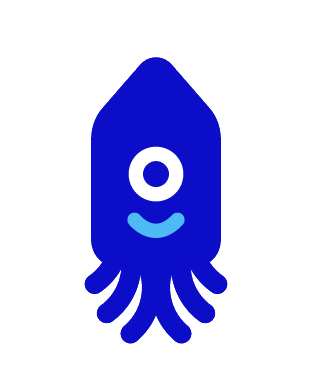
The EasyAutoTagging staff is made up of seasoned pros in digital marketing, marketing analytics, and ad tech. They’ve brought a wealth of experience and hands-on knowledge to our blog and help documentation over the years. From in-depth articles on the latest industry trends to easy-to-follow guides. You can explore more of their articles here.
Leave a comment