How to Transfer Page Ownership in the Facebook Business Manager
Note: You cannot directly change the owner of a Facebook Page in the Facebook Business Manager. You can only edit a users permission levels. Once more than one admin is assigned to the page you can remove the original owner.
To change the owner of a Facebook Page:
1. Go to your Facebook Page
2. In the left nav click on settings

3. Go to page roles
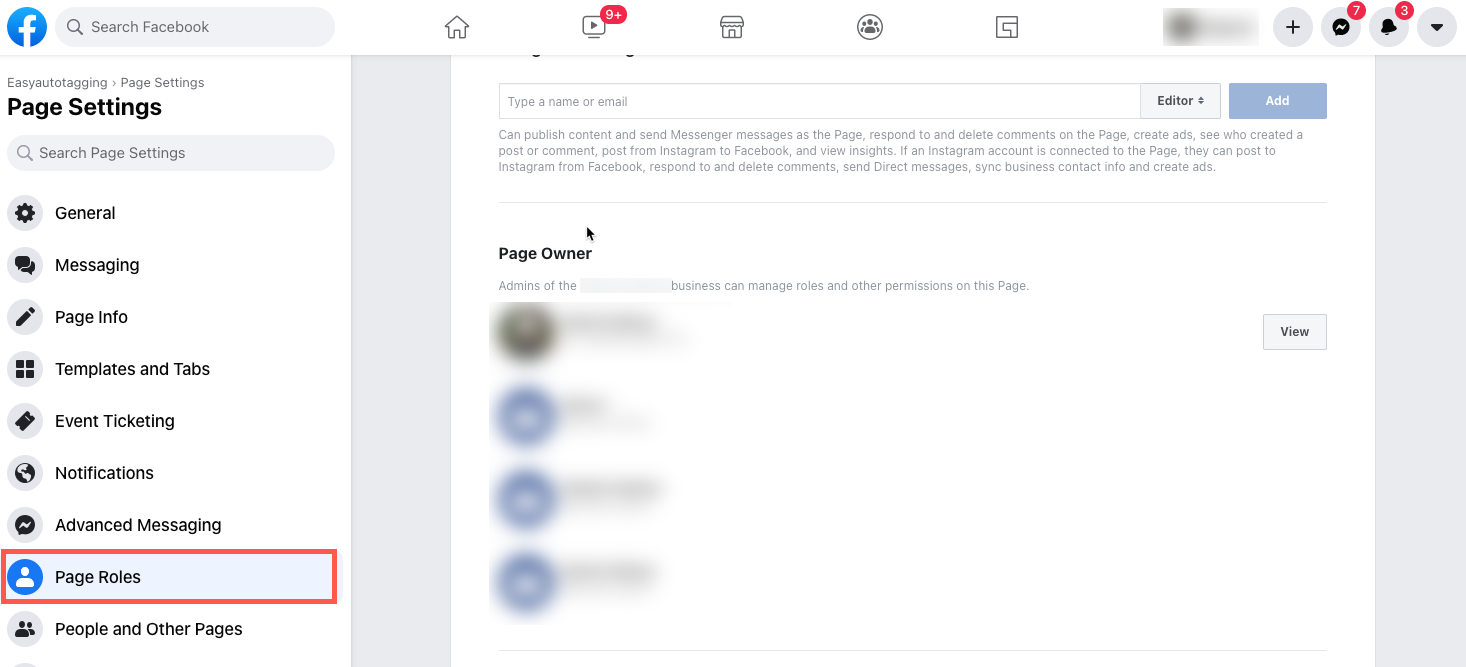
Note: For the next step to work you need to make sure that there is at least one other active and approved admin assigned to the business page.
4. Scroll down to the admin section and click on the Edit to remove the user. Once removed, that user will no longer be the owner of the page.
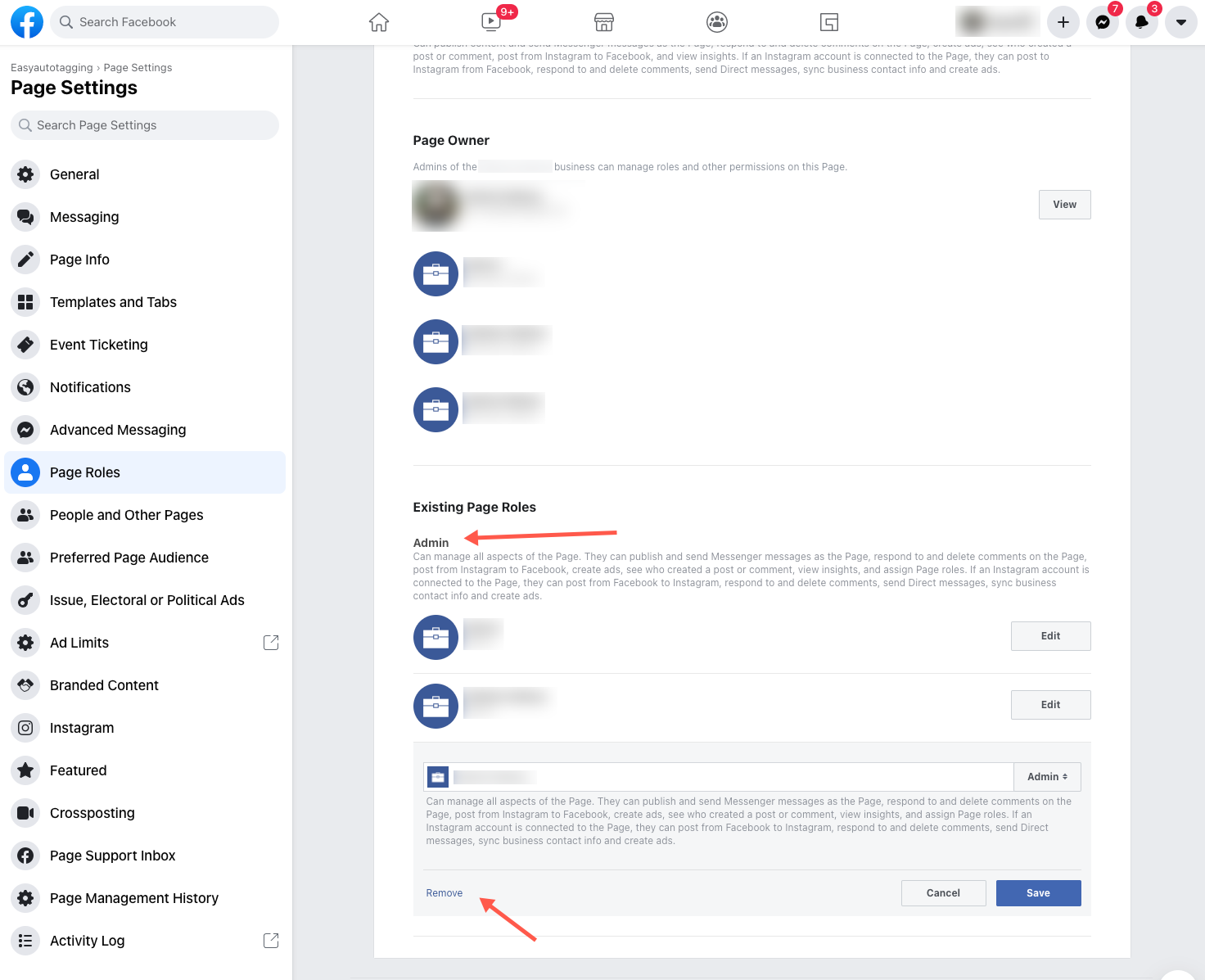
Back to the 👉 Facebook Business Manager Guide
[…] ⚙️ How to Transfer Page Ownership in the Facebook Business Manager […]