How to Add Someone to the Facebook Business Manager
To add someone to the Facebook Business Manager:
1. Go to https://business.facebook.com/
2. Select the Business
3. On the next page click the square fly-out menu in the left nav and then click on Business Settings
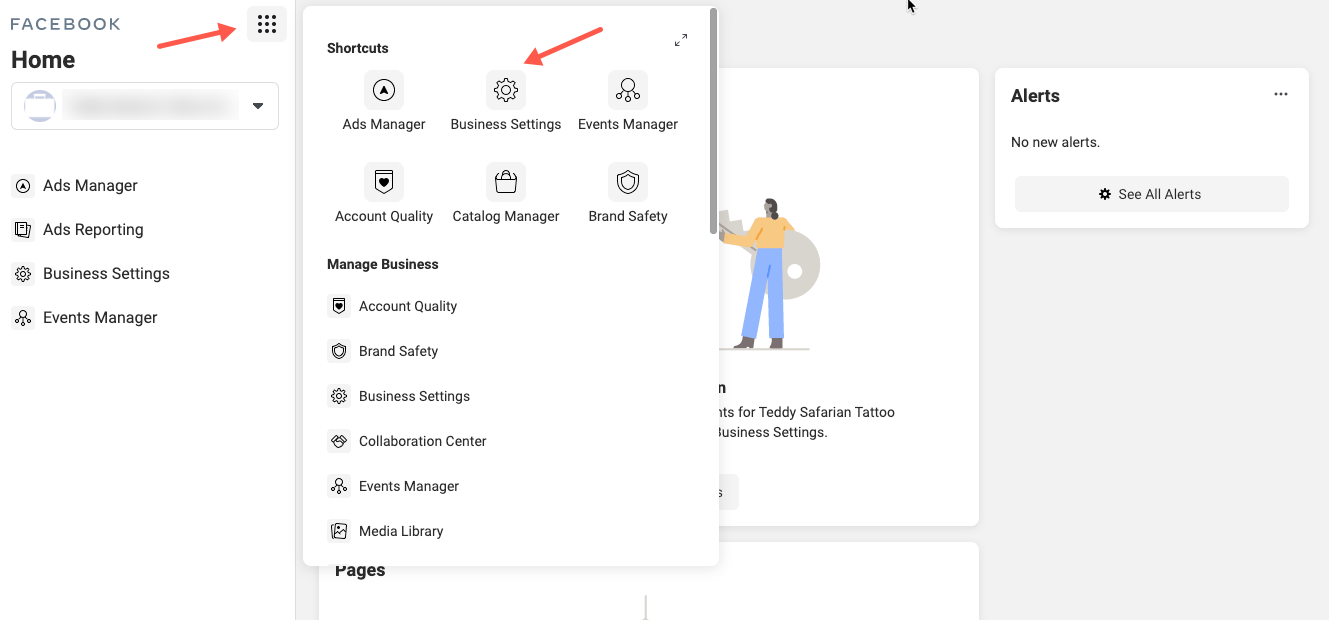
4. Once in Facebook Business Settings go to Users > People and click Add

5. Next, add them by entering their e-mail address. The invited user will then receive instructions on completing the steps to get added.
Note: Go here for a 👉 complete overview of all settings related to providing access to the Facebook Business Manager.
Back to the 👉 Facebook Business Manager Guide
[…] ⚙️ How to add someone to the Facebook Business Manager […]