Unlock Google Analytics Facebook Ads CPA and ROAS for Placements
How can measuring Google Analytics Facebook Ads CPA and ROAS for Placements improve optimization?
To answer that question we need to take a step back and understand what has changed when it comes to reporting in the Facebook Ads Manager.
Since the iOS14 Privacy update, Facebook has moved to an aggregated event measurement model (AEM) which has made Facebook Ad breakdowns pretty much useless for conversion data.
You can still view breakdowns for in platform metrics such as cost, clicks, impressions and views however, you cannot analyze conversion performance using breakdowns.
To make matters worse, Facebook recommends you measure conversions on the campaign level. Since estimated conversions rely on data that has been aggregated at the campaign level there is a low probability of accurate conversion distribution across ad sets and ads.
We’re not disputing the value of Facebook Ads as an effective marketing channel however, the iOS14 privacy update has forced us to get more creative with measurement to understand what is driving success.
Can you Get Google Analytics Facebook Ads Site Source and Placement Breakdowns?
Yes, you can. To clarify, not all Facebook breakdown data is lost. For example, you can easily create location and demographic segments, in conjunction with imported and blended cost data, to measure CPA and ROAS across locations and demographics in Google Analytics.
However, there are two high value breakdowns you cannot build segments off of in Google Analytics Facebook Ads to measure CPA and ROAS. These two valuable breakdowns are Site Source and Placement.
Site Source – measure the most valuable sites i.e. Facebook or Instagram
Placement – understand the most valuable placements i.e. Facebook mobile feed, right hand column, marketplace etc
You can – measure session and conversion performance for campaigns, ad sets and ads in Google Analytics. Just add {{site_source_name}} and {{placement}} dynamic parameters for your Facebook Ad UTMs.
There is one drawback – you get no visibility into ROAS and CPA performance on these breakdowns without cost data mapped back to Google Analytics Facebook Ad breakdowns.
The good news is – we’ve just released Dynamic Data Connectors. With Dynamic Data Connectors you can get CPA and ROAS for dynamic {{site_source_name}} and {{placement}} breakdowns in Google Analytics.
How does Cost Data Mapping Work for Static UTMs?
Let’s take a step back and review how UTM values are passed into Google Analytics. In addition, let’s review how these get mapped to Facebook Cost Data.
When you append UTM parameters and use one of the six pre-defined UTM Parameter fields, Google Analytics identifies, decodes and maps these values to standard dimensions.
If you then format your cost data import using the exact same UTM values, your cost, impression and click data automatically blends with session and conversion data in Google Analytics.
Note: You can learn how our system automatically blends cost and session data here.
The Challenge with Dynamic UTM Parameter Values
To map cost data back to dynamic Facebook UTM Parameters presents challenges. Primarily because there is no way of identifying the resolved value until a user clicks on the link within a specific platform or placement.
For example, if you click an ad in the right column placement the resolved Google Analytics Facebook value is Facebook_Right_Column. On the other hand, if you click on an ad in the mobile newsfeed the resolved Google Analytics Facebook value is Facebook_Mobile_Feed.
This makes formatting cost data imports challenging. For cost data imports to work they will have to account for all dynamic variations. Otherwise cost, session and conversion data will not map in Google Analytics.
Mapping Facebook Cost, Click and Impression Data for Dynamic UTM Parameter Values
So to overcome this challenge we released a new Dynamic Data Connector.
Dynamic Data Connectors use reverse data mapping to get Google Analytics Facebook Ad breakdowns. Consequently, our system formats cost data imports for {{site_source_Name}} and {{placement}} dynamic parameters in the following way:
- Pulls cost, impression and click breakdowns via the Facebook API.
- Translates the returned API breakdown value to match the click resolved breakdown value.
- For example, ensures that all API breakdown Values resolve on click as Mobile_News_Feed in Google Analytics translate to Mobile_News_Feed.
- Formats cost data imports using the resolved UTM values to match session data.
- Sends dynamically formatted Facebook cost data to Google Analytics.
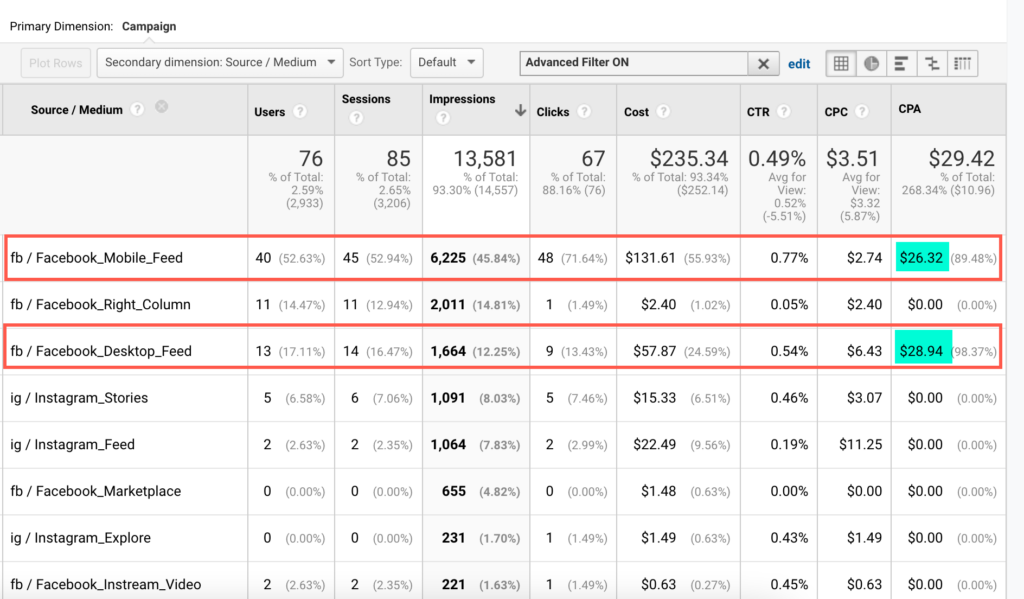
Get CPA and ROAS for dynamic {{site_source_name}} and {{placement}} breakdowns in Google Analytics.Unlock Google Analytics Facebook Ads CPA and ROAS for Placements
Now with the release of Dynamic Data Connectors you can now use Facebook’s dynamic {{site_source_name}} and {{placement}} parameters.
Unlock breakdowns and start measuring CPA and ROAS for your Facebook Ads in Google Analytics. Start free 🚀
*No credit card required
Leave a comment