How To Prepare Your Facebook Ads for the iOS 14 Privacy Update
Written by: Gabriel Solberg Read time 13 minutes
Are you wondering how Apple’s iOS 14 Privacy Update will impact your Facebook conversion data?
You’re not alone.
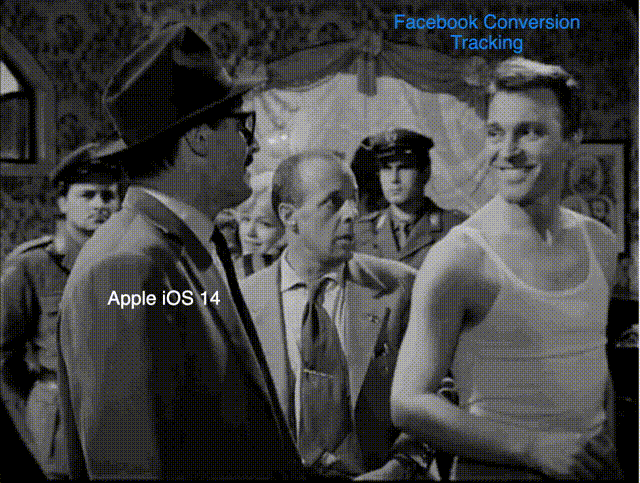
With over 60% of US mobile devices running on iOS, your concern is certainly legitimate. To make matters worse, iOS users tend to be high-value prospects.
The war between Facebook and Apple is real. And if you’re not careful, you could get caught in the crossfire.
iOS 14’s Privacy Update Is a Big Deal for Facebook Marketers
In the name of protecting personal privacy, Apple’s iOS 14 update will make is making Facebook request permission from users to track them across apps and websites. If iOS 14 users don’t opt in (let’s be honest, there’s a good chance they won’t), ads personalization and performance reporting will be is starting to become limited across both app and web conversion events.

Facebook built its entire ads model and algorithm on the fact that they can track people, not cookies, across web and apps. Facebook marketers also built their strategies around this capability. Thus, Facebook is accusing Apple of harming the growth of businesses and the free internet in the name of revenue.
Facebook obviously has an uphill climb in this PR battle. As it plays out, I doubt Apple will did not reverse its decision. Thus, Facebook marketers must adapt. Gone are the days of Facebook experts touting a 20x ROAS in the Facebook Ads Manager. That’s not necessarily a bad thing, but bigger changes are in store now here for Facebook marketers.
Rather than focus on the uncertainties, we’re providing you with 13 steps you can take NOW to prepare for the iOS 14 Privacy Update slated for early 2021.
Note: We will continue to update this post and add additional resources as this process unfolds.
Update:
As of January 19th, Facebook has updated the reporting window in the Facebook Ads Manager to the new default 7-day click and 1-day view attribution window. Jump to this section for more details.
Facebook has now enabled the option to define the 8 key conversions you want to track. Jump to this section for more details.
Apple has officially rolled out the iOS 14 update as of April 26th, 2021. You can now see a notification in the Facebook Ads Manager to indicate that statistical modeling “could” be used to account for some conversions coming from iOS 14 users that have opted out of tracking.
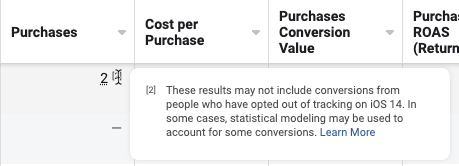
Table Of Contents
You can read through the entire post below or use the table of contents and quickly navigate to the most relevant section.
- Verify Your Domain in the Facebook Business Manager
- Define 8 Key Conversion Events to Track
- Switch to a 7-Day Reporting Window – Right Now
- Enable Server-Side Tracking
- Update Automated Rules
- Make Sure You Add UTMs to All Facebook Ads
- Define Target Google Analytics Metrics Using Historical Conversion Data Disparities
- Check Your Google Analytics Device Reports
- Map Facebook and Shopify Customer Data to Better Understand the LTV:CAC Ratio of Facebook Campaigns
- This Brings Us to GA4
- Post-Purchase Survey
- Leverage Email and Messenger
- Let Your Clients Know How This Change Impacts Performance
1. Verify Your Domain in the Facebook Business Manager
The first and easiest step is to verify your domain in the Facebook Business Manager.
Verifying your business domain isn’t a new feature. Facebook considers this a best practice. The company also says you should prioritize this step if your domains have multiple businesses or personal ad accounts that own pixels.
Since Facebook is highlighting this step in preparation of the iOS 14 Privacy Update, I highly recommend that you do this.
You can verify your domain in the Facebook Business Manager under Brand Safety > Domains
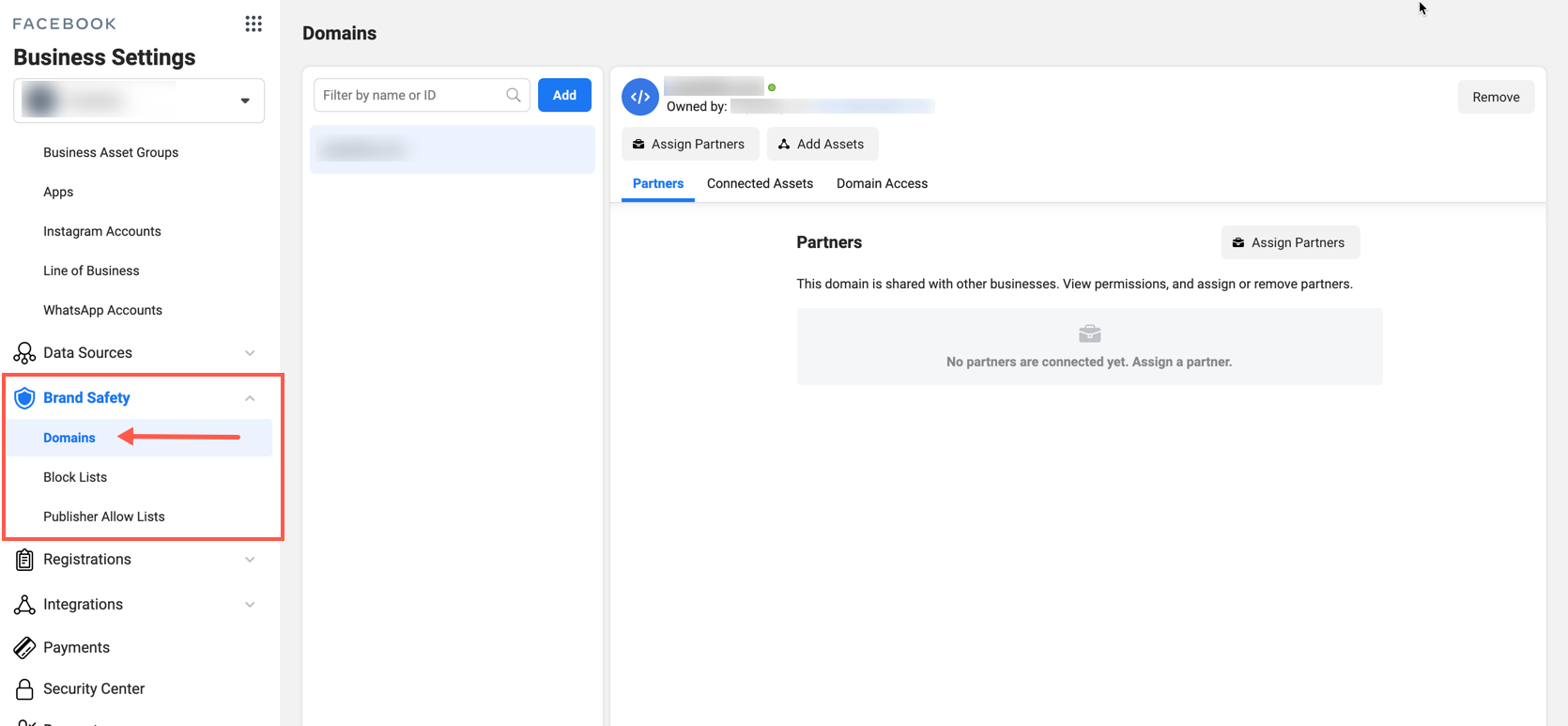
There are two verification methods:
1. HTML file upload
2. DNS TXT record
For complete instructions on how to do this, you can reference the Facebook developer documentation on verifying your domain.
2. Define 8 Key Conversion Events to Track
Once the iOS 14 Privacy Update rolls out, you’ll only be able to associate 8 conversion events for each Facebook pixel. This means you can only optimize for a maximum of 8 conversion events.
Update: To clarify, you can still track more than 8 web-based events via your Facebook pixel. However, you’ll only be able to dedicate a total of 8 events to use as conversion events [for conversion objective campaigns] for each business domain. This ensures that Facebook can use its aggregated event measurement protocol for users that opt out of data-sharing with the upcoming iOS 14 privacy update.
If you don’t refine your conversion events prior to this update, Facebook will define them for you based on what it thinks is most relevant to your business.
You can configure your preferences in the Events Manager. Keep in mind that once this change occurs, any campaigns or ad sets that optimize for an inactive conversion event will stop running.
It’s best to be proactive. Identify the most important conversion events in your funnel. Then, reduce them down to 8 key conversion events prior to the update.
Configuring Your Web Conversion Events
Update: You can now define your key conversion events for your domain pixel.
- Go to the Events Manager in your Facebook Ads Manager.
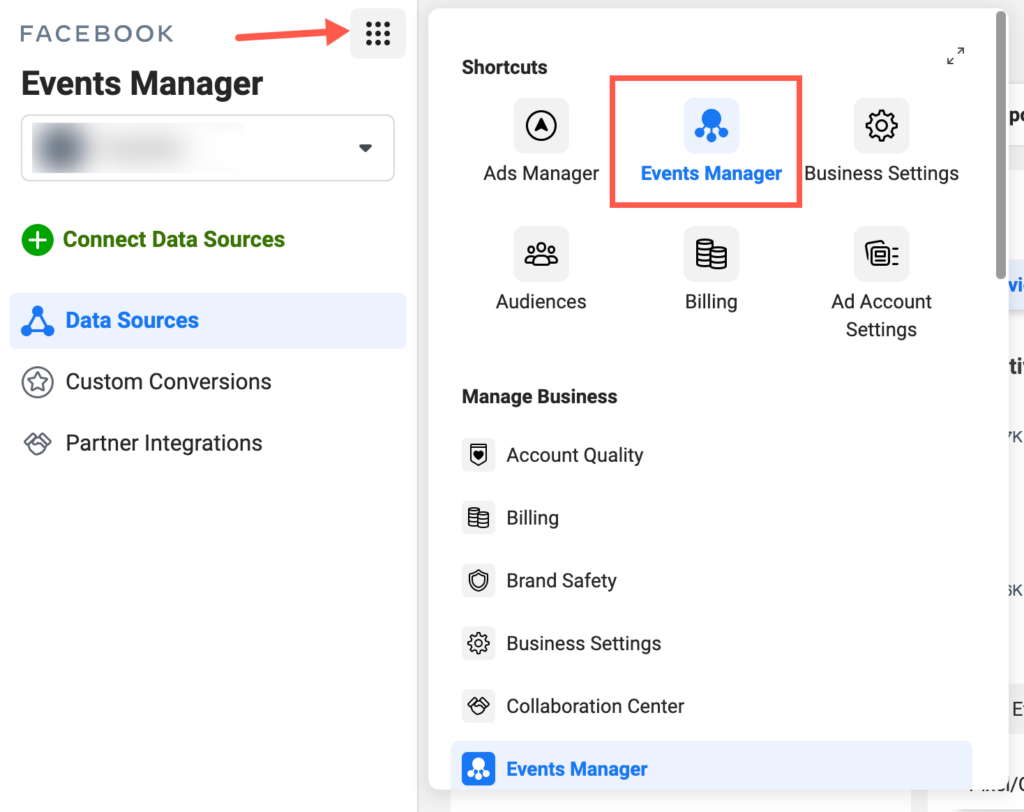
2. Select your pixel, go to the Aggregated Event Measurement tab, and click Configured Web Events.
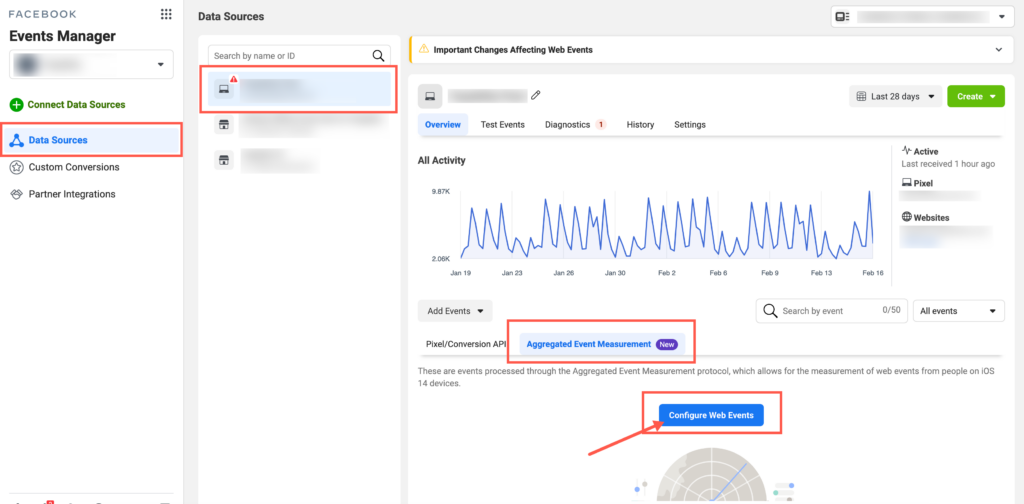
3. Select your domain in the Web Event Configurations section.
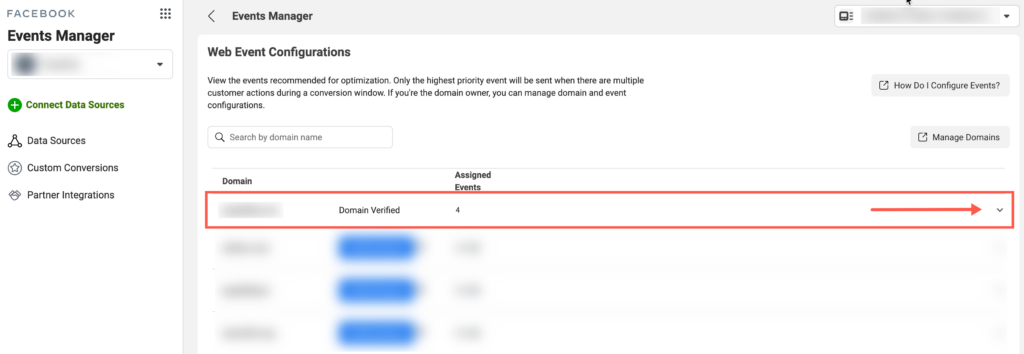
4. Click on Edit Events and assign your events from highest to lowest priority.
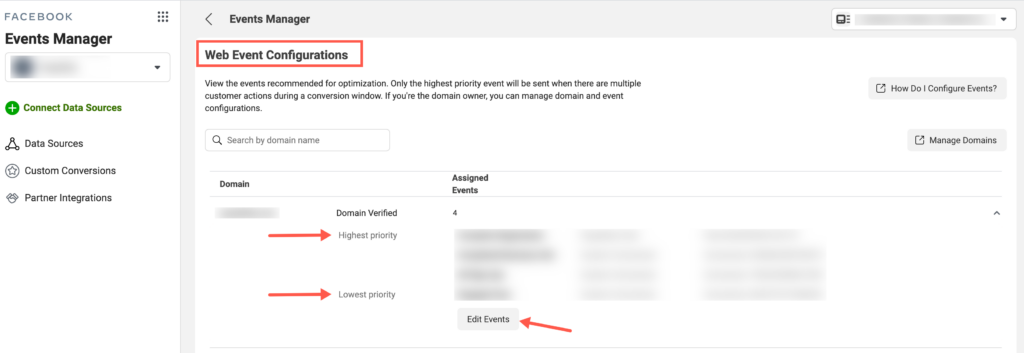
Please note that with aggregated event measurement, Facebook can only send one event post-click. It will always select the highest prioritized event or the one closest to it.
Also, keep in mind that making changes can impact ad sets and cause ads to be paused for up to 72 hours so the changes can take effect. This should only occur once the iOS 14 Privacy Update goes into effect. But this makes it all the more important to assign key conversion events now.
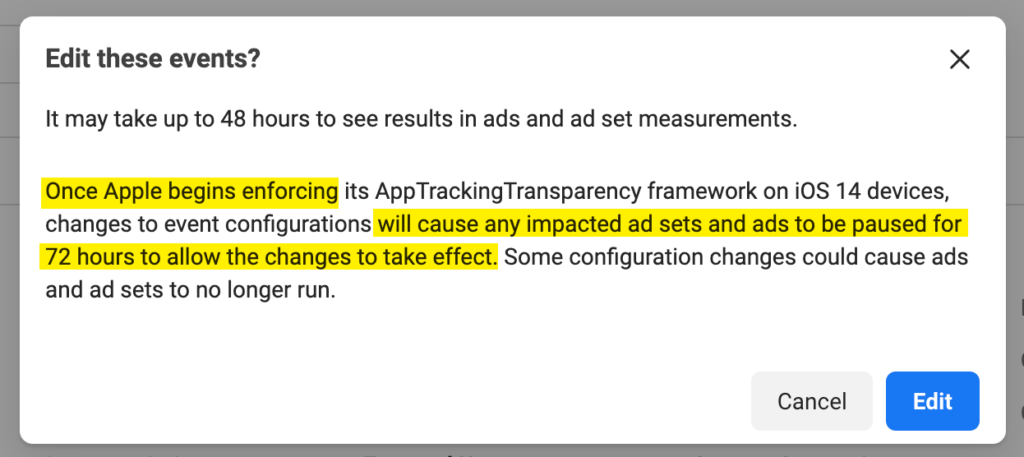
Are you working with more complex e-commerce funnels or product onboarding funnels? Then the best measurement strategy is probably to track key events in Facebook for optimization and build out your full funnel in GA4 (assuming you’re not running with Amplitude, Mixpanel, or Heap). More on GA4 below.
3. Switch to a 7-Day Reporting Window – Right Now
Update: As of January 19th, Facebook has updated the reporting window in the Facebook Ads Manager to the new default 7-day click and 1-day view attribution window.
You can expect to see a 20% – 40% reduction in conversions with this change.
Active campaigns will now show the attribution setting defined on the ad set level under Optimization & Delivery. As a result, conversions analyzed in your reporting now match the conversions used for optimization.
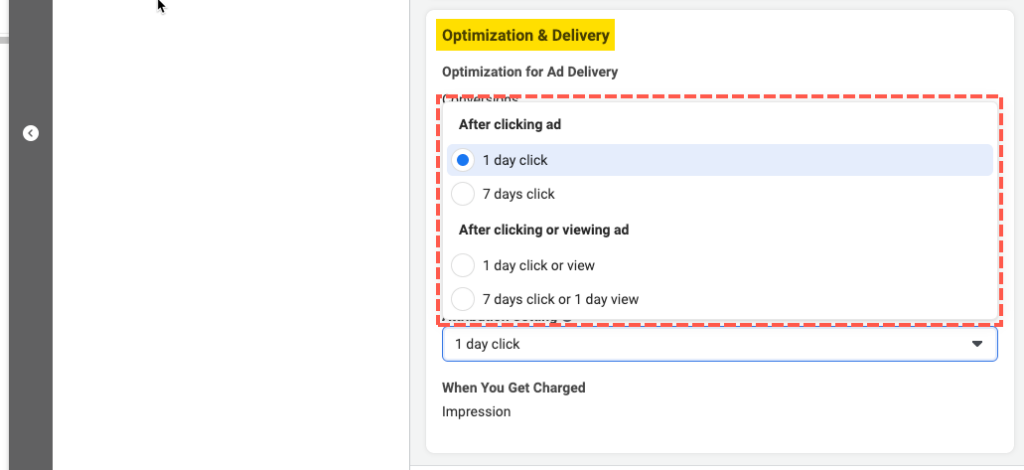
Campaigns that completed prior to January 19th will still show the default reporting window prior to this change.
Add the Attribution Settings column so that you can identify what attribution setting, for both active and completed campaigns, you are looking at in the Facebook Ads Manager.
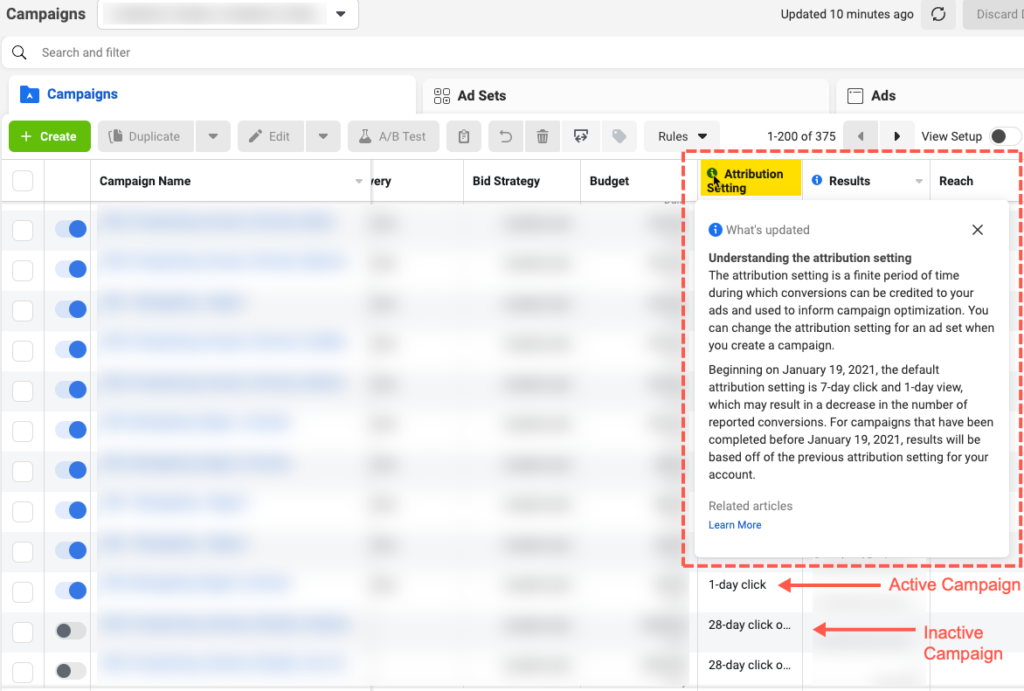
Note: When looking at active and completed campaigns with different attribution windows, you’ll notice the Facebook Ads Manager does not display totals. The only way around that is to briefly turn on completed campaigns and then turn them off again. This will force the attribution window for completed campaigns to switch to the new default window.
However, keep in mind that by doing this, you’ll lose access to the old 28-day post-click 1-day post-view attribution window for completed campaigns. So proceed with caution when doing this.
You can still use the comparing attribution window in the Facebook Ads Manager to analyze campaign conversion disparities between a 1-, 7-, and 28-day click and view attribution window. However, this feature will go away.
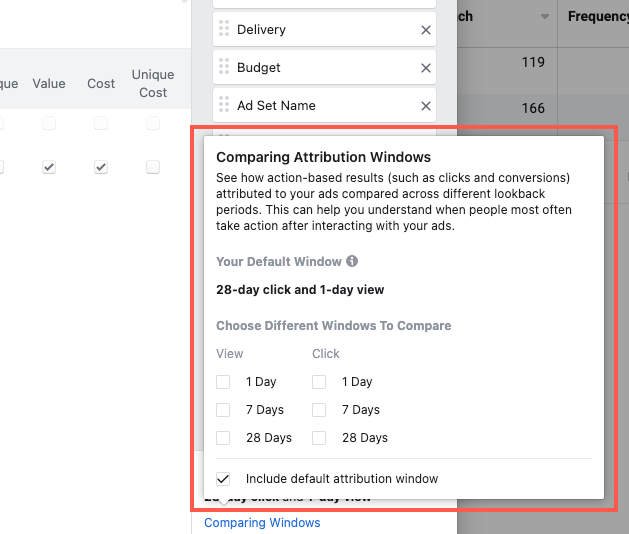
Once the iOS 14 Privacy Update rolls out and Facebook adapts, the Facebook Ads Manager will only report on a max 7-day post click and 1 -day post view attribution model.
Making the 7-day window attribution window your default today gets you ready for the upcoming changes. You will also better understand how to analyze and optimize your campaigns in the future. In addition you are preparing your clients in advance on how performance will look in 2021.
To change your default attribution reporting window for the Facebook Ads Manager go to Ad Account Settings > Attribution
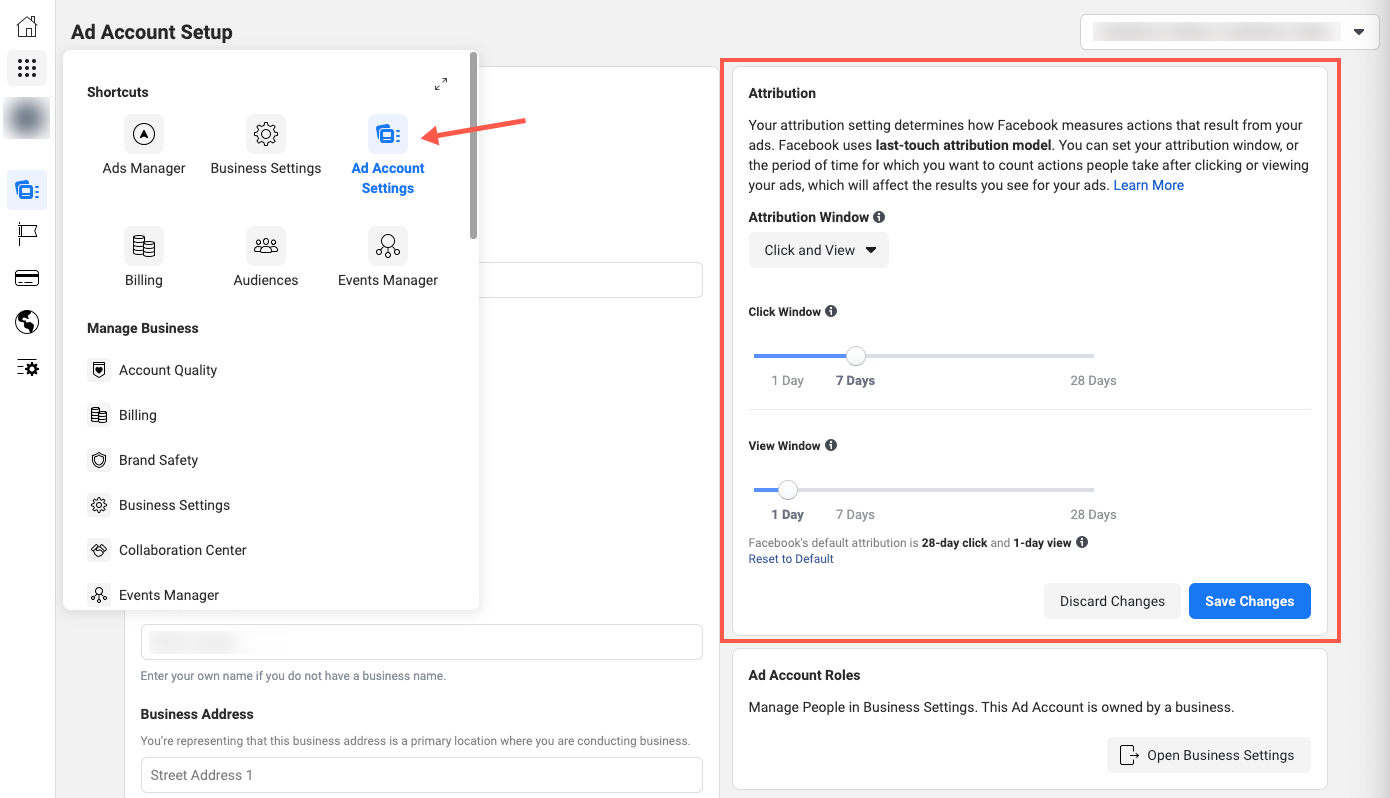
Note: This change only applies to reporting. Facebook will continue to optimize based on the settings applied in the ad set under Optimization & Delivery.
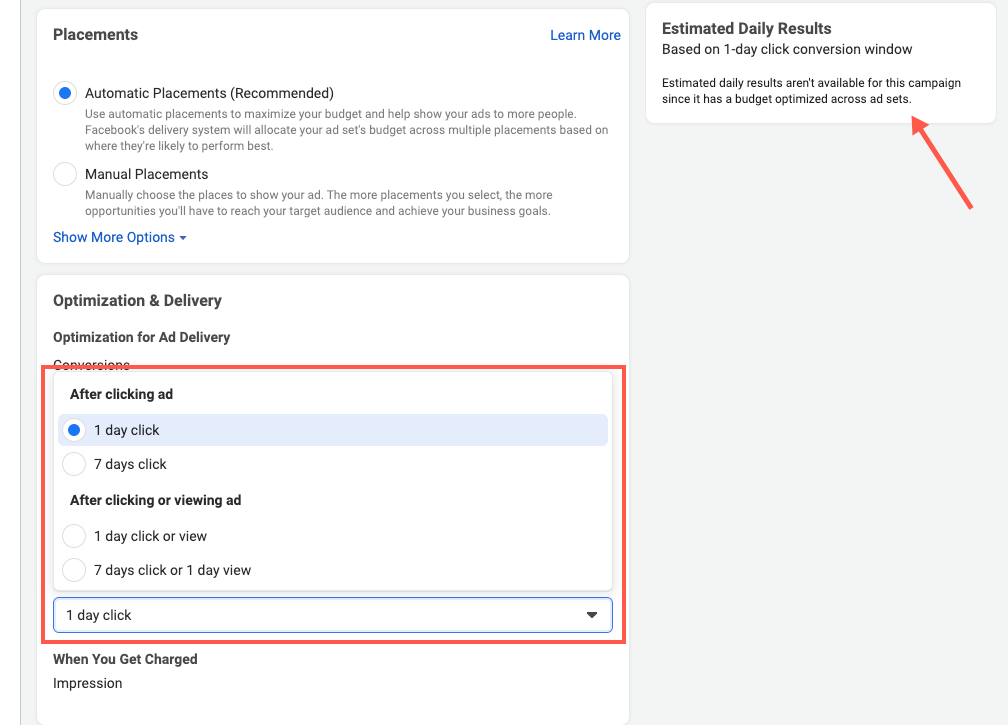
4. Enable Server-Side Tracking
Let’s put the iOS 14 Privacy Update aside for a minute.
Third-party browser cookies are being phased out, and first-party cookies are seeing limitations. Apple’s ITP (Intelligent Tracking Protection) is already in place for Safari and Browsers running on OS, and Google Chrome is slated to block all third-party cookies in about a year from now. Given these updates, tracking, storing, and passing data server-side will become more critical for accurate conversion tracking.
When installing event tracking server-side, you’re essentially sending events from your server to the Facebook pixel instead of the browser responsible for sending the event. This means you can process data as first-party data to prevent conversion loss due to browser cookie limitations.
In addition, server-side events are also a great solution for lead generation campaigns.
When you generate a lead, it can take time for the lead to be qualified or have a value assigned. With Facebook’s conversion API, you can decide to not fire the event until a certain action or value has been assigned via your CRM.
There are a number of ways to enable server-side tracking for Facebook called Conversion API or CAPI.
Here are some resources:
👉 Facebook Documentation for Implementing the Conversion API
👉 Implementing the Facebook Conversion API for Shopify
👉 Configure the Facebook Conversion API for Google Tag Manager [Server Side Container]
👉 Connect the Facebook Conversion API with Zapier
5. Update Automated Rules
Once Apple’s iOS 14 Privacy Update takes place, all automated rules will default to a 7-day attribution model.
Until this change kicks in, you can still adjust the post-click attribution window for automated rules. However, you should start updating your automated rules so that necessary adjustments can be made in preparation for the iOS 14 Privacy Update rollout.
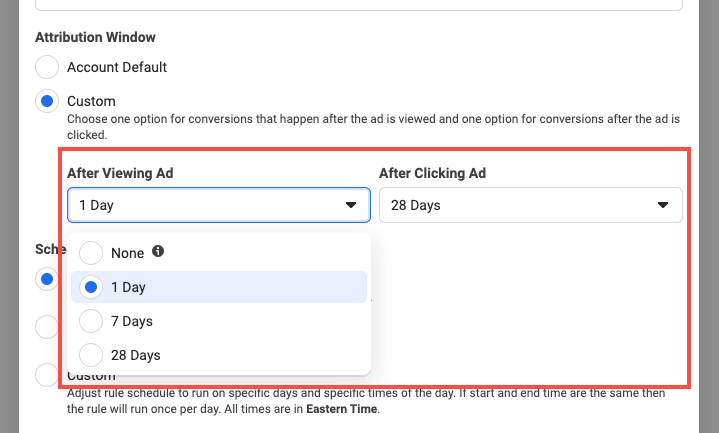
Reporting on your ads using historical data and leveraging the comparing attribution window is probably the best way to get started with adjusting your automated rules.
6. Make Sure You Add UTMs to All Facebook Ads
The upcoming iOS 14 Privacy Update coupled with Apple’s ITP means Facebook marketers won’t be able to collect as much data as before and will be restricted to a shorter data storing window. This will push marketers back to relying on the last click model for first-time acquisition, making it imperative to accurately and consistently assign UTMs to your Facebook ads.
In addition, importing Facebook cost, impression, and click data into Google Analytics can provide complete performance reporting outside of the Facebook Ads Manager. You can event measure conversions for Facebook site source and placement breakdowns. Learn how to create detailed Facebook Ads Dashboards in Google Analytics leveraging custom reports and dashboards.
Relying on a last-click model is not a long-term solution. It just means we as marketers need to get creative in capturing and owning customer data early in the marketing funnel in a way that’s not annoying, intrusive, or breaching privacy.
7. Define Target Google Analytics Metrics Using Historical Conversion Data Disparities
Google Analytics tracks on a last-click model. Given that it’s cookie-dependent, there is limited cross-device or cross-browser tracking.
Before iOS 14, Facebook could target people, not cookies, across browsers and devices. Consequently, it was able to attribute conversion over a 28-day window. With the iOS 14 Privacy Update, all of this will change.
Once the iOS 14 update rolls out, the following windows will be supported:
1-day click
7-day click (default)
1-day click and 1-day view
7-day click and 1-day view
For now, you still have access to all of your historical campaign data across Facebook attribution windows.
Comparing Facebook campaign performance to Google Analytics will help you identify the average delta between the two tracking methodologies. Doing this can given you a directional data point of reference to approximate expected under-reporting in Google Analytics.
To prepare for the upcoming changes, export your historical ads manager data while you still have the 1-, 7-, and 28-day attribution windows available in the Facebook Ads Manager.
Once the update rolls out, unsupported attribution windows for historical campaigns will no longer be available in the Facebook Ads Manager. However, it will remain accessible via Facebook’s Ads Insights API.
If you are reading this post after the iOS 14 Privacy Update, you can use Supermetrics to report on historical data using legacy attribution windows.
8. Check Your Google Analytics Device Reports
As a preemptive measure, take a look at your Device Report to understand the % of traffic that will be affected by the iOS 14 Privacy Update.
You can find the report on Audience > Mobile > Device.
Filter down to Apple devices. The % of Total Users or Sessions will tell you what percent of your current traffic will be impacted by this change.
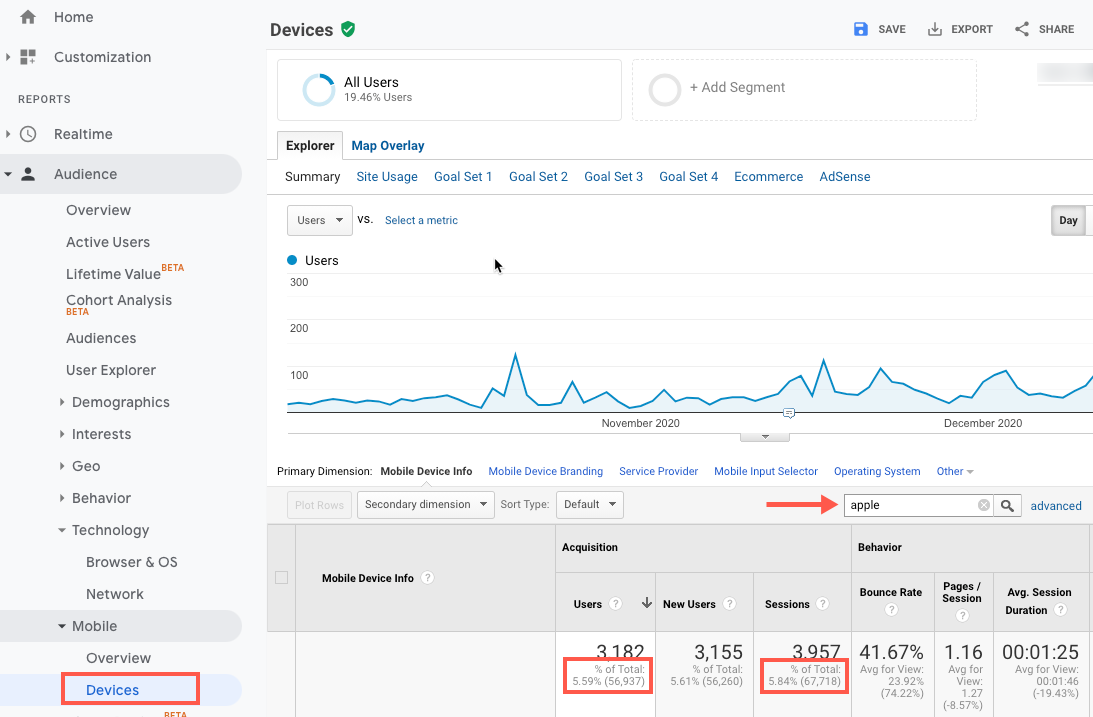
9. Map Facebook and Shopify Customer Data to Better Understand the LTV:CAC Ratio of Facebook Campaigns
In all honesty, I’ve always had mixed feelings about Facebook’s 28-day post-click attribution window — mainly because it doesn’t account for cross-channel interactions. As a result, Facebook’s 28-day post-click window over-attributes conversion performance to Facebook Ads. In my experience, it’s never a good idea to analyze performance in a vacuum.
To be clear, I’m not saying that Facebook’s Ads Manager Reporting was wrong. However, overconfidence in feel-good conversion metrics (especially for shorter sales cycles) can lead one to under-optimizing other critical channels.
Having said that, the good thing about the 28-day attribution window was that it did provide some insight into ad performance over time (28 days to be exact), which can include counting repeat purchases.
So where does the LTV:CAC metric come into play?
The LTV:CAC metric is a good indication as to whether you are making your money back on customer acquisition costs. A ratio of 3 or higher is typically considered a healthy LTV:CAC.
The upcoming iOS 14 Privacy Update will significantly reduce conversion tracking in the Facebook Ads manager. In turn, this will drive an increased perceived or real cost per acquisition (due to limited tracking). Either way, it will be more crucial than ever to understand the LTV performance of top of funnel acquisition campaigns.
You can use tools such as Glew for ecommerce to understand this metric better.
Alternatively, you can build a LTV:CAC report using free and low-cost tools (e.g., Supermetrics, Google Sheets, and Data Studio) to report on LTV performance for top-of-funnel customer acquisition campaigns over time.
Here is a tutorial on how to build the ultimate Facebook and Shopify pivot table in Google Data Studio.
10. This Brings Us to GA4
Google Analytics (Universal Analytics) is somewhat dated. However, they have a new version called GA4 (still in beta) built for the future of a more private web.
The key feature of GA4 is that you can set default reporting to identify users across User-ID and device. (Not to be confused with the traditional User ID view. This method uses Google’s logged-in user data.)
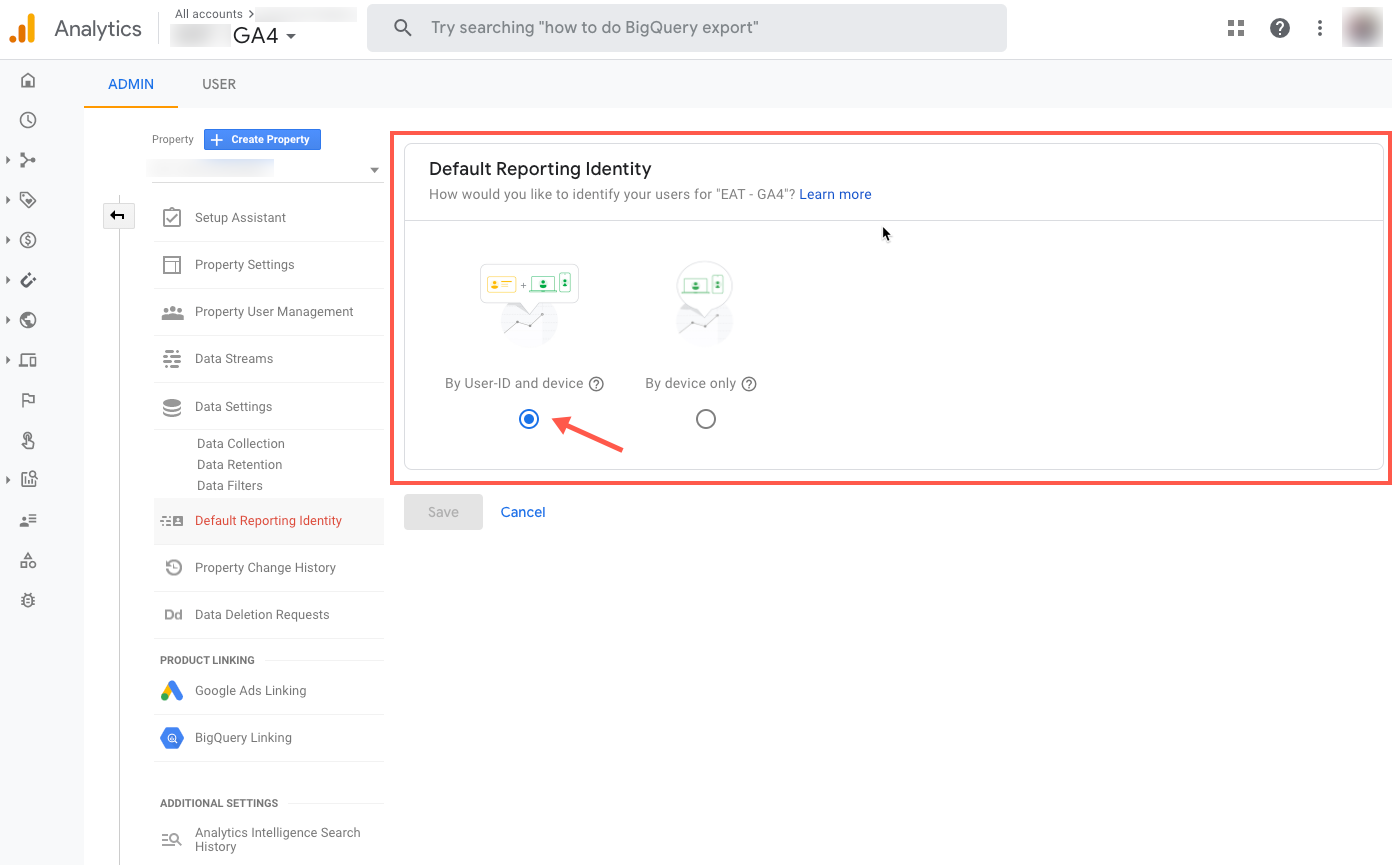
With the User-ID and device setting selected, GA4 will use machine learning to close the gap for cross-browser and cross-device attribution. This makes the cross device and cross platform tracking capabilities in GA4 superior to that of Universal Analytics. You think Facebook is the only platform with a wealth of logged-in user data? Think again. Gmail has over 1.8 billion users worldwide.
Like I said, GA4 is still in beta. But they are rapidly rolling out new features. I strongly recommend setting up a GA4 account in addition to your standard Google Analytics. This will allow you to collect unlimited conversion events and leverage custom funnel reporting.
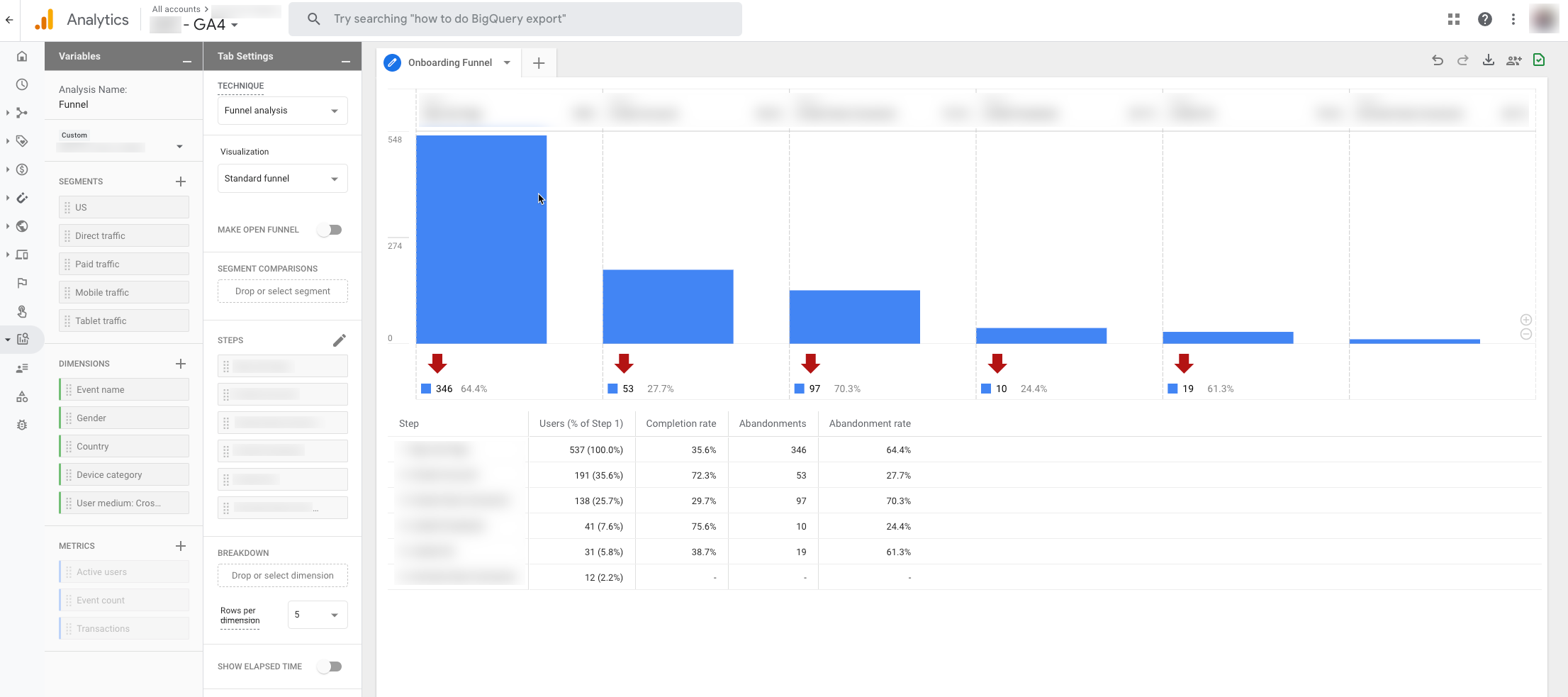
Starting data collection as soon as possible will enable you to leverage another analytics tool to close the gap where Google Analytics and now Facebook cannot.
Charles Farina from Adswerve and Ken Williams are super active with GA4 and have a ton of resources on getting started.
11. Post-Purchase Survey
Leveraging post-purchase surveys can give you a good idea of how users discovered your brand or product.
When using post-purchase surveys, make sure to use free form fields to remove selection bias. More often than not, the product and brand discovery phase is fragmented across channels and devices. By serving consistent post-purchase surveys, you can get a good sense of what channels are big customer drivers.
It’s common for Facebook to be one of the biggest ‘heard from/found us’ channels. However, only 25% – 35% of converting traffic will be directly attributed to utm_source=facebook.
If you want to learn more about post-purchase surveys for Shopify, check out this video from Smart Marketer.
12. Leverage Email and Messenger
As we stated earlier, having a direct conversation with your customers early on will become more important than ever. But doing this in a non-intrusive way without annoying prospects is going to take some creativity.
However, the sooner you can capture and own customer data such as email or phone numbers, the better. Once you own customer data, you can continue to have a conversation with them as well as tie their acquisition back to the initial touchpoint of whether that be from paid or non-paid channels.
13. Let Your Clients Know How This Change Impacts Performance
I can’t emphasize this step enough. Be transparent with your client and explain what is happening with the iOS 14 update. Feel free to share this article if it helps.
Being transparent about these changes preemptively and letting your clients know what is being done NOW creates solution-oriented, transparent, and trust-based communication.
Trust me, you don’t want this new iteration to be an afterthought or excuse during a client freakout session.
Here is a great email template created by Andrew Foxwell you can use to send to clients.
My Final Takeaway on the iOS 14 Privacy Update
The impact of the iOS 14 Privacy Update is going to be felt by all Facebook marketers. However, this is not the first time digital marketers are experiencing a shake up. And it won’t be the last.
Marketing and privacy can coexist. But getting there is going to take some uncomfortable changes that will require more creativity from us marketers.
With the right preparation you can lessen the blow of this update and be prepared to take the necessary action to ensure your Facebook campaigns are still effective.
What are you doing to get ready for the iOS 14 Privacy Update? Let me know in the comments below.
AUTHOR BIO:

With over a decade of digital marketing experience, Gabriel excels in search, display, and social advertising across various industries. He specializes in performance media and data-driven storytelling, building custom digital ecosystems that enhance user experiences across both paid and owned channels. Connect with Gabriel on LinkedIn or explore more of his articles here.
[…] Note: With the IOS14 Rollout Facebook will be moving away from the 28-day click and 1-day view reporting window. Only the 7 and 1 day click as well as the 1 day post view windows will be available. Learn more about how to prepare Facebook Ads for the iOS 14 privacy update here. […]