New Salesforce Facebook Ads Integration
We built our Salesforce Facebook Ads Integration so that you can optimize Facebook ads with real-time Salesforce events. Linking Salesforce directly to Facebook enables Facebook to directly optimize for quality conversion signals from your source of truth, Salesforce.
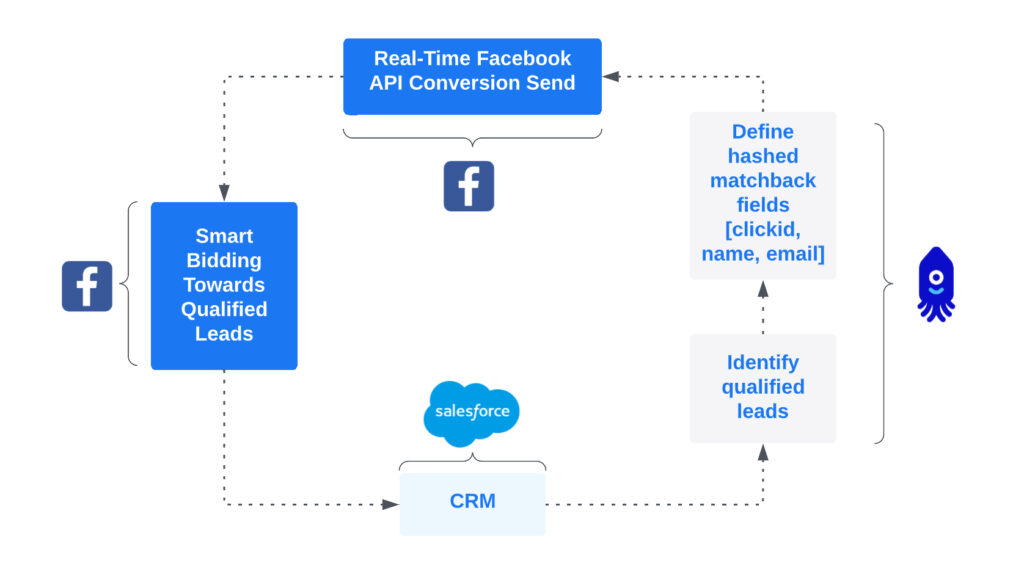
When you are running Facebook Ads for B2B lead generation the challenge lies in how to drive high-quality leads with a propensity to convert. The key to doing this effectively is by creating a value-based feedback loop. Rather than training the Facebook Ads algorithm with leads as a conversion signal, you want to send quality and qualifying lead data in real-time to Facebook so that the algorithm can optimize for the right conversion signals.
Driving B2B demand in a Cookieless Future
It’s inevitable that cookies are going away and browser-based pixel tracking is becoming less reliable every day. You can implement server-side tracking however server-side tracking does not solve for conversion signals that live in Salesforce. In addition, configuring server-to-server events is complex and requires the support of your dev team.
Performance marketers need to move quickly. With the rise of privacy regulations (good or bad), data loss, and removal of narrow audience targeting, quality conversion signals and creative are key to optimizing Facebook Ads.
Our simple to use Salesforce Facebook Ads integration makes it easy and fast (no developer or custom configuration required) to quickly send qualifying lead scoring signals as conversion back to Facebook Ads for optimization.
How the Salesforce Facebook Ads Integration Works
With the Salesforce Facebook Ads Integration you can select any object in your Salesforce CRM and then refine the object using fields. Doing this enables you to only send qualified and enriched leads as a conversion back to Facebook. Essentially you can leverage your lead scoring system for conversion optimization in Facebook Ads.
For conversion match backs, you can select user properties such as email, name, fbclid [Facebook Click ID], and location. Privacy and data protection are important to us. As a result, we do not store any of your customer data. Additionally, all values are hashed when we pull and send Salesforce data to Facebook Ads.
Because each Salesforce configuration is customized to a business’s unique needs, we built the Salesforce Facebook Ads integration to be a flexible conversion import solution leveraging Facebook’s Conversion API.
Conclusion
If you work with Salesforce and want scale quality leads with Facebook Ads you can easily get started with our Salesforce integration here. To learn more read our blog on how to scale B2B Facebook Ads by creating a value-based feedback loop.
We are constantly working hard on new features and integrations. If you have any questions, feedback, or feature requests let us know in the comments below.
Meanwhile, if you would like to see more recent changes we have made head over to our Feature Updates page.
Best,
The EasyAutoTagging Support Team
Leave a comment