How to Import Facebook Ads Cost Data to Google Analytics
Written by: EasyAutoTagging Staff Read time 5 minutes
This post shows you how to import Facebook Ads cost data into Universal Analytics (GA3). Learn more about data imports for Google Analytics 4 via the CSV or SFTP cost data import methods.
The Google Analytics Data Import feature is great for importing advertising cost, impression and click data from non-google platforms such as Facebook.
Having the ability to analyze Facebook Cost Data for your direct response traffic campaigns in Google Analytics can provide multiple benefits:
- First, it allows you to look at all of your Facebook Cost Data and Site Visitor Behavior aggregated in a single place. This makes reporting easier. Whether analyzing data inside of Google Analytics, pulling data into a spreadsheet via Supermetrics, or using a third-party reporting platform.
- Second, with automated campaign tagging, imported Facebook Cost Data will now properly blend Facebook campaign cost, impressions and clicks with Google Analytics session data. As a result, importing cost data into Google Analytics provides a complete picture of campaign performance.
- Third, [if you have a large enough data set] you can get cross channel performance insights leveraging Google Analytics attribution and multi channel funnel reports.
For example, take the Cost Analysis Report below. This default report, available in Google Analytics, displays ongoing cost, impression, click and conversion data for both Facebook and Google Ads.
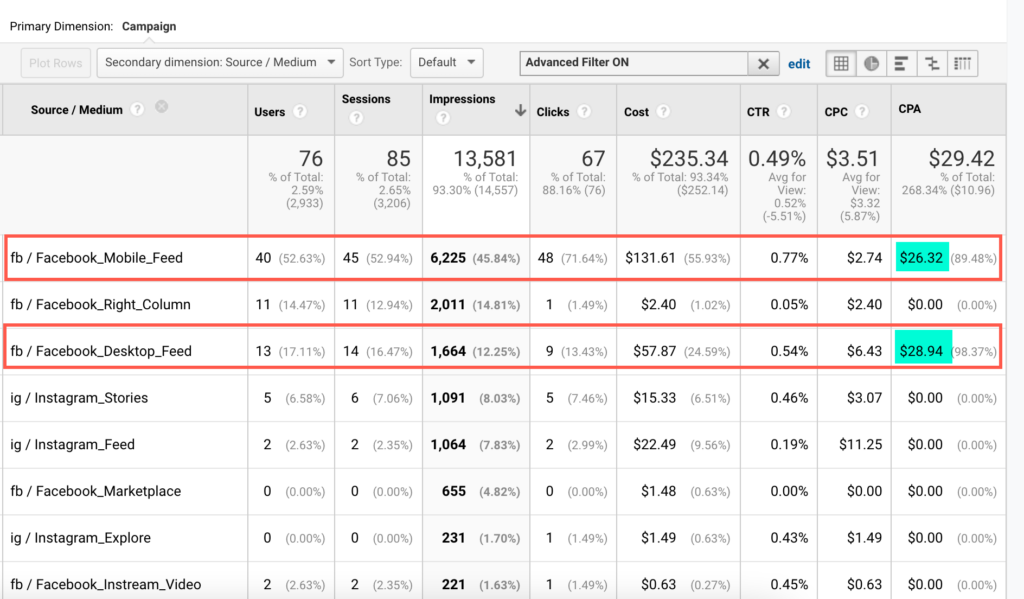
In this post, I will show you how to import data to Google Analytics. We are going to leverage the Data Import feature to import Facebook Ads Cost Data. You can then use EasyAutoTagging to automate daily imports and import frequencies.
What is a Data Set in Google Analytics?
A Data Set in Google Analytics is a container that holds different types of information you can then send with the Data Import Google Analytics feature. Google supports uploading these types of data:
- Refund Data
- User Data
- Campaign Data
- Geographical Data
- Content Data
- Product Data
- Custom Data
- Salesforce Sale Cloud Data
Next, let’s go ahead and set up our Cost Data Sets to import Facebook cost, impressions and clicks into Google Analytics.
Creating Your Facebook Cost Data Set
Sign in to Google Analytics.
Select the Admin tab and click Data Import.
Note: Data Sets are defined on the property level. Make sure that you have the correct Google Analytics property for your Facebook Cost Data upload selected. You will be able to select the view when you are creating the data set.
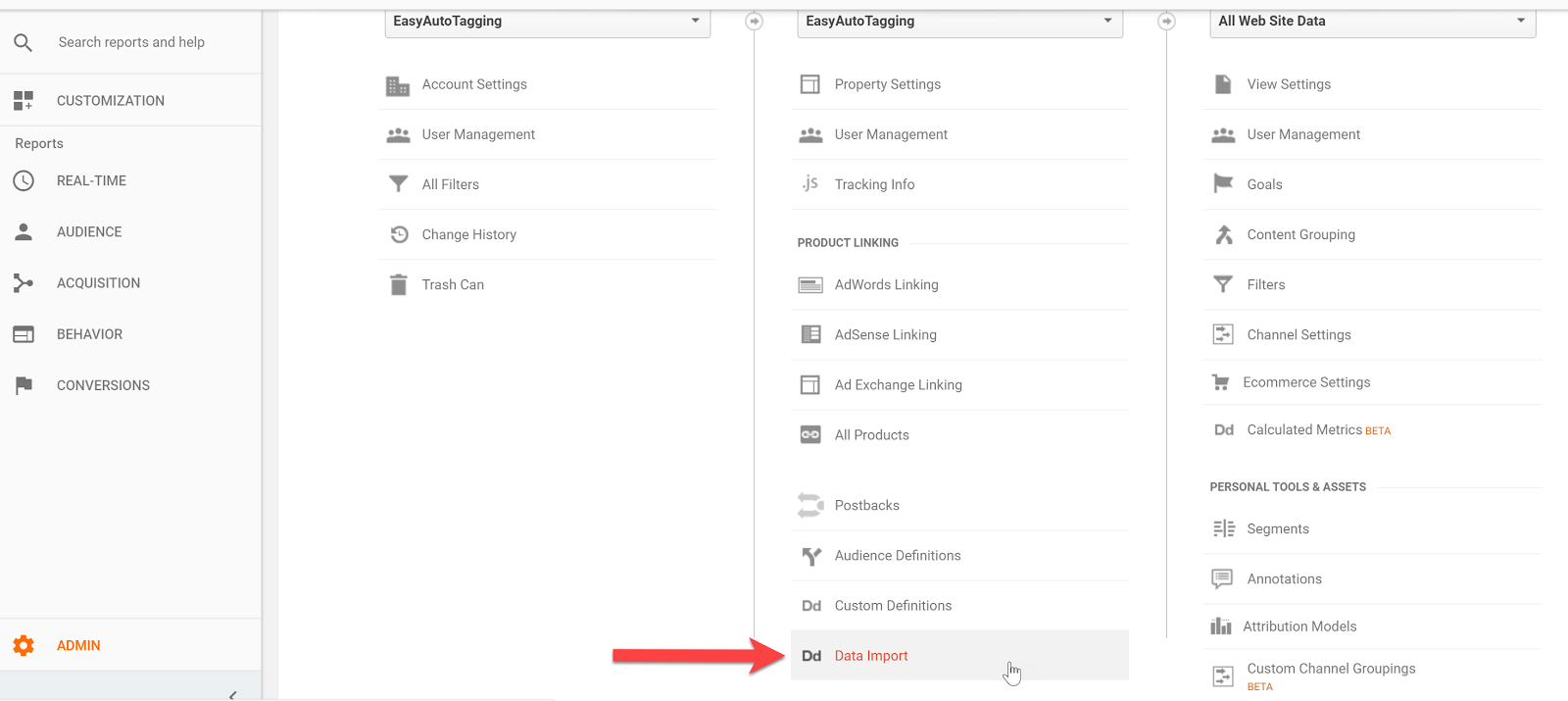
Next, click on Create.
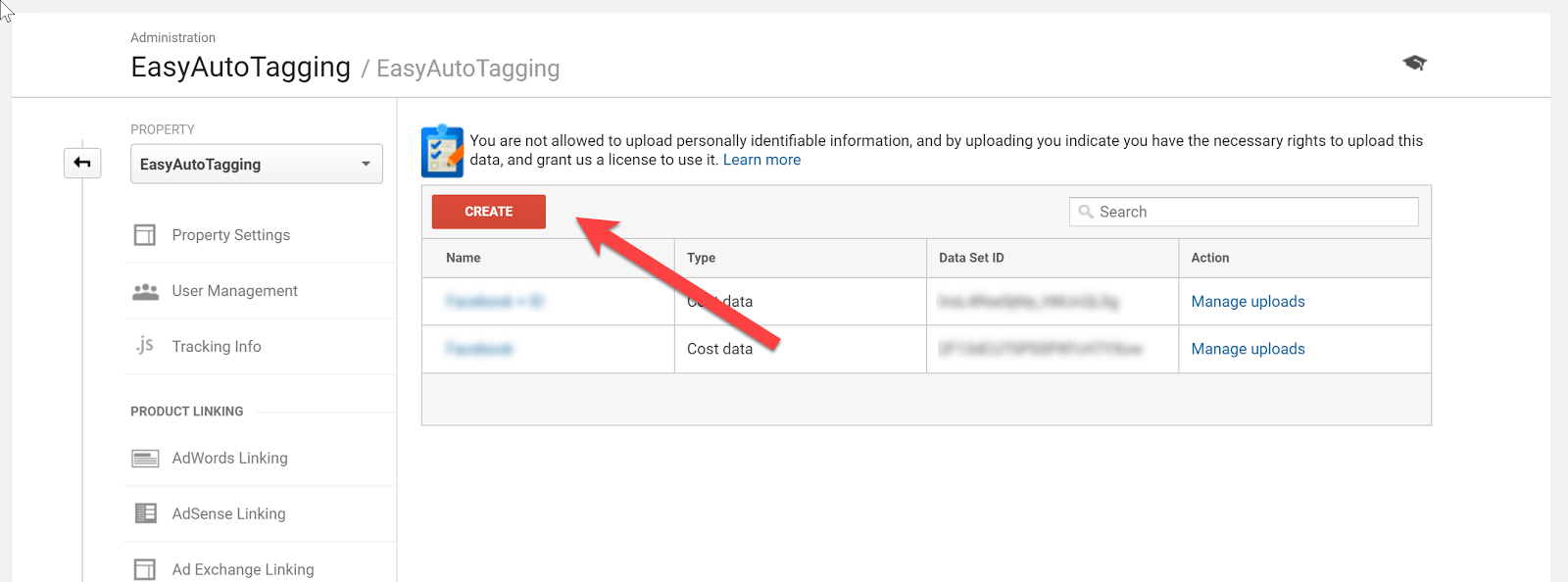
Now select Cost Data as your data set type and click Continue
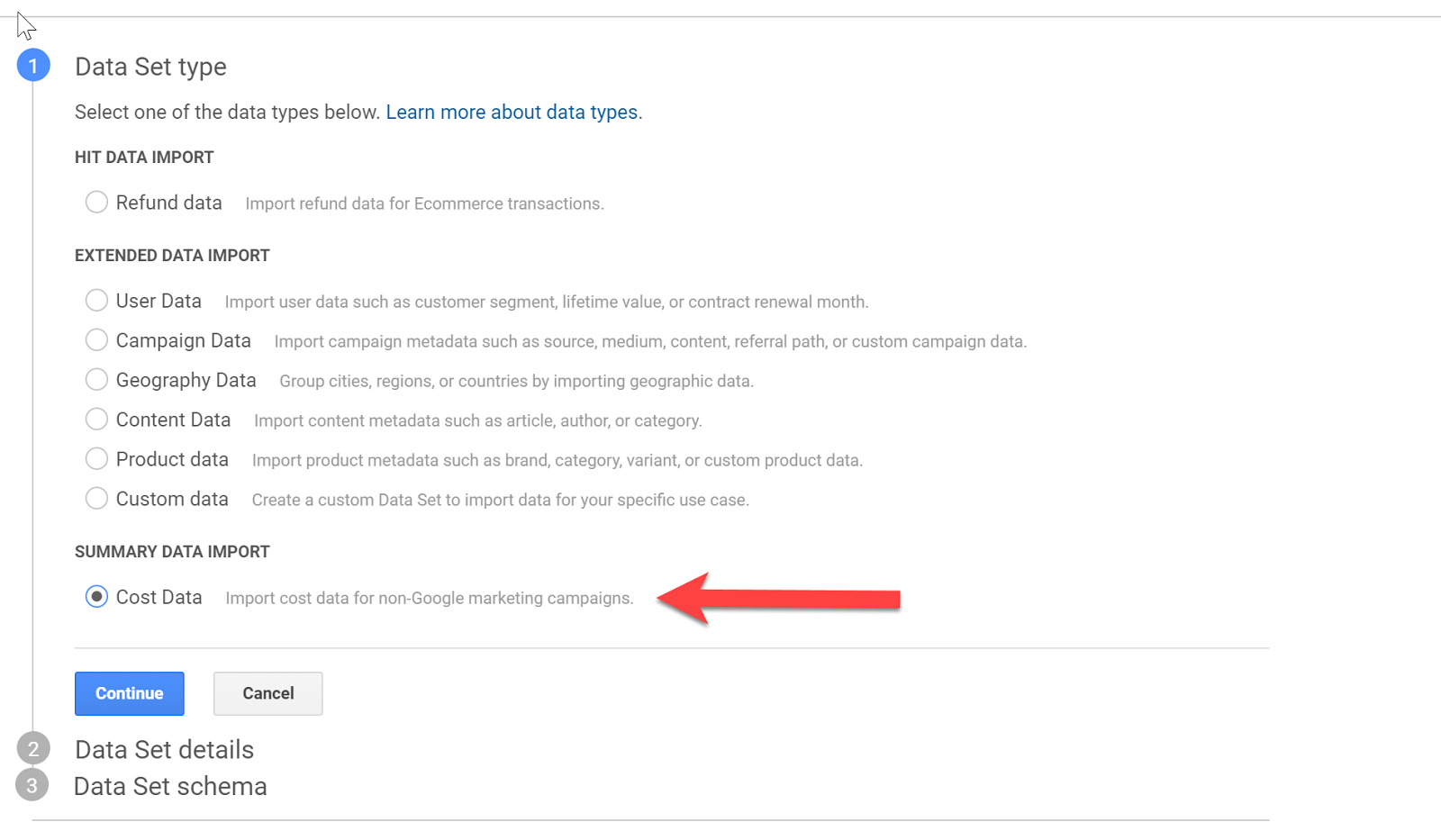
Give the data set a Name and connect your desired View then click Continue
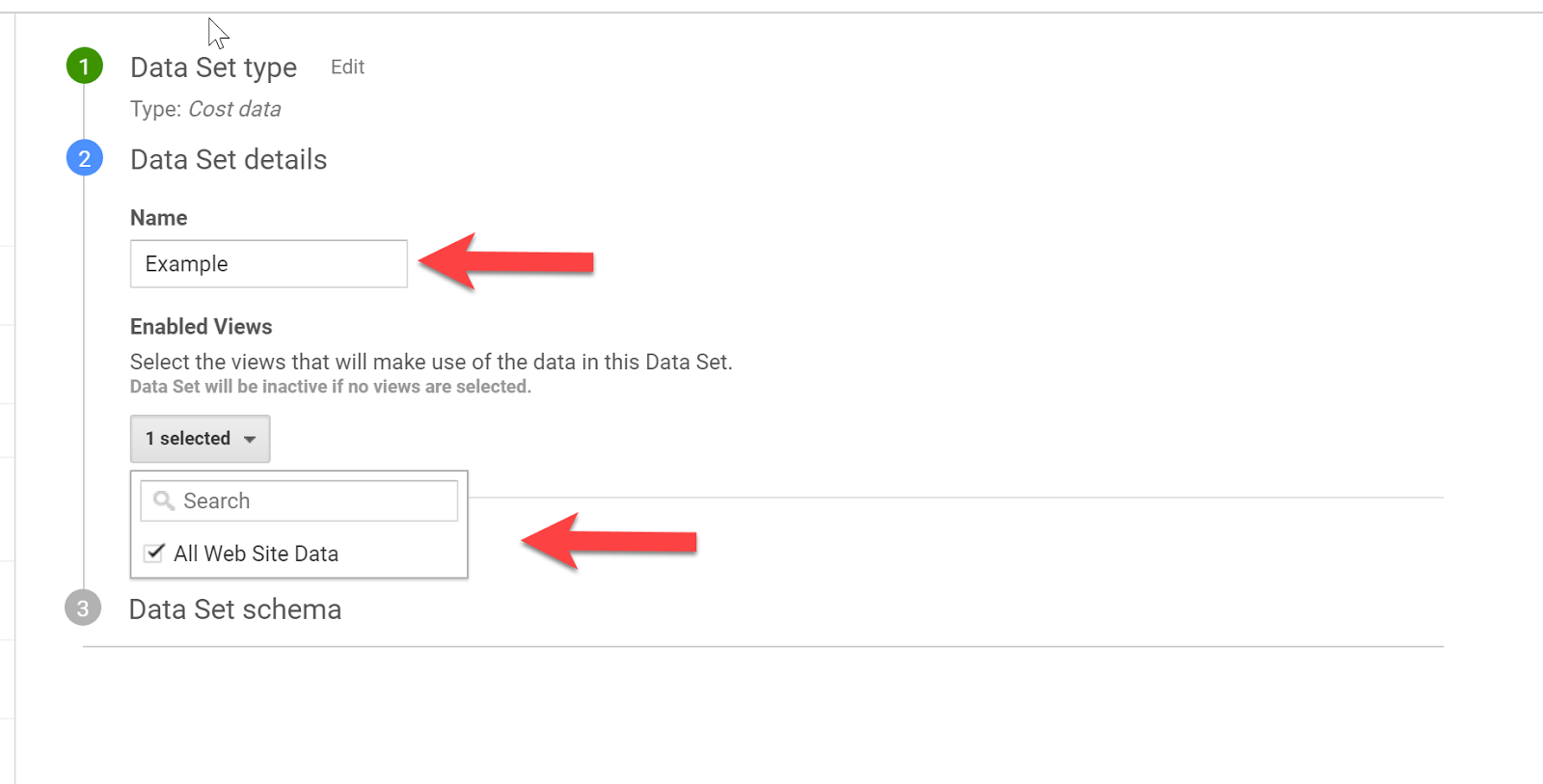
Define your Data Set schema as follows:
Under the columns where at least one must be provided add:
- Clicks
- Cost
- Impressions
Under the columns that may be provided add:
- Ad Content
- Campaign
Your Data Set schema should look like this:
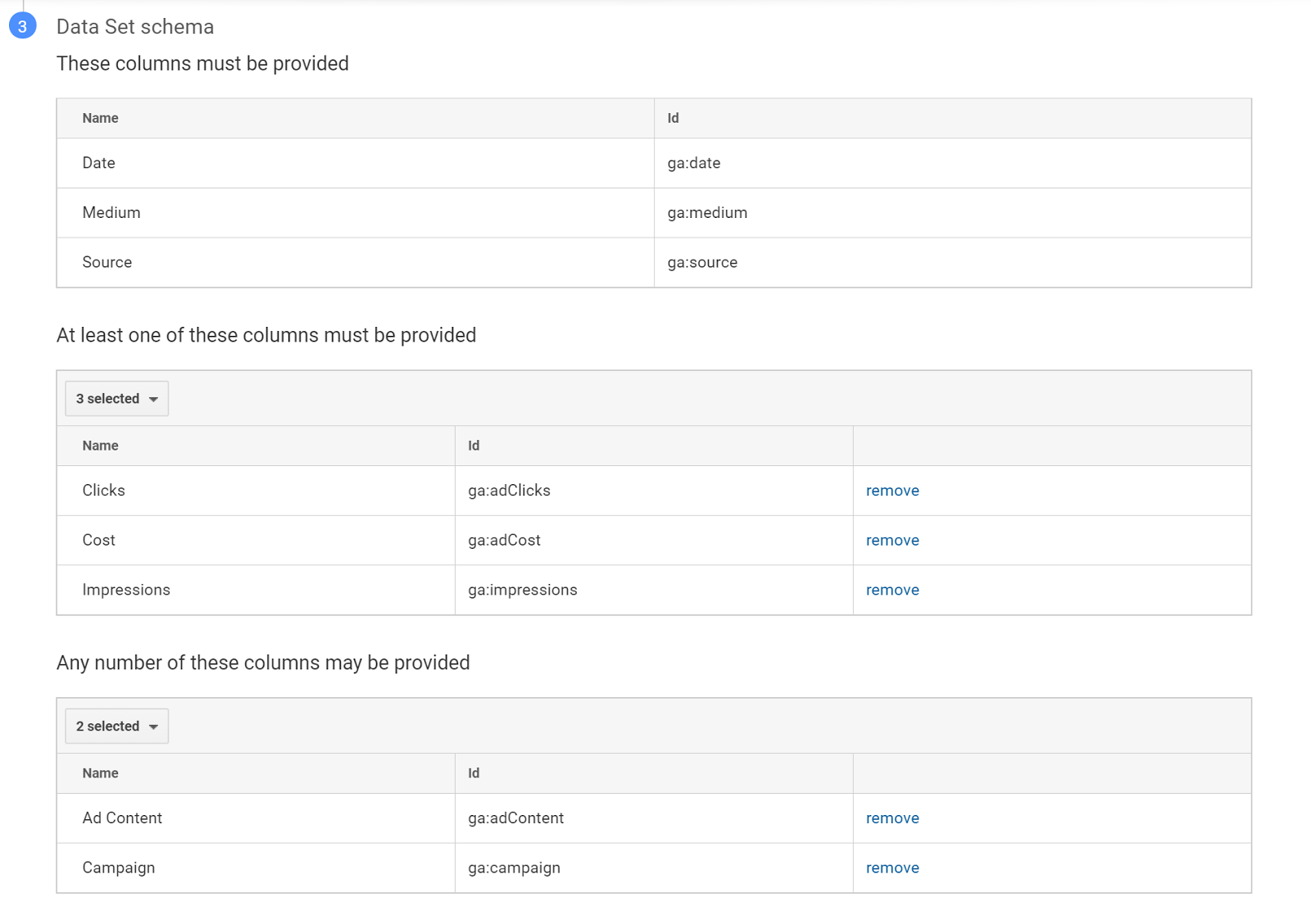
Important: Set the import behavior to overwrite and click save.
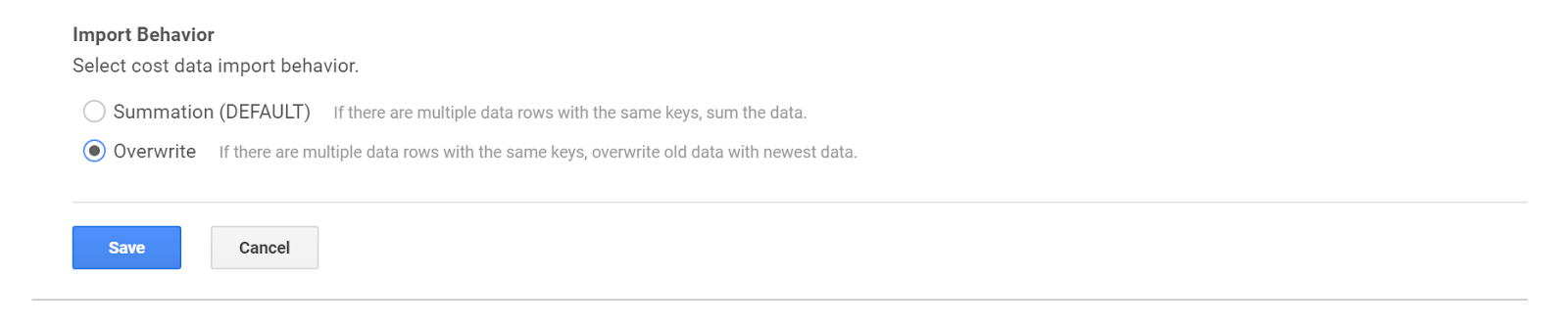
You are all set up with the Google Analytics data import!
If you head over to EasyAutoTagging you can now see your Facebook Cost Data set as an option in the drop-down as long as you have Tag Campaigns & Import Cost Data selected.
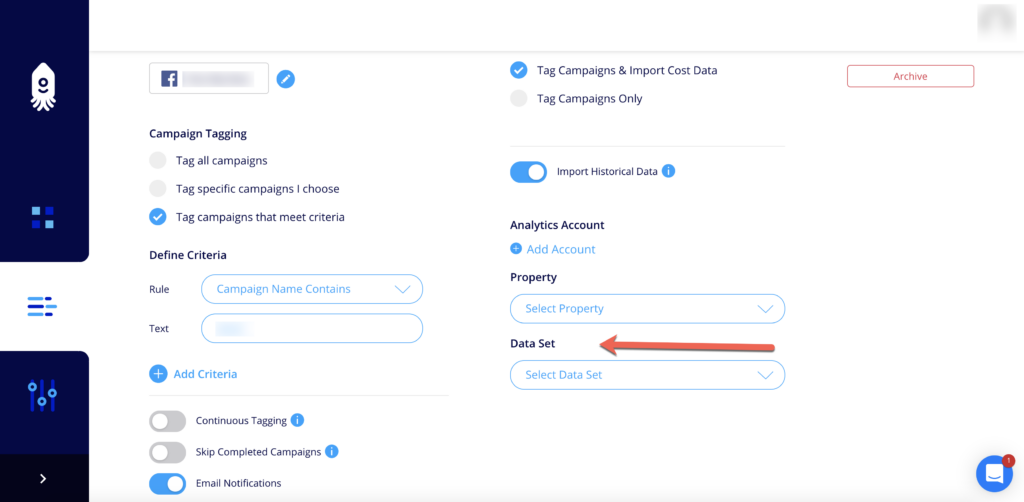
Clearing Imported Cost Data From Google Analytics
You can clear previously imported cost data from Google Analytics using the Clear Data Set feature. The Clear Data Set feature can be useful if you accidentally misconfigured your import settings or want to remove previously imported cost data.
Watch the video below to learn how you can clear cost data sets with one click.
AUTHOR BIO:
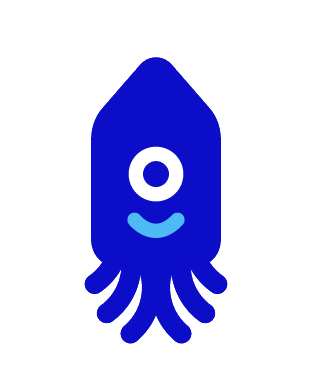
The EasyAutoTagging staff is made up of seasoned pros in digital marketing, marketing analytics, and ad tech. They’ve brought a wealth of experience and hands-on knowledge to our blog and help documentation over the years. From in-depth articles on the latest industry trends to easy-to-follow guides. You can explore more of their articles here.
You can automatically import data from Facebook Ads to Google Analytics using special tool, for example, this one – https://www.owox.com/products/bi/pipeline/facebook-to-google-analytics/ It even free for a small number of accounts.
Yes, that is true but the mentioned tool does not automate URL Parameters for Facebook Ads and automatically map cost data in Google Analytics. However, if you are only looking to import cost data OWOX can work.