The Comprehensive Guide To Optimizing Automatic Placements In Facebook Ads
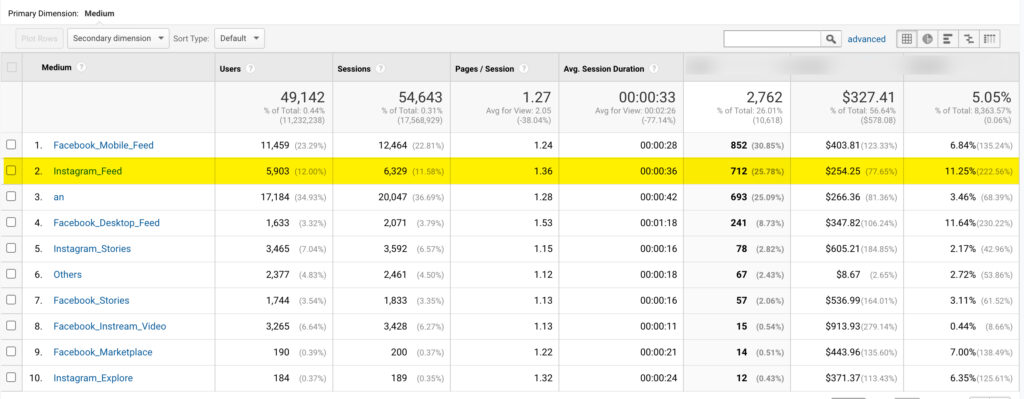
Written by: Gabriel Solberg Read time 8 minutes
If you’re reading this, chances are you already have some ad campaigns running on Facebook. If so, the chances are very likely that you’re using Automatic Placements in Facebook Ads. But how do you know which ones work best?
As the Facebook algorithm matured over the years, relying on Facebook to distribute delivery for Automatic Placements in Facebook Ads was the preferred setting for strong performance. Facebook did and still does recommend that advertisers select automatic placements. However, with the iOS14 privacy update the Facebook Ads Manager has switched to an aggregated event measurement model.
This means that:
- Conversions are estimated and the disparity of conversions reported on Facebook vs Google Analytics has significantly increased.
- We lost placement breakdown reporting in the Facebook Ads manager making it harder to understand what placements are driving the best results.
The goal of this post is to show you how to measure Facebook Ad conversion rates and efficiency for placement breakdowns in Google Analytics. By doing so you can optimize your Facebook Ads by identifying winning, placement-specific, creative.
We are going to cover the following:
- Review automatic vs manual placements in Facebook Ads.
- Define levers you can control for placement optimizations.
- Measure placement breakdown data into Google Analytics to determine creative focus.
- Link Facebook Ads and Google Analytics for CPA and ROAS measurement on the placement breakdown.
- Make data driven Facebook ads placement optimizations.
What are Automatic Placements in Facebook Ads?
Facebook has the option to select specific placements or placement groups on the ad set level. Facebook defines placements as:
The places where you can run your ads are called Placements…Ads Manager groups placements by how people experience your ads across platforms…We recommend that you choose the Automatic Placements setting in Ads Manager because it allows our delivery system to make the most of your budget.
Note: Making most of your budget can look very different for Facebook than it does for advertisers 😀.
You can group placements into the following environments/experiences:
- Feeds
- Stories (This includes Reels)
- In-Stream
- Search
- Messages
- In-Article
- Apps
- Oculus
The list above is how Facebook’s support documentation breaks out outplacement groups. However, the breakout looks slightly different in the Facebook Ads Manager.
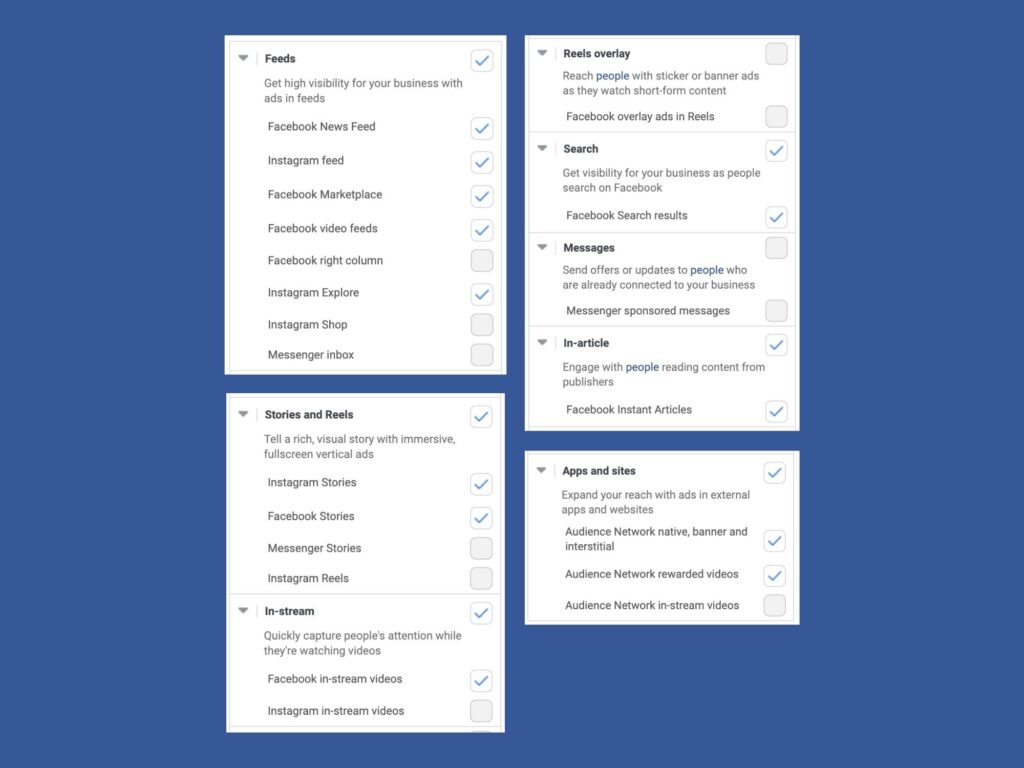
Grouping placements by environment/experience makes a lot of sense. The story experience is pretty much the same across Facebook and Instagram. So, when you think of ad creative tailored for a placement you can think of them as groups rather than a specific placement.
For example, the Stories group has the following placements:
- Facebook Stories
- Instagram Stories
- Messenger Stories
- Instagram Reels
What is Manual Placement in Facebook Ads?
When you create a new campaign the default setting is Automatic Placements in Facebook Ads. However, you can change this to manual placements and turn certain placements off.
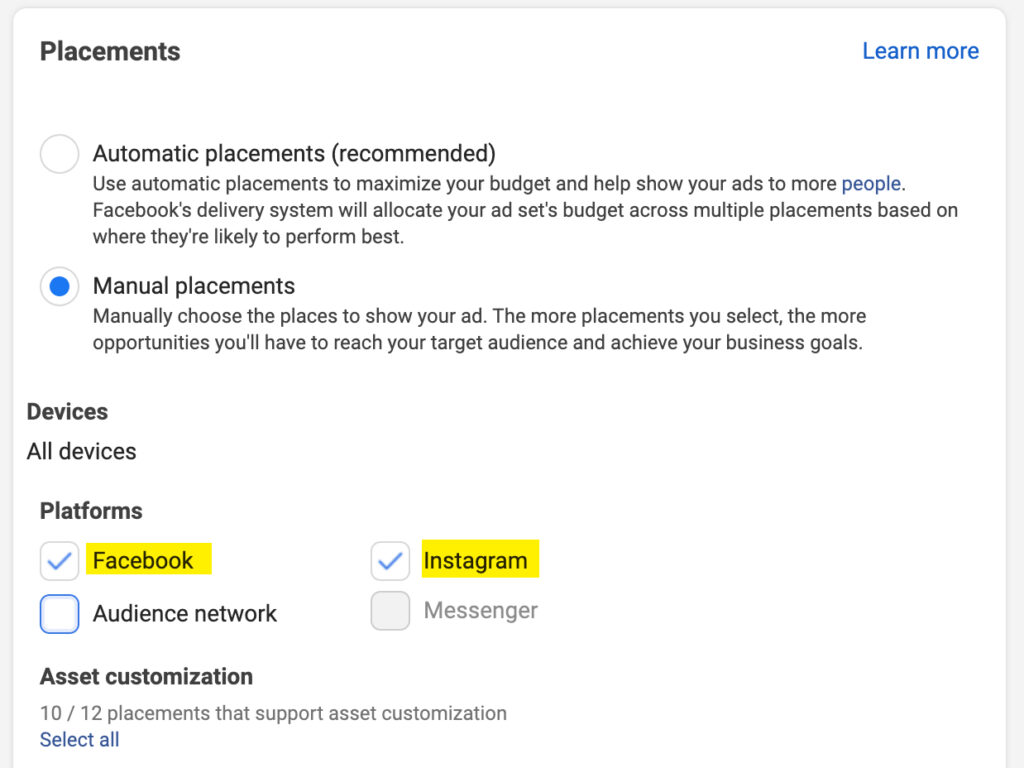
For example, if you only want to run ads in the story placement you can de-select all placements except for the available stories placements.
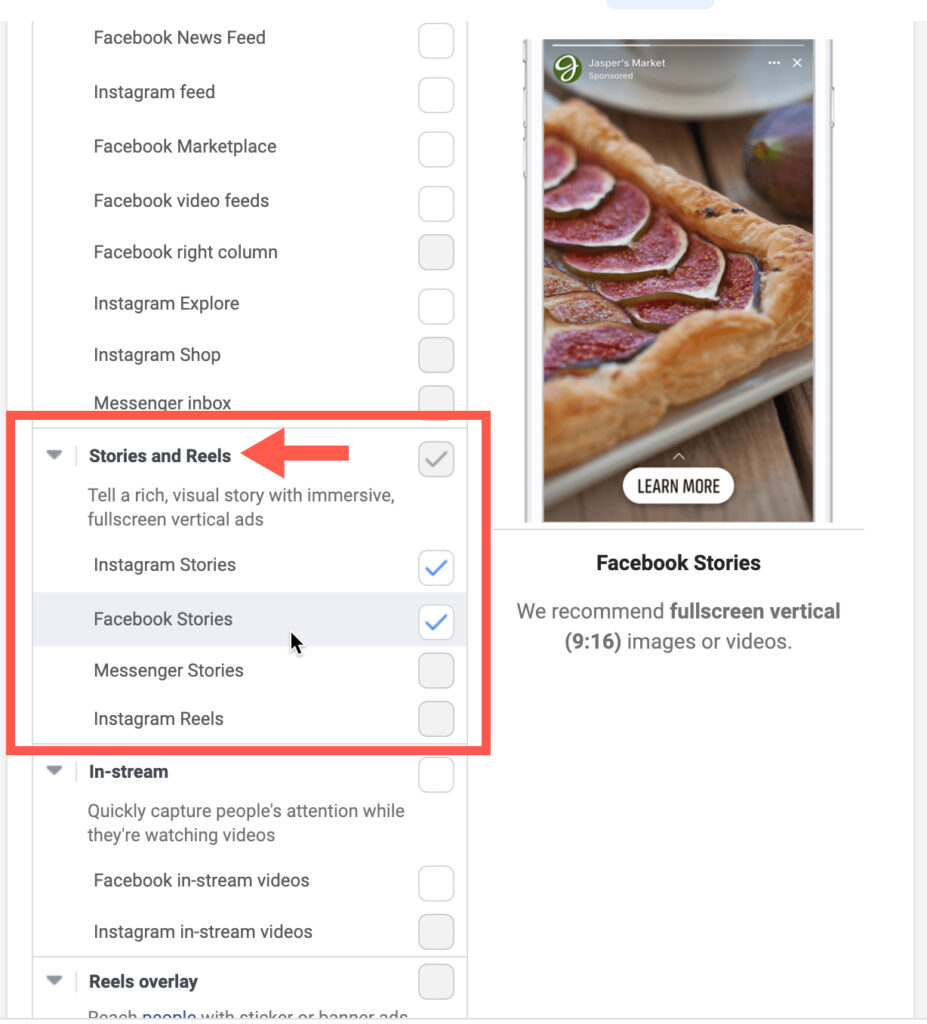
Note: Available placements are dependent on what type of ad creative you have. For example video, video length, or static images. As you can see above the only story placements available in this case are on Facebook and Instagram.
Which Placement is Best for Facebook Ads?
It can vary but there are ways you can determine what placements work best for the product or service you are offering if you are measuring placement breakdowns in Google Analytics. We will review how to measure placement breakdowns in Google Analytics later in this post.
Remember the two biggest levers you have are ad creative and conversion objective.
Good Facebook ad creative is what drives performance by resonating with your target audience. Identifying what placement is performing best empowers you to focus creative resources tailored to the winning placement.
The conversion objective is making sure your Facebook pixel and/or CAPI events are configured correctly so that you can set the conversion objective to purchase or lead and tell Facebook to find more people ready to take your key performance action.
Should I Use Automatic Placements in Facebook Ads
If you are running new creative or a new campaign you should start with Automatic Placements in Facebook Ads. Once you have collected enough data with Automatic Placements, measure performance on the placement breakdown and consider focusing on select winning placements.
Up until the privacy changes I was a big proponent of running with Automatic Placements in Facebook Ads. If you think about the money and resources Facebook can put into the algorithm and its machine learning capabilities it’s by far more than my marketing brain can produce. Given that Automatic Placements in Facebook ads continued to work made the dependency on Automatic placements ok.
However, as we mentioned at the beginning of this article, with an aggregated event measurement model conversions are not accurate in the Facebook Ads manager and we have lost breakdown insights that would allow us to tailor creative for the best performing placement.
The loss of accurate conversion data forces us to keep a closer eye on placement performance where we can rely on conversion tracking such as Google Analytics.
How do I Choose Placements on Facebook Ads?
You can choose placements on the ad set level. The default setting is Automatic Placements in Facebook ads. To choose placements select manual placements and the list of placements will become available.
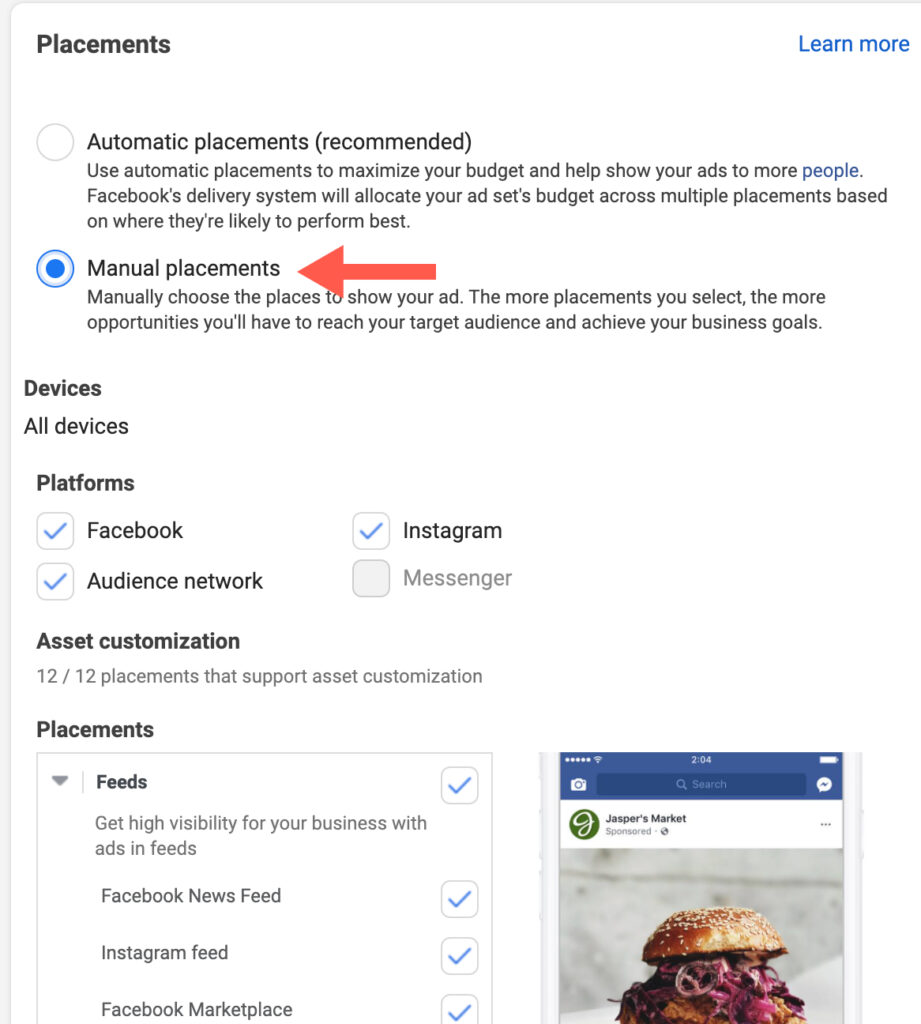
You can also manually define Devices and choose whether you want to run ads on mobile or desktop. Typically 80% + of Facebook Ads delivery is on mobile so unless you have a very specific reason to restrict ads to a device I would recommend running on all devices to ensure delivery.
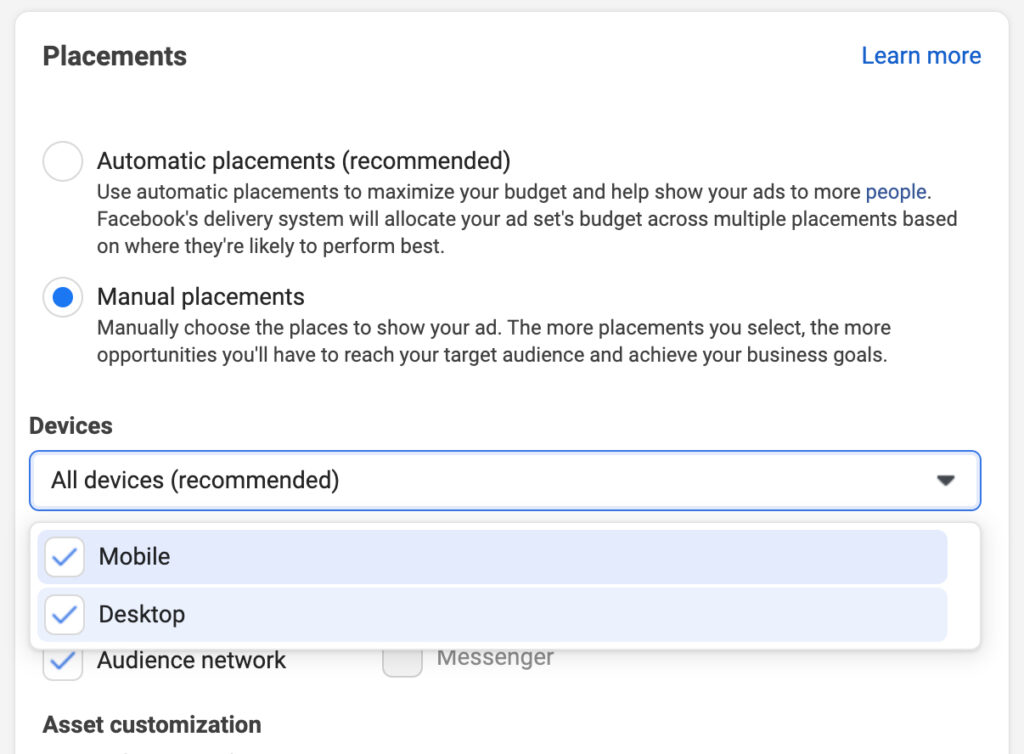
In addition to devices, you can select what platform you want to serve ads on. The available platforms are Facebook, Instagram, Audience Network, and Messenger.
Once you have selected your platform you can decide what placements and placement experience you want to target.
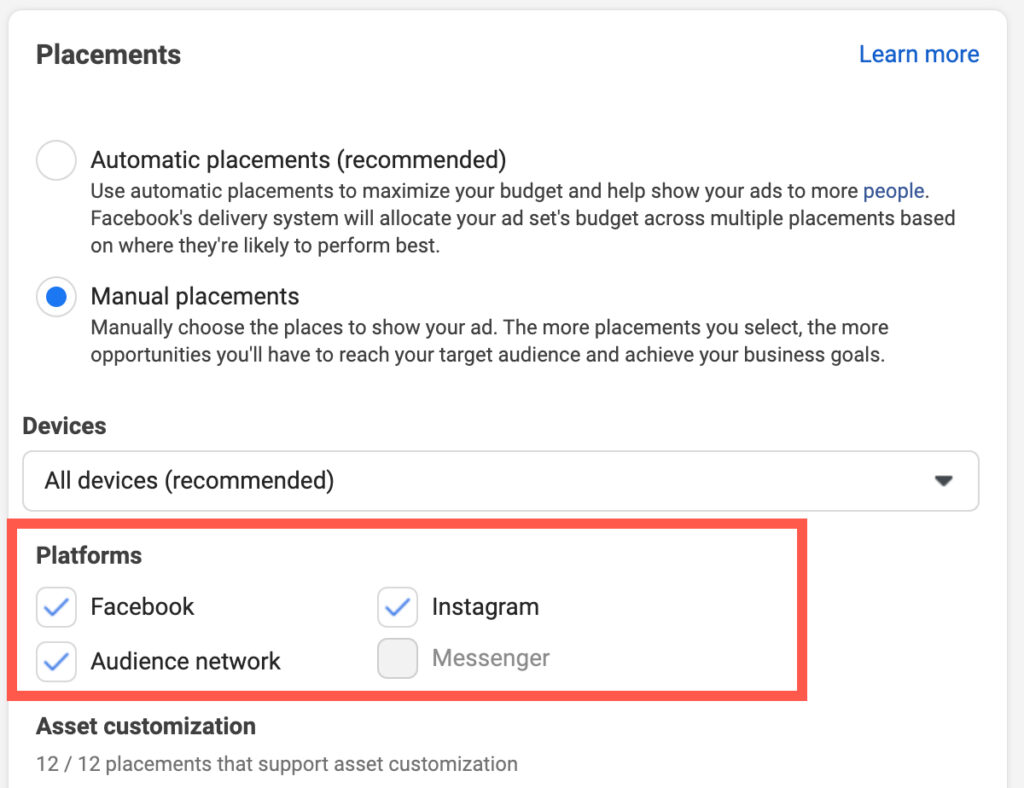
Keep in mind that available placements are determined by the creative type and can vary depending on the video, video length, and static images.
What is Placement Optimization
Placement optimization in Facebook Ads is identifying the best performing placement and tailoring creative to that specific placement or experience group.
Behavior varies across regions and business verticals. For example, Instagram has a stronger adoption in Europe compared to Facebook. If you are trying to reach your audience in Europe data could point to better efficiency and conversion rates coming from ads served in Instagram experiences, Stories, Reels, and Feed.
If you find that to be true you can focus on creative that feels more native to those environments and restrict serving ads to those placements.
Placement Optimization post iOS14
Automatic placements in Facebook Ads still work post iOS14. However, you can get a lot more out of your ad spend if there are significantly higher-performing placements for your business.
Unfortunately, you can no longer measure placement performance in the Facebook Ads Manager. You can see delivery metrics such as reach, impressions, and clicks but you get no conversion data in your breakdown reports.
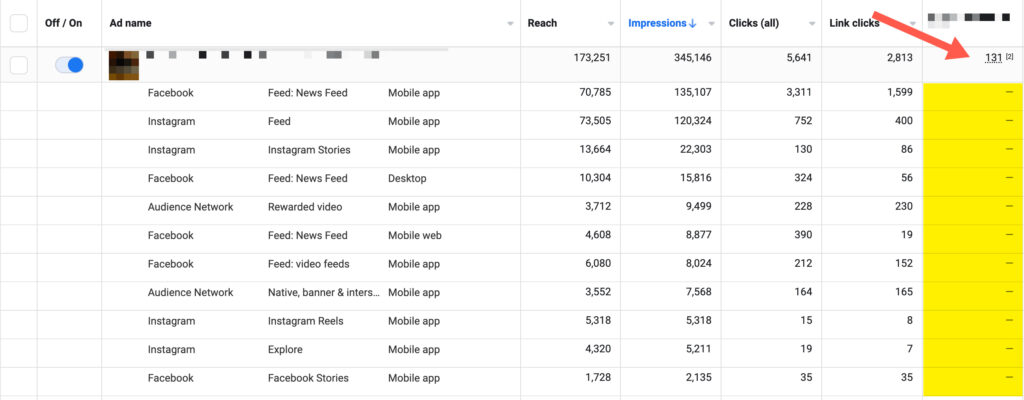
You can however measure placement breakdowns in Google Analytics. To do this you need two things:
- Leverage Dynamic UTM Parameters.
- Import Facebook Ads cost data with reverse data mapping.
Let’s take a look at each one.
1. Leverage Dynamic UTM Parameters
Facebook offers a number of dynamic parameters you can add to your Facebook Ads.
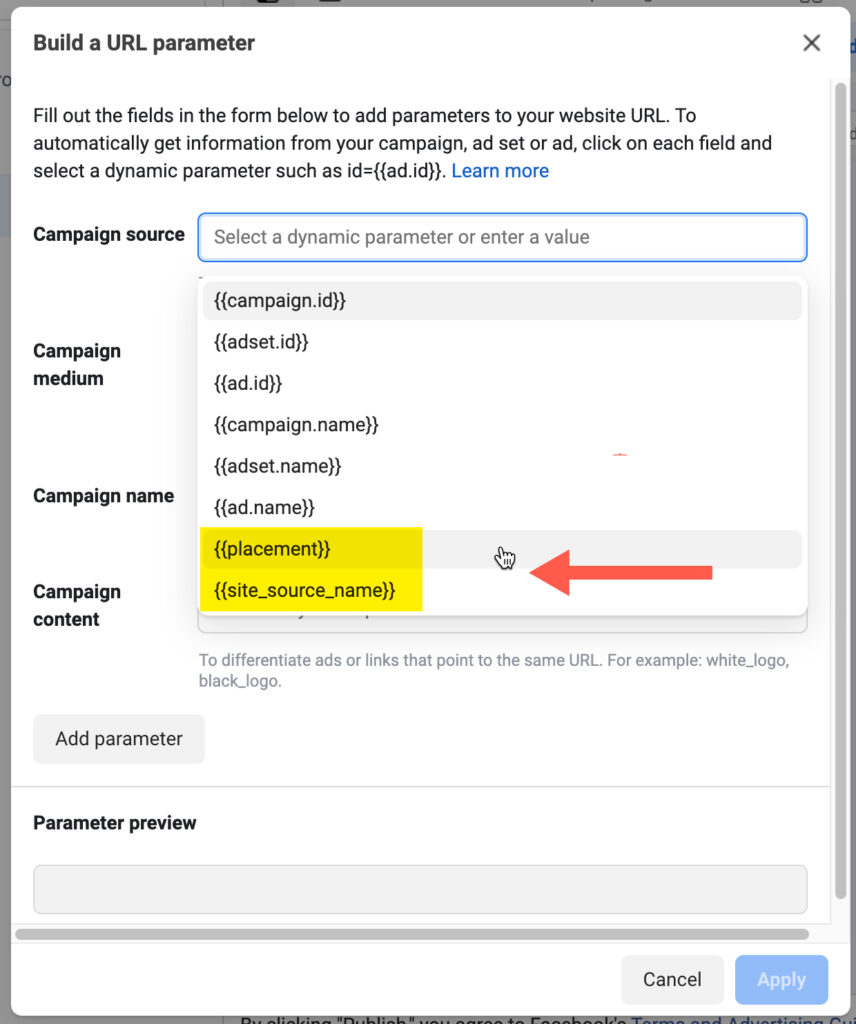
We are going to focus on {{site_source_name}} and {{placement}} specifically. Using {{site_source_name}} for source and {{placement}} for medium provides breakdown performance data in Google Analytics as you can see here:
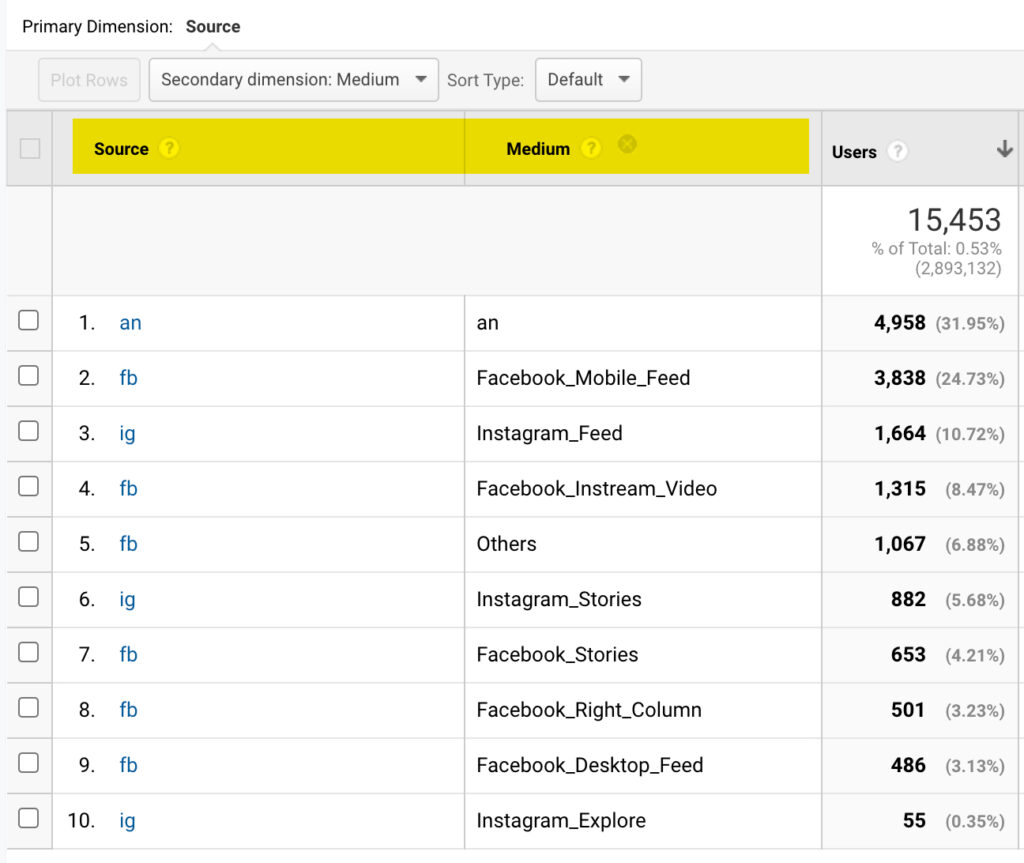
If your naming convention requires a static value for utm_source and utm_medium you can append these and concat static and dynmaic values as follows:
utm_source=facebook_{{site_source_name}}
utm_medium=cpc_((placement}}
Which will resolve like this in Google Analytics:
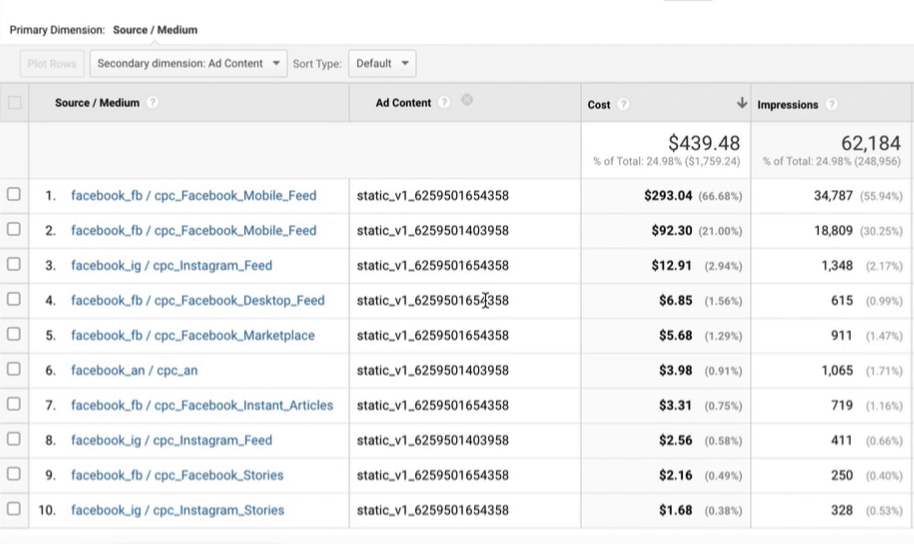
2. Import Cost Data into Google Analytics
Including Dynamic UTMs in our Facebook Ads only solves half of the placement tracking challenge. Being able to measure sessions and conversions on the placement breakdown level is great for understanding conversion rates but tells you nothing about ad efficiency. You can have a great conversion rate but with a super high cost per conversion.
To measure CPA and ROAS on the breakdown level you can import Facebook ads cost data using EasyAutoTagging. I am not going to go into the setup here but you can access these resources to get started:
Configure Dynamic UTM Profiles for placement data mapping in Google Analytics.
Create custom UTM Parameters for tagging and cost data imports.
Automate Facebook ads cost data imports.
Once you have configured cost data imports you can start measuring conversion rates and cost per conversion for placement breakdowns in Google Analytics.
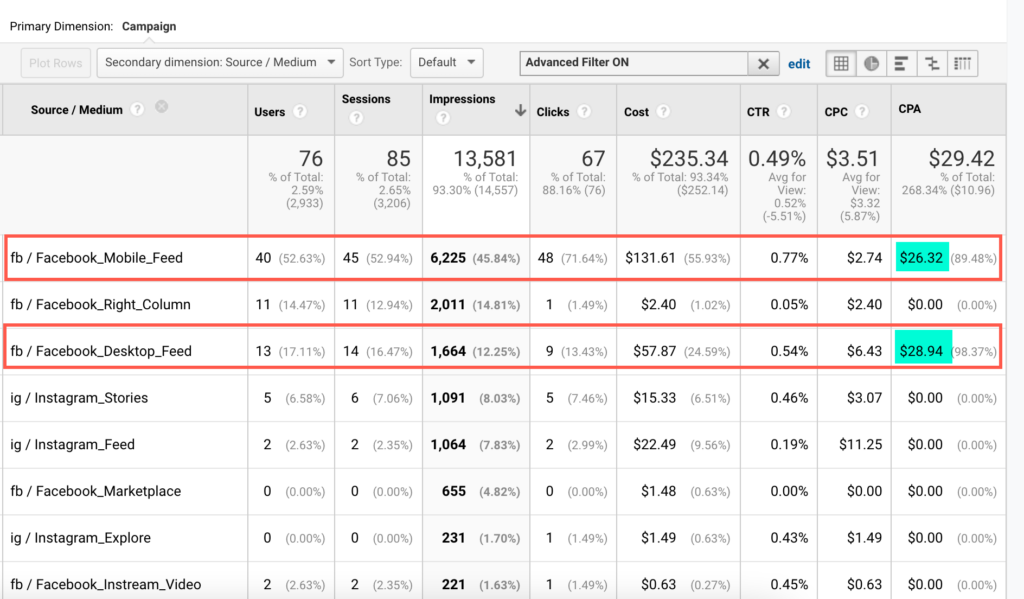
Start With Automatic Placements in Facebook Ads
Unless you have clean historical data on placement performance you won’t really know if there is a placement that significantly outperforms other placements.
To collect data for learnings, always run new campaigns and creative with Automatic Placements in Facebook Ads and make sure you are using dynamic URL Parameters and Dynamic UTM Profiles for cost data imports so that you can measure conversion breakdowns in Google Analytics.
Measure Automatic Placement Performance With a Custom Dashboard
To simplify reporting for campaigns running on auto placements you can create custom reports and dashboards in Google Analytics. You don’t have to do this but having a pre-built report simplifies monitoring Facebook ad campaigns and placement performance.
You can learn how to create custom reports and dashboards with pre-defined filters and views like this one here.
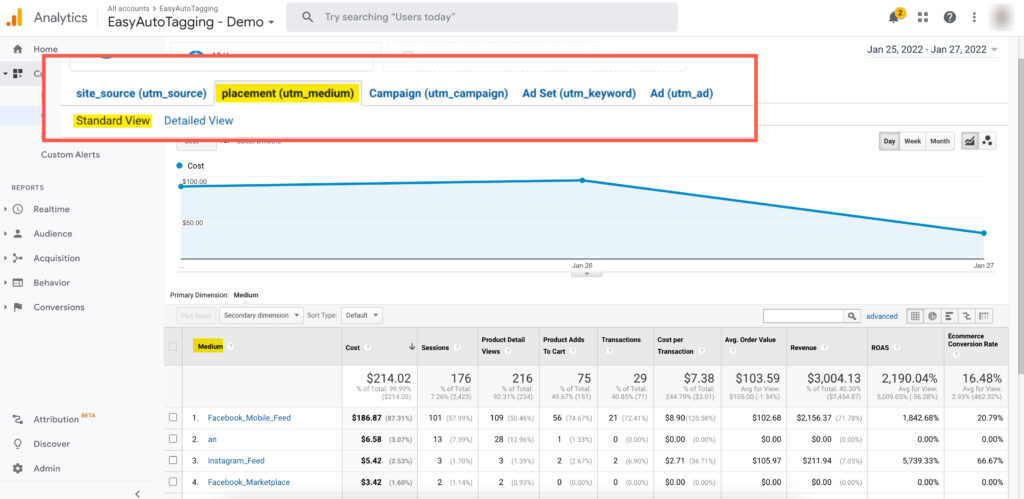
Tailor Creative to High Performing Facebook Ad Placements
Now that we have a way to measure conversion rates and CPA for breakdowns in Google Analytics let’s see how we can use this data to become less dependent on Automatic Placements in Facebook Ads and start choosing manual placements to improve performance.
If we look at a sample data set you can quickly notice how Facebook is over-delivering on the placement Feeds group.
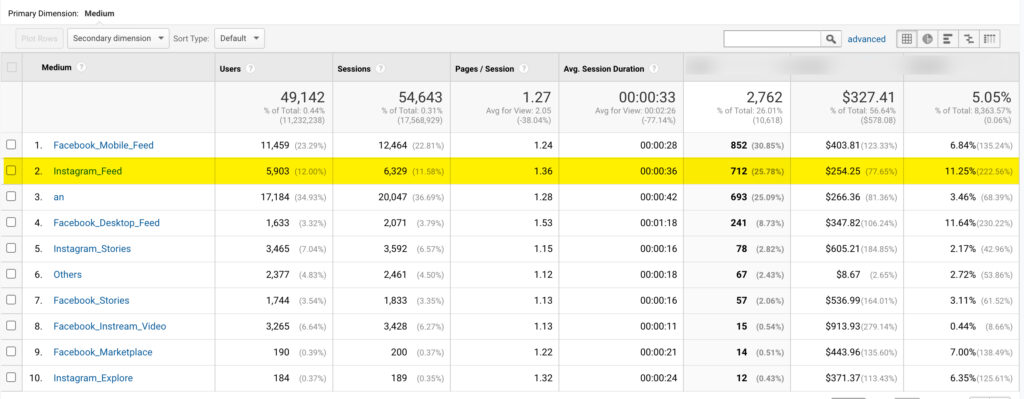
When we take a closer look at Feeds we also notice that the conversion rate for Instagram Feed is significantly higher than some other placements.
Do not forget to check efficiency! Remember a high conversion rate does not translate to a healthy cost per conversion. If we look at the cost per conversion for Instagram feed it looks solid as well.
We have now identified a high-performing placement and can tailor creative specifically to that placement.
Now when you go and create a new campaign make sure to choose manual placements and only run creative on the Instagram Feed placement.
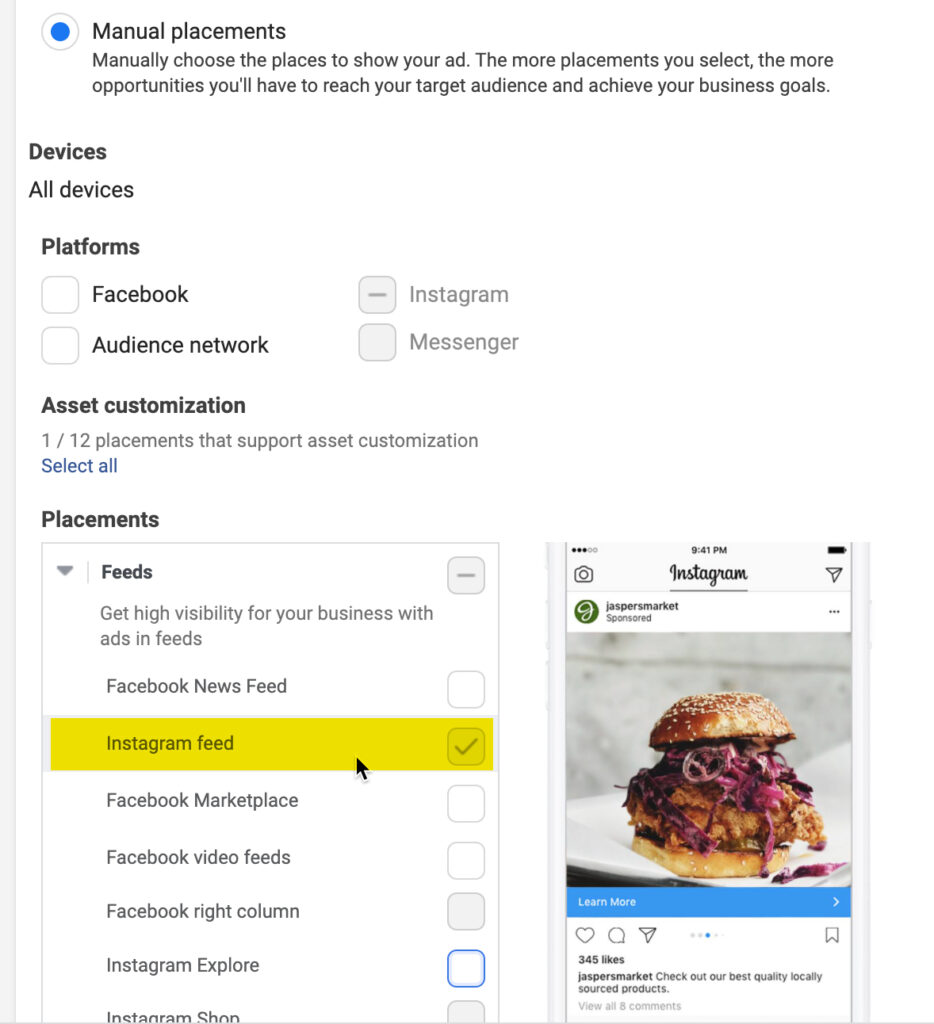
Run Manual Placements Across Placement Groups
One caveat with manual placements vs automatic placements in Facebook Ads is that you need to take the ad delivery into consideration. In this example, you can see how Facebook Desktop Newsfeed is showing strong performance.
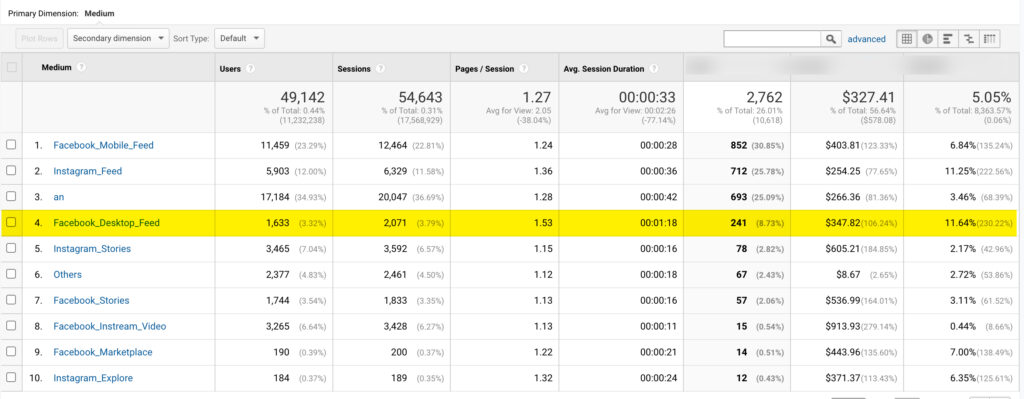
However, choosing manual placements for Desktop News Feed and restricting to Desktop only can quickly reduce your audience reach which can sometimes translate to low delivery and poor performance.
Comparatively, Instagram has a large active audience so in that case, you can restrict to the Instagram Feed. In this case, we have found a winner for a single placement. It is possible to find winners within a platform or a placement group such as stories. If that is the case, you would want to choose manual placements for that respective placement group. For example stories.
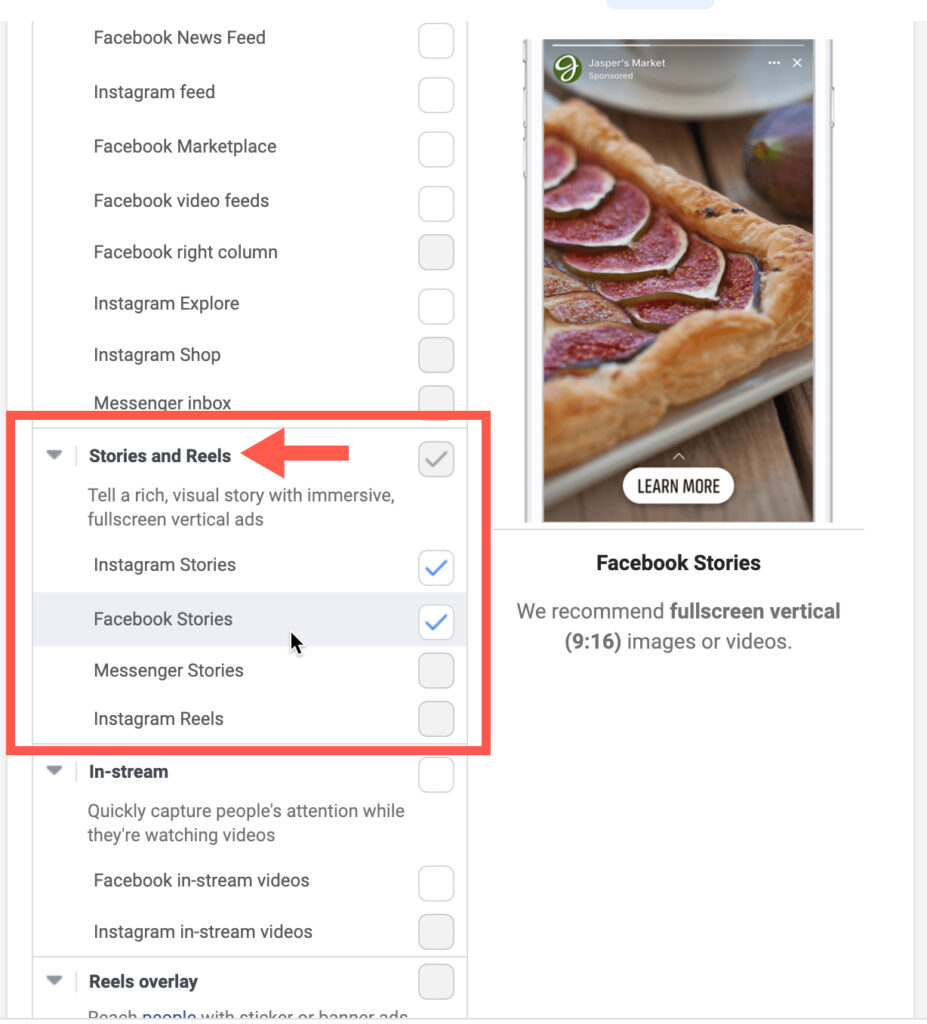
Rinse and Repeat
This is an ongoing process. When you have a new product or set of creative, run your campaigns with Automatic Placements in Facebook Ads. Monitor performance across placements in Google Analytics, identify winning placements and start testing campaigns with manual placements or placement groups.
Remember that it doesn’t always make sense to run placement breakouts. Sometimes keeping Automatic Placements in Facebook Ads will yield better results.
AUTHOR BIO:

With over a decade of digital marketing experience, Gabriel excels in search, display, and social advertising across various industries. He specializes in performance media and data-driven storytelling, building custom digital ecosystems that enhance user experiences across both paid and owned channels. Connect with Gabriel on LinkedIn or explore more of his articles here.
Leave a comment