Creating Initiatives
Note: This is an archived page. Please reference our Knowledge Base for current support documentation.
Index
- EasyAutoTagging Overview
- Creating Initiatives
- Initiatives Settings – Tags
- Initiative Settings – Profiles
- Initiative Settings – Data Import
- Use Cases
Creating Initiatives
Once logged into your dashboard click Create Initiative
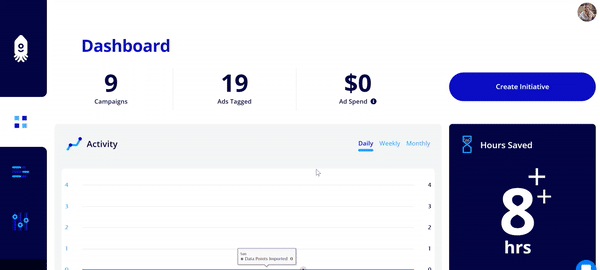
Note: Initiatives house all of your tagging and import (import is optional) definitions. You can choose what campaigns to tag with URL Parameters by setting manual or dynamic filters, define how to tag Facebook ads with URL Parameters and activate cost data imports.
Depending on your set up some users create one initiative per Facebook ad account whereas others create multiple initiatives within a single Facebook ad account.
Naming Initiatives
Give the Initiative a name.
Note: This is a free-form field and you can type in any value you want. If you have one client per Facebook Ad account you can label it the client name otherwise any custom labeling can be applied.
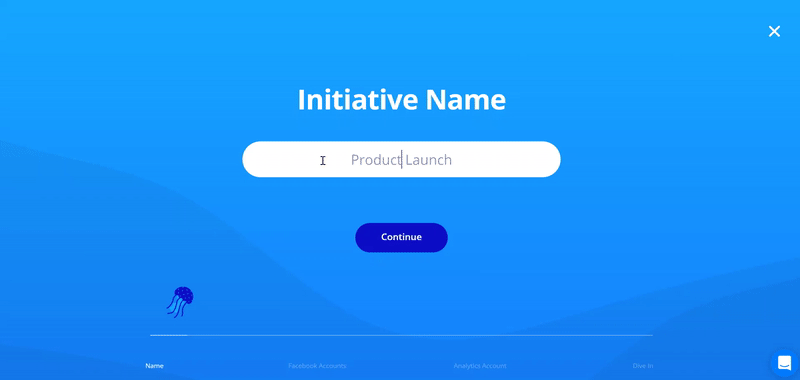
Connecting Facebook
In this step, you link your Facebook Ad Account. You can add one or multiple Facebook ad account for each initiative.
Here is how it affects your initiative set up:
If you are tagging campaigns with URL Parameters only then you can connect multiple Facebook Ad Accounts across clients.
If you are tagging campaigns with URL Parameters and importing cost data you can connect multiple Facebook Ad accounts associated with one client.
Note: EAT does not set a limit on the number of initiatives or Facebook Ad Accounts to ensure you have maximum flexibility.
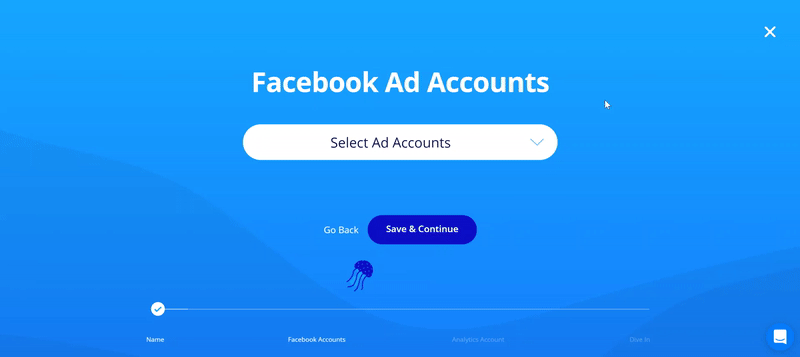
Connecting Google Analytics
Now you can connect your Google Analytics account. No data will get imported at this step. You are only connecting your account. By connecting Google Analytics you will be able to add your data set in the initiative settings to enable automatic daily imports of Facebook cost, impression and click data into Google Analytics.
Note: If you choose to disable import data your campaign ad set and ad cost impression and click data will not be imported into Google Analytics and EAT will only tag your Facebook campaigns with URL Parameters.
Not sure which option to go with? No worries you can always reenable data imports in the initiative setting.
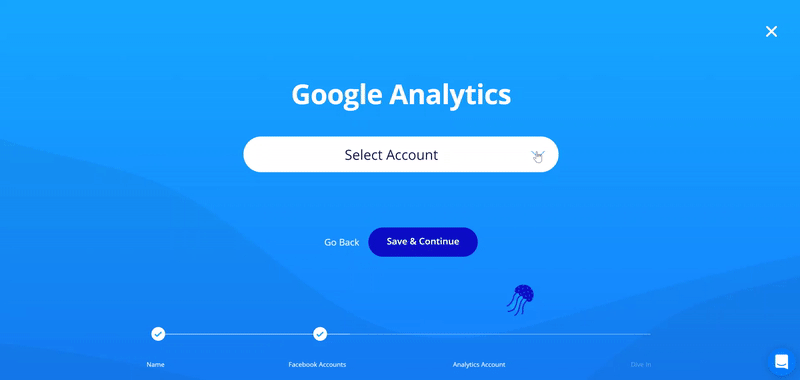
Next: Learn how to configure Initiative settings
Leave a comment