Benefits of Linking Google Analytics 4 and Bing Ads

Written by: EasyAutoTagging Staff Read time 2 minutes
Bing Ads, a Microsoft-owned advertising platform, enables advertisers to showcase their ads on both Bing and Yahoo search engines. Meanwhile, Google Analytics 4, a widely-used web analytics tool, offers a comprehensive solution for monitoring website traffic. However, Google Analytics 4 can also be leveraged to track data from Bing Ads. In this post, we will delve into the advantages of employing GA4 for tracking Bing Ads performance.
Learn how to track Bing Ads CPL (Cost per lead) and ROAS (Return on ad spend) on the keyword level in Google Analytics 4 here.
Better Performance Insights
Linking Google Analytics 4 and Bing Ads helps you gain a better understanding of how your Bing Ads campaigns are performing. With Bing Ads cost data imported, You can track metrics such as clicks, impressions, conversions, and ROI to see which campaigns, ad groups, and keywords are driving the most traffic, conversions, and return on investment.
Improved Bing Ads Campaign Optimization
When you track Microsoft Ads data in Google Analytics 4, you can gain insights into how your ads are performing and understand the behavior of your website visitors after they click on your ads. With this information, you can identify underperforming campaigns or ad groups and take measures to optimize them for better performance. For example, you may discover that a particular campaign is generating a high number of clicks but has a low conversion rate. By analyzing the data, you may find that the ad copy is not aligned with the landing page or that the landing page itself needs improvement. By optimizing these elements, you can increase the conversion rate and get more value out of your ad spend.
Unified Reporting In Google Analytics 4
Tracking Bing Ads data in Google Analytics 4 allows you to have a unified view of your advertising performance across different paid and non-paid channels. You can compare the performance of your Bing Ads campaigns to other advertising channels, such as Google Ads, social media advertising, or email marketing, and make data-driven decisions to allocate your advertising budget more effectively. You can further improve your insights by importing cost data into Google Analytics 4
Learn how to import cost data into Google Analytics 4 via the SFTP method, CSV Upload, or automate the process with EasyAutoTagging.
Linking Google Analytics 4 and Bing Ads for Enhanced ROI
By tracking Bing Ads data in Google Analytics 4, you can calculate your return on investment (ROI) for each campaign, ad group, or keyword. This helps you identify which campaigns or ad groups are generating the highest ROI and adjust your advertising budget accordingly.
Conclusion
Linking Google Analytics 4 and Bing Ads is an effective way to gain insights into your Bing Ads campaigns’ performance and optimize them for better results. It allows you to have a unified view of your advertising performance across different channels and make data-driven decisions to allocate your advertising budget more effectively. By tracking Bing Ads data in Google Analytics 4, you can enhance your advertising ROI and achieve your marketing goals.
AUTHOR BIO:
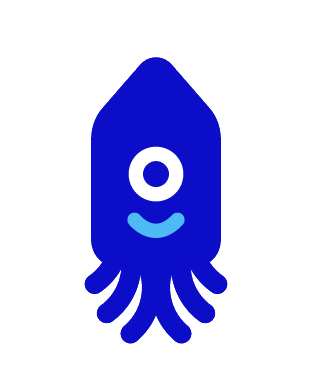
The EasyAutoTagging staff is made up of seasoned pros in digital marketing, marketing analytics, and ad tech. They’ve brought a wealth of experience and hands-on knowledge to our blog and help documentation over the years. From in-depth articles on the latest industry trends to easy-to-follow guides. You can explore more of their articles here.
Leave a comment