How Importing Cost Data can Improve Your GA4 Analytics Insights
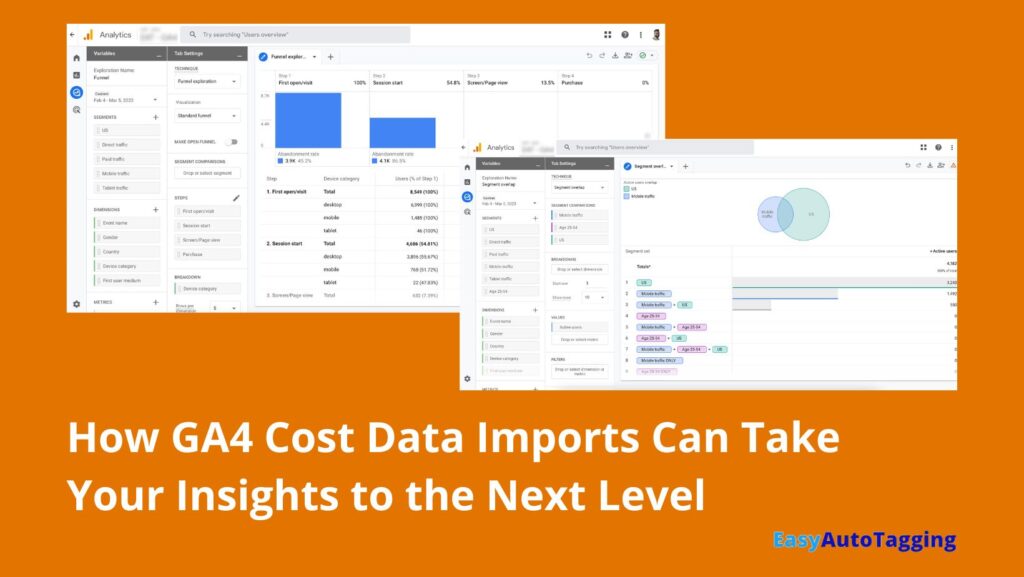
Written by: EasyAutoTagging Staff Read time 5 minutes
If you want to improve the effectiveness of your advertising campaigns and make informed decisions about your marketing budget, it’s time to start importing cost data into Google Analytics 4 (GA4). GA4 is an essential tool for tracking website traffic and gaining insights into the performance of your advertising campaigns, but without knowing how much you’re spending on each campaign and advertising channel, you’re missing a crucial piece of the puzzle.
By importing cost data into GA4, via the SFTP or CSV method, you can track your advertising spend and measure its impact on website traffic, engagement, and conversions. This information can provide valuable insights into the effectiveness of your advertising campaigns and help you make more informed decisions about your marketing budget.
In this blog post, we’ll explore some specific reasons why importing cost data into GA4 is so important. So, whether you’re new to GA4 or a seasoned user, read on to learn why importing cost data is crucial for making the most of your advertising campaigns.
Better Attribution Modeling + Cost Data Imports
Importing cost data into GA4 can provide several benefits, with one of the most significant being improved attribution modeling. This benefit is crucial for businesses that rely on data-driven decision-making, such as B2B SaaS and E-commerce companies.
GA4S (Google Analytics 4) attribution modeling is a method of assigning credit to different marketing channels and touchpoints along the customer journey for their role in driving conversions or goals on a website or app. Attribution modeling is important because it helps businesses understand which marketing channels and tactics are driving the most valuable traffic and conversions, so they can optimize their marketing budget and strategy accordingly.
By knowing how much you’re spending on each advertising channel and campaign, GA4 can more accurately attribute conversions and revenue to specific channels and campaigns.
Combine this with cost data imports and you can start optimizing your marketing spend by identifying which channels and campaigns are delivering the highest return on investment.
Available Attribution Models in GA4
GA4S offers several attribution models that you can choose from, depending on your business goals and the nature of your customer journey. These models include:
- First-click attribution: This model gives 100% of the credit for a conversion to the first touchpoint that the user interacted with on their journey.
- Linear attribution: This model gives equal credit to all touchpoints in the user journey leading up to the conversion.
- Position-based attribution: This model gives more credit to the first and last touchpoints in the user journey, with the remaining credit divided equally among the touchpoints in between.
- Time decay attribution: This model gives more credit to touchpoints that occurred closer in time to the conversion, with diminishing credit assigned to touchpoints further back in time.
GA4S also offers a data-driven attribution model that uses machine learning algorithms to assign credit to touchpoints based on their impact on conversion rates, taking into account factors such as the type of device used, the time of day, and the user’s location.
Cost Data Imports + Data-Driven Attribution Model
The data-driven attribution model is a valuable tool to use when importing cost data into Google Analytics 4 (GA4) because it helps businesses get a more accurate picture of the true impact of their marketing channels and campaigns.
By combining the data from your imported cost data and the data-driven attribution model, you can gain insights into which marketing channels and campaigns are delivering the highest return on investment (ROI). You can see which touchpoints in the customer journey are most effective at driving conversions, and adjust your marketing budget and strategy accordingly.
The data-driven attribution model also helps you avoid over-crediting or under-crediting certain marketing channels or touchpoints. This can happen when using more simplistic attribution models like last-click or first-click attribution, which only give credit to one touchpoint in the customer journey. The data-driven attribution model considers all touchpoints and assigns credit based on their actual impact on conversion rates.
Enhanced Custom Reporting with Cost Data
GA4 provides improved reporting capabilities, including more flexible and customizable reports. This allows B2B SaaS and e-commerce businesses to get better insights into customer behavior and user journeys, which can help them optimize on-site metrics such as conversion rates and, with cost data imported, ROI.
Cost data can also help you create more robust and accurate reports on your advertising performance. By seeing how much you’re spending on each advertising channel and campaign, you can compare that spending to your performance metrics and identify areas for improvement. This can help you optimize your advertising campaigns for maximum ROI.
Here are some of the key features and capabilities of GA4’s custom report functionality:
More Custom Dimensions and Metrics:
GA4 allows you to define up to 50 custom dimensions and metrics, compared to 20 in Universal Analytics, that can be used to capture data that is specific to your B2B SaaS or E-commerce business. For example, you might create a custom dimension to track plan types (e.g. free, standard, enterprise) or a custom metric to track the revenue generated, and ROI with cost data import, by each customer.
Flexible Reporting Interface:
GA4’s reporting interface is highly customizable, allowing you to add or remove metrics and dimensions, adjust time periods, and filter data as needed. You can also save custom reports for future use, making it easy to quickly access the data you need.
Advanced Segmentation:
With GA4, you can create advanced segments that allow you to isolate and analyze specific subsets of your data. For example, you might create a segment that includes only customers who have made a purchase in the last 30 days, or one that includes users who have viewed a specific product page but not yet made a purchase.
Funnel Analysis:
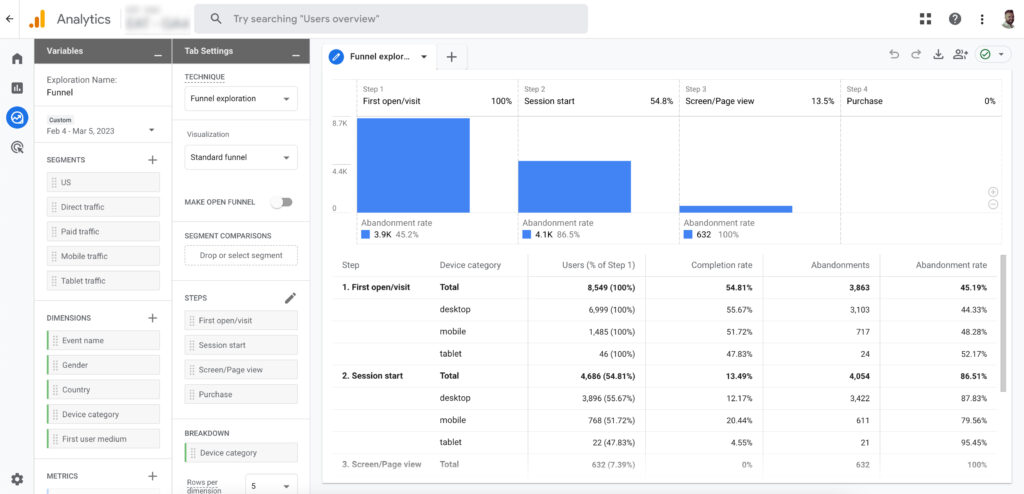
GA4’s funnel analysis tool allows you to track and analyze the steps that users take on your website or app, from initial engagement through to conversion. This can be especially useful for B2B SaaS and E-commerce businesses, as it can help you identify areas where users are dropping off or encountering roadblocks in the conversion process.
Enhanced Ecommerce Tracking:
For Ecommerce businesses, GA4’s enhanced Ecommerce tracking capabilities provide detailed insights into the customer journey, including product views, add-to-cart events, and purchase transactions. You can use this data to optimize your product offerings, pricing, and promotional strategies.
Improved Forecasting
Finally, by importing cost data into GA4, you can better predict future performance based on housing historical spend and performance data in one place. This can help you make more informed decisions about your marketing budget and which channels and campaigns to invest in. For example, if you notice that a particular campaign has consistently generated a high return on investment, you may want to consider increasing your budget for that campaign in the future.
Start Importing Cost Data Today
In summary, importing cost data into GA4 is crucial for making the most of your advertising campaigns. By tracking your advertising spend and measuring its impact on website traffic, engagement, and conversions, you can optimize your advertising campaigns for maximum ROI. With better attribution modeling, enhanced reporting, and improved forecasting, you can ensure that your advertising campaigns are generating the best possible results for your business.
AUTHOR BIO:
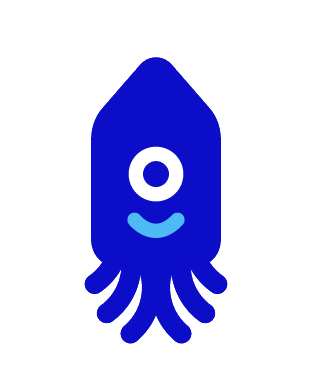
The EasyAutoTagging staff is made up of seasoned pros in digital marketing, marketing analytics, and ad tech. They’ve brought a wealth of experience and hands-on knowledge to our blog and help documentation over the years. From in-depth articles on the latest industry trends to easy-to-follow guides. You can explore more of their articles here.
Leave a comment