Facebook Pixel vs Google Analytics Conversions [Post iOS 14]
Facebook Pixel vs Google Analytics conversion tracking discrepancies can be confusing.
However, measuring conversions accurately is critical for the success of your Facebook Ads; especially with the upcoming changes related to the iOS 14 privacy update.
Before we jump into the details let’s take a quick look at the changes happening with Facebook and Google Analytics in the emergence of a privacy first web.
How Is Facebook Adapting For The iOS 14 Privacy Update?
As of January 19th 2021, the Facebook Ads Manager’s default reporting attribution window is 7-day click, 1-day view. Once the iOS 14 update is fully rolled out, the Facebook Ads Manager will switch to a default 7-day click attribution window for reporting.
In addition, Facebook is moving to an aggregated event measurement model. The primary reason being that Facebook will be limited on the amount of data it can send if users opt-out of tracking.
As a result, Facebook will limit breakdowns and conversion events will be reported on a probabilistic (aggregated event measurement) not deterministic model. This will most likely increase the disparity between Google Analytics and Facebook Ads.
What Is Google Analytics Doing To Prepare For A Privacy First Web?
Google Analytics has been working hard on rolling out GA4. It’s still in Beta but Google is releasing new features weekly.
Given that it is still in Beta I highly recommend running GA4 in addition to Universal Analytics as the completed roll out of GA4 is still some time away.
GA4’s main difference is its ability to track users across devices leveraging first party data comprised of 1.8 Billion users worldwide. When it cannot use first party data, GA4 will use machine learning to close the gap for cross-browser and cross-device attribution. Sound similar to Facebook’s aggregated event measurement?
Are Facebook Conversions Inflated?
If you are reading this post there is a good chance you are aware that conversions reported via the Facebook Pixel look drastically different than conversions reported in Google Analytics.
I won’t go as far as to call Facebook reported conversions inflated or treat them as vanity metrics since they are not wrong. Technically, the Facebook and Google Analytics attribution models are both correct.
However, I do think it is important to understand Facebook’s tracking methodology compared to Google Analytics. Data collection and measurement protocols for Facebook Ads and Google Analytics are very different.
Getting a clear understanding of how the Facebook Pixel vs Google Analytics tracking works will help you better leverage both platforms to improve performance.
The impact of not understanding the disparity between the two varies. It really depends on what vertical and category you are selling in. Do you have a long consideration phase or are you selling CPG products with a short repeat purchase cycle?
As with everything digital, there are nuances to look out for.
In this post, I will explore the Facebook Pixel vs Google Analytics conversion tracking, Facebook attribution pre and post iOS 14, why these metrics will never match, and why it is essential to [now more so than ever] diversify your analytics platforms when measuring the success of your Facebook ads.
How Does The Facebook Pixel Measure Conversion Attribution
Facebook uses a last-touch attribution model, meaning that the last click or view of an ad prior to a conversion, within the selected attribution window, is attributed to the conversion.
By default, your conversion window used to be set to 28-days post click and 1-day post view. Currently the default attribution window is 7-days post click and 1-day post view.
To clarify, this means the last ad a user sees or clicks on before converting, regardless of getting to the site from other sources or channels will get attributed to that conversion; as long as the conversion occurs within the specified attribution window.
Even though Facebook Ads has updated their default attribution window to 7-days post click and 1-day post view you can still use Comparing Windows in the Facebook Ads Manager across different attribution windows.
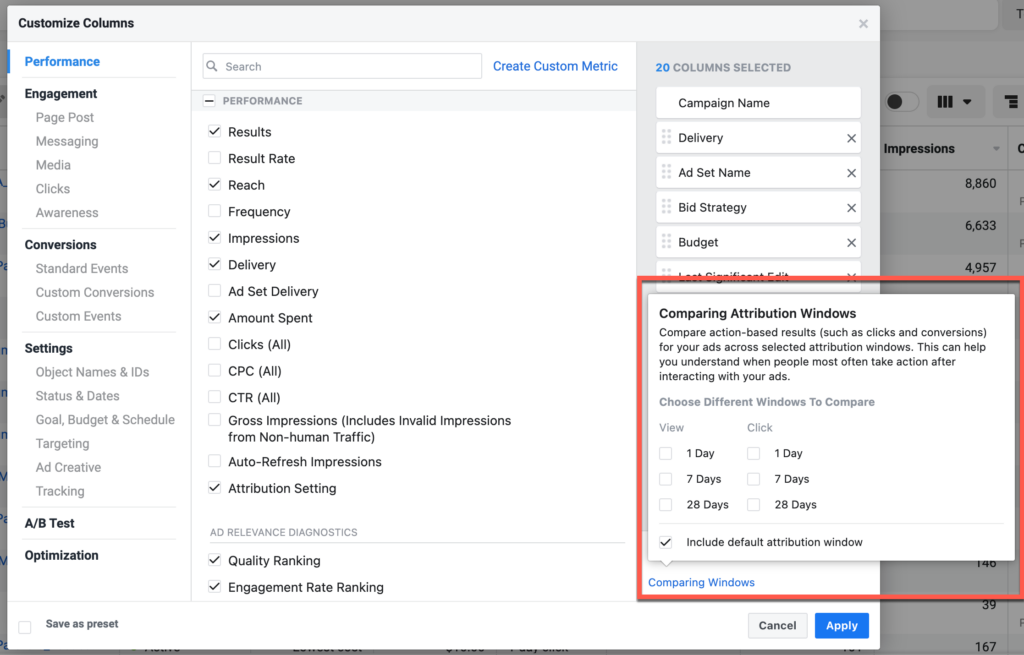
Note: You used to be able to set the default attribution window in the ad account level under the ad account settings:
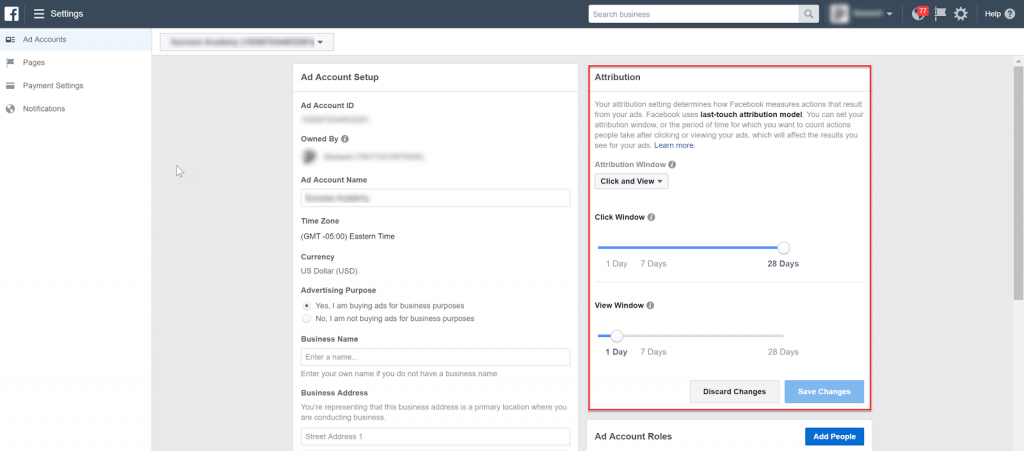
However, now you are forced to use Facebook’s standard 7-day post click and 1-day post view attribution window.
Reporting vs Optimization & Delivery Attribution
There seems to be confusion between the reporting and optimization attribution window.
Attribution for the reporting window is defined on the ad account level. This only affects reporting in the Facebook Ads Manager.
Optimization & Delivery attribution, however, is set on the ad set level. (Default 7-day post click 1-day post view). The maximum time frame for this attribution window, click or view, has always been 7-days.
Facebook uses the Optimization & Delivery attribution window to optimize conversion objective campaigns.
The collected data determines what ads to show users that will most likely convert within the Ad Sets specified attribution window.
You can define Optimization & Delivery at the bottom of the ad sets edit panel:
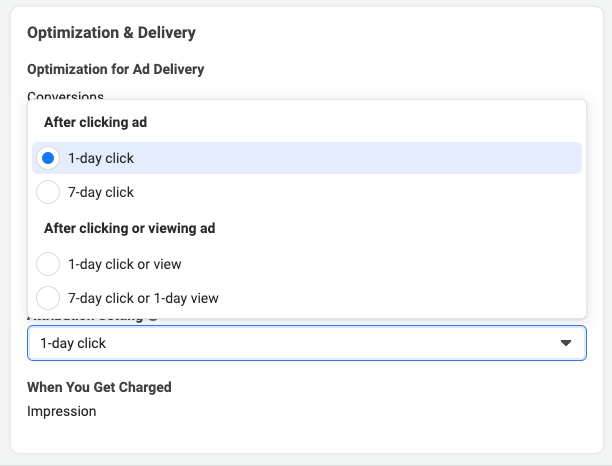
Note: Keep in mind that Facebook needs 50 conversions in a 7-day window, per ad set, to run optimally. This might change as it rolls out its aggregated event measurement model but the results still remain to be seen.
Tip: If your primary conversion is not generating enough conversions in this time frame, you can substitute your primary conversion. Use soft conversions higher in the funnel such as an engaged user or add to cart, instead.
Google Analytics Conversions (Goals, Events & Ecommerce)
Conversions such as goals in universal analytics, events and parameters in GA4, or e-commerce events for product sales can all be tracked in Google Analytics.
As a reporting platform, Google Analytics, provides a wealth of on-site user behavior and insight as to how users navigate the site and walk through the funnel before converting.
You get the most out Google Analytics for Facebook Ads with cost data imports. With cost data aggregated you can build Facebook Ads Dashboards leveraging Google Analytic’s custom reports and dashboards.
Google Analytics Conversion Attribution
Google uses a last-touch attribution model assigning conversions to the most recent source from which the user came.
However, we can still access attribution insights.
These help us understand how the user converts once they reach the website.
To get holistic insights you can access the following reports under Multi-Channel Funnels:
Assisted Conversions
Top Conversion Paths
Time Lag
Path Length
In the model comparison tool, you can look at last interaction (default) first interaction, time decay or create custom models.
This data can be super insightful in getting a better understanding of a user’s multi-channel path to purchase.
Although I look at this information as directional given the limitations of cookie-based tracking. (See below)
People Based Tracking vs Cookie-based tracking (Facebook Pixel vs Google Analytics)
Understanding the difference between people based tracking (while we still have that capability) vs cookie-based tracking is essential.
The Facebook Pixel can track people across devices and browsers, as long they are logged into Facebook or, with Advanced Matching it can identify users if they logged in or not.
Note: With the iOS 14 privacy update only non-OS users and users that opt-in to tracking can be identified across devices and browsers. Google has not followed suit just yet but as the privacy first web evolves, the ability of being able to target a specific person will start to go away.
As a result, Facebook can still tell you, with deterministic data, if a user clicks on a mobile ad but converts later on a desktop.
However, with Facebook moving to an aggregated event measurement model their measurement protocol will shift from deterministic to probabilistic data. Keep in mind though that Facebook still owns a ton of first-party data on users.
Google Analytics Conversions, however, are cookie-based and it sees the mobile and desktop visitor as two separate users.
So what happens if a user reaches the site on mobile from a Facebook ad but later returns via an organic search from desktop?
Google Analytics sees these as two users and the last source ‘organic’ would be the attributed value to that conversion. On the other hand Facebook would see this as one user.
However with the release of GA4 Google will be able to leverage its treasure trove of first-party data and machine learning to identify users across devices.
So How Can You Adapt?
The digital ad ecosystem is in the middle of a fundamental shift. With the iOS 14 privacy update, Facebook’s upcoming aggregated event measurement and the release of GA4. Not to mention Google removing support for third-party cookies and transitioning Google Ads to cohort targeting with FloC.
The idea of targeting a specific individual (people based marketing) will become less possible. As a result, Marketers will get less deterministic results when reporting within the advertisers platform.
There are three things to highlight with this trend:
1. Direct response marketing will place more emphasis on building first party relationships with customers early on in the funnel. Capturing customer first-party data early on allows marketers to measure the efficiency of paid campaigns over time. Marketers will have to place an emphasis of building relationships that translate to healthy LTVs and LTV:CAC ratios.
2. Last click measurement will make a comeback to determine campaign effectiveness. Last click attribution functions in a short window of time and won’t tell you the full story. However, measuring performance on a last click model allows you to optimize for each channel, campaign, audience, creative and placements. Leveraging UTMs and Google Analytics can be a great way to do this.
3. Blended ROAS will become a common way to measure overall success of a campaign as well as justify marketing budgets. This will force a shift in thinking where brand and direct response marketing and creative will start to converge.
Facebook Pixel vs Google Analytics Key Takeaways
Not understanding the difference between the Facebook pixel vs Google Analytics can easily translate to a Facebook conversion discrepancy or make it seem as if Facebook Ads are underperforming.
However, it is imperative to differentiate Facebook Analytics vs Google Analytics. Doing this will enable you to properly attribute source, campaign, creative, and audiences driving conversions.
Having the ability to read Google Analytics vs Facebook Insights empowers you as a digital marketer to:
Understand Creative & Audience Effectiveness – By analyzing Google Analytics conversions outside of the Facebook Ads manager you can get granular audience and creative insights across different phases of ad exposure and ad engagement.
This will allow you to optimize and improve results over time and produce better creative and targeting.
Identify First & Last Touch Attribution – Knowing the difference between Google Analytics and Facebook Pixel conversion attribution allows you to improve first and last touch advertising channels.
For example, if users are seeing a Facebook Ad before converting through search you can optimize your Facebook Campaign to support search.
Holistic Facebook Campaign Measurement – Understanding Google Analytics Facebook Attribution enables you to measure campaigns holistically across a users journey.
As a result, you can maximize last touch channels and drive conversions without scaling back budgets on higher funnel campaigns.
How do you measure conversion across the Facebook Pixel vs Google Analytics? Let us know in the comments below.
may I have FB pixel and GA scripts copied at the same time in my root page?
Yes, you can have both tracking scripts in place without any conflict 🙂
Thanks. This article was very helpful and insightful. I didn’t know the difference between cookie based tracking and people based tracking. Those were the technical details that can be tricky to discover, but I appreciate your explanation.
Glad to hear you the article was helpful 😊
Haha wow, I love this. PLEASE keep posting! Can’t wait to read your next blog!
Hi, can I use Facebook pixels without having Facebook ads? Is it worth it? Thank you for your answer, Marketa
You can install the Facebook Pixel and then use Facebook Analytics to analyze data just make sure to also track custom and standard events. Regardless it is beneficial to collect data with the Facebook Pixel so that when/if you are ready to start running Facebook Ads the pixel has already collected conversion data that can be fed to the algorithm for optimizing Facebook Ads.
Can Facebook Pixel track Google ads data provided I have not run any Facebook Ads? Also if I install a Facebook Pixel code to my e-commerce website but do not run facebook ads will it collect user data?
The Facebook Pixel does capture UTM values so you should be able to see Google Ads traffic in Facebook Analytics. Yes, the Facebook Pixel will capture user data regardless if you are running ads or not. Typically I recommend an install of the Pixel even if you are not running Facebook Ads yet. This way when you do get started with Facebook Ads you have user and conversion data to leverage for conversion objective campaigns.
Will you recomend to use both tracking systems GA and analytics to have a better insight in a company data?
Nice article and nice infographic
Yes we would definitely recommend using both the Facebook Ads Manager/Analytics (via the Facebook Pixel) and Google Analytics to track conversion data.
I am not able to create custom audiance of google ads traffic. Facebook event manager shows “Your parameters and referring URL are displayed as _removed_. This data wasn’t used to create Custom Audiences and custom conversions, so your ads shouldn’t be affected”.
Can anyone help me to resolve this?
Hi could you share a screenshot and more details with support @ easyautotagging.com and we can try and help you further.
Hey, Author.
I am glad to found this article in which you have explained about Facebook Pixel vs Google Analytics Conversions, which is really useful information for me as well as Facebook Marketers.
Thanks, for sharing this information with us.
That’s really nice post. I appreciate your skills. Thanks for sharing.
Glad you found it helpful!
Very concise and comprehensive article. Kudos! it not only explains the difference between FB pixel and GA cookie but also how both of them actually work, and are evolving.
Thanks! Glad you found it helpful 🙂
so my question is if I run both google ads and FB ads at the same time. and I want to create a custom audience for all website visitors in FB ads. my audience will be filled only users that come from FB ads and will exclude users that come from google ads?
If you create a custom website visitor audience on Facebook it will default to include all website visitors. However, you can filter audiences down using the URL Contains filter and only include people coming from URLs containing utm_source=facebook or utm_campaign=”your campaign name” and narrow down to people coming from Facebook Ads or specific Facebook campaigns. This requires that you use UTM Parameters for all of your Facebook Ads.
definitely a helpful post!
however the part on the differences between conversion windows within Facebook is inaccurate or outdated. Attribution windows are set at the ad set level for Facebook
Yes, for optimization & delivery you do set the attribution window on the ad set level. You used to be able to set your reporting attribution window on the account level prior to the iOS 14 Privacy update but that option as been removed.